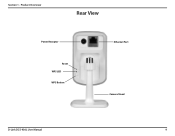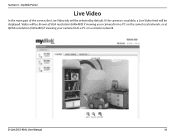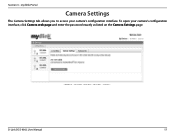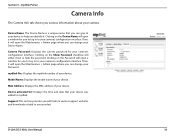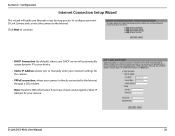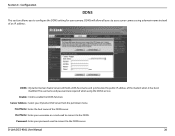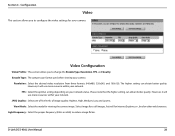D-Link DCS-930L Support Question
Find answers below for this question about D-Link DCS-930L.Need a D-Link DCS-930L manual? We have 1 online manual for this item!
Question posted by wandatan on April 28th, 2014
How To Reset Password On Dlink 930 Camera
The person who posted this question about this D-Link product did not include a detailed explanation. Please use the "Request More Information" button to the right if more details would help you to answer this question.
Current Answers
Answer #1: Posted by freginold on June 19th, 2014 2:59 AM
Hi, to reset the password, you will need to do a hard reset as described on page 49 of the user manual. Note that this will erase all of your settings and set the camera back to its factory default state.
Related D-Link DCS-930L Manual Pages
Similar Questions
Dlink Dcs930l Camera Admin Password Wont Allow Me To Create A New Password
(Posted by maahmad 10 years ago)