D-Link DCS-930L Support Question
Find answers below for this question about D-Link DCS-930L.Need a D-Link DCS-930L manual? We have 1 online manual for this item!
Question posted by ban6boje on February 6th, 2014
Can't Install Activex Dlink Dcs-930l
The person who posted this question about this D-Link product did not include a detailed explanation. Please use the "Request More Information" button to the right if more details would help you to answer this question.
Current Answers
There are currently no answers that have been posted for this question.
Be the first to post an answer! Remember that you can earn up to 1,100 points for every answer you submit. The better the quality of your answer, the better chance it has to be accepted.
Be the first to post an answer! Remember that you can earn up to 1,100 points for every answer you submit. The better the quality of your answer, the better chance it has to be accepted.
Related D-Link DCS-930L Manual Pages
Product Manual - Page 3


...
Installation 10 Hardware Installation 10 Wireless Installation Considerations 11 Camera Installation ...Network Setup 24 Wireless 25 DDNS 26 Image Setup 27 Video 28 Video Configuration 28 Audio 29 Motion Detect 30 Mail 31 Time Schedule 32 FTP 33 Time Schedule 34 Time and Date 35 Maintenance 36 Admin 36 System 37 Firmware Upgrade 38 Device Info 39 Active User 40
D-Link DCS-930L...
Product Manual - Page 5


... Adapter • Manual and Software on CD • Quick Install Guide • Mounting Kit
Note: Using a power supply with a different voltage than the one included with 1.3GHz or above , Safari 4 and Chrome • Existing 10/100 Ethernet-based network or 802.11n wireless network
D-Link DCS-930L User Manual
5 at least 128MB RAM • Internet...
Product Manual - Page 6


... Ethernet/Fast Ethernet or 802.11n/g wireless network. The simple installation and intuitive web-based interface offer easy integration with remote monitoring and motion detection features for security and surveillance. Product Overview
Introduction
Congratulations on your local network or through the Internet via a web browser.
The DCS-930L is a complete system with a built-in CPU...
Product Manual - Page 7


... Wireless or Ethernet/Fast Ethernet Support The DCS-930L offers wireless 802.11n and Ethernet/Fast Ethernet connectivity, making the DCS-930L easy to any available wireless networks. Many applications exist, including industrial and public monitoring of its own Web page via Intranet or Internet.
The DCS-930L supports both ActiveX mode for Internet Explorer and Java mode...
Product Manual - Page 10
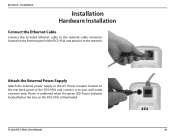
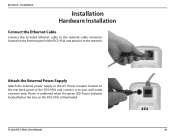
Installation
Installation
Hardware Installation
Connect the Ethernet Cable
Connect the included Ethernet cable to the network cable connector located on the bottom panel of the DCS-930L and connect it to your wall outlet or power strip. Power is confirmed when the green LED Power Indicator located below the lens on the ...
Product Manual - Page 11


... devices. Minimize the number of your wireless signal.
4. Building Materials make a difference. Try to position your Network Camera) - D-Link DCS-930L User Manual
11 Installation
Wireless Installation Considerations
The D-Link Wireless Network Camera lets you are using a wireless connection from your wireless connection may weaken the wireless signal. Be aware of at a 45-degree...
Product Manual - Page 12
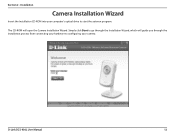
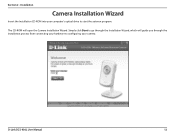
... -
Installation
Camera Installation Wizard
Insert the Installation CD-ROM into your camera. Simply click Start to go through the installation process from connecting your hardware to configuring your computer's optical drive to start the autorun program. D-Link DCS-930L User Manual
12
The CD-ROM will guide you through the Installation Wizard, which will open the Camera Installation...
Product Manual - Page 13
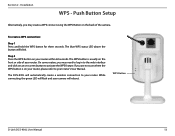
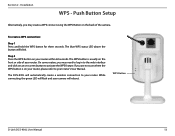
... above the button will reboot.
Step 2 Press the WPS button on the back of your router within 60 seconds. The DCS-930L will flash and your router. WPS Button
D-Link DCS-930L User Manual
13 Installation
WPS - Push Button Setup
Alternatively, you may create a WPS connect using the WPS Button on your router. While connecting...
Product Manual - Page 14
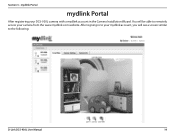
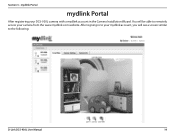
After signing in the Camera Installation Wizard. Section 3 - You will see a screen similar to remotely access your camera from the www.mydlink.com website. mydlink Portal
mydlink Portal
After registering your DCS-930L camera with a mydlink account in to your mydlink account, you will be able to the following:
D-Link DCS-930L User Manual
14
Product Manual - Page 15


...
Here, you still cannot access your camera, reset your camera and run the Camera Installation Wizard again from the CD-ROM included in your cameras.
A yellow exclamation point indicates that your camera is lit solid green.
D-Link DCS-930L User Manual
15 Your online status may be accessed remotely. A red x indicates that your...
Product Manual - Page 19


...into a web browser, such as Internet Explorer®.
To log in, use your DCS-930L.
If you did not create a password, the default password is designed to allow ...network, the default IP is 192.168.0.20. Section 4 - Configuration
Configuration
Using the Configuration Menu
After completing the Camera Installation Wizard, you created in Web configuration utility is blank. D-Link DCS-930L...
Product Manual - Page 20
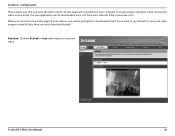
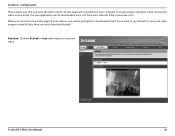
D-Link DCS-930L User Manual
20
Section 4 - The Java application can be prompted to ensure proper operation when viewing the video in Java mode.
If you want to use ActiveX to view your computer to download ActiveX. Configuration
Please make sure that you have the latest version of Java application installed on your video images instead...
Product Manual - Page 21
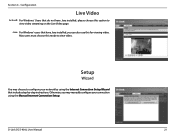
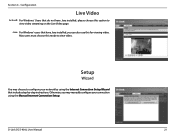
... may manually configure your network by -step instructions. D-Link DCS-930L User Manual
21
Otherwise, you can also use this option to view video. Configuration
Live Video
ActiveX: For Windows® Users that have Java installed, please choose this for viewing video. Java: For Windows® users that do not have Java installed, you may choose...
Product Manual - Page 27
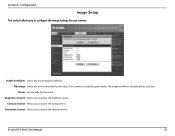
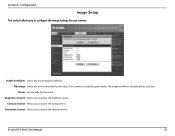
...: Allows you to adjust the brightness level. Saturation Control: Allows you to adjust the saturation level. D-Link DCS-930L User Manual
27 Enable Antiflicker: Select this box to enable antiflicker.
Section 4 -
If the camera is installed upside down, Flip Image and Mirror should both be checked. Contrast Control: Allows you to adjust the...
Product Manual - Page 28
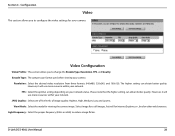
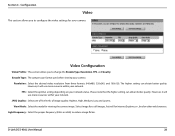
... The compression format used when viewing your network status. View Mode: Select the mode for other web browsers. D-Link DCS-930L User Manual
28 FPS: Select the optimal ...
However, it will use more resource within your network.
Please note that the higher setting can obtain better quality. Select Image for a still images, ActiveX for Internet Explorer, or Java for viewing the...
Product Manual - Page 43


... Camera will perform every step automatically. Because you through the setup process for Use Behind a Router
Installing a DCS-930L Network Camera on your web browser. 4. Components Needed:
• 1 DCS-930L Network Camera • 1 Ethernet Cable • A Wired or Wireless router such as a powerful surveillance system in security applications. Section 5 - It can be a local IP Address...
Product Manual - Page 44
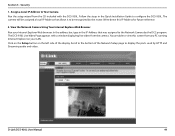
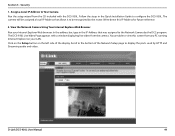
... PC running Internet Explorer on the left side of the Network Setup page to display the ports used by HTTP and ...Network Camera by the router. Section 5 - In the address bar, type in the Quick Installation Guide to the bottom of the display. Security
1.
Scroll to configure the DCS-930L. D-Link DCS-930L User Manual
44 The DCS-930L Live Video Page appears with the DCS-930L...
Product Manual - Page 46


D-Link DCS-930L User Manual
46 Configure the initial settings of the DIR-655 by following steps generally apply to access the Internet. Security
Router Set-Up and Installation
The following the steps outlined in your Web browser... router that you have on your router and locate the WAN information for your network.
To find out what your router's WAN IP Address is used as shown ...
Product Manual - Page 51
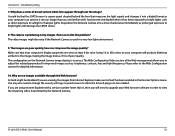
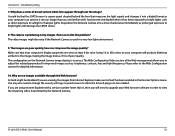
... browser? ActiveX might be disabled. How can I solve the problem? Please refer to upgrade your computer can present it into a more shaded area immediately as : brightness, contrast, hue and light frequency. D-Link DCS-930L User Manual
51 Make sure that you are set to view the streaming video transmitted by the Network Camera. The...
Product Manual - Page 63


... DCS-930L User Manual
63 The license granted respecting any warranty whatsoever including, without limitation, the Limited Warranty as a copy of the license granted by DLink in sufficient detail to allow DLink ...and is properly installed on approved hardware and operated as set forth in the applicable documentation, from D-Link Technical Support at https://rma.dlink.com/. Non-...
Similar Questions
What Is The Latest Installation Wizard For A Dlink Dcs 930l
(Posted by shcarlo 9 years ago)
What Is The Default Ip Address Dlink Dcs-930l Network Camera
(Posted by kaskbodhi0 10 years ago)

