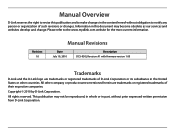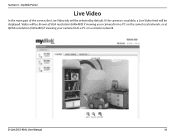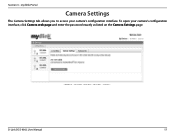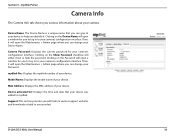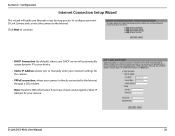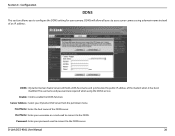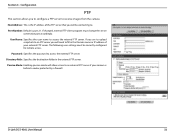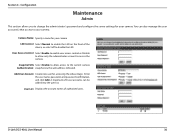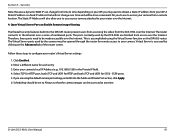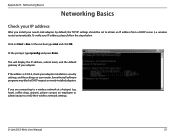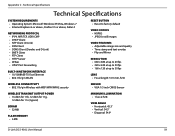D-Link DCS-930L Support Question
Find answers below for this question about D-Link DCS-930L.Need a D-Link DCS-930L manual? We have 1 online manual for this item!
Question posted by ethanni on June 6th, 2014
What Is The Default Password For Dcs-930l
The person who posted this question about this D-Link product did not include a detailed explanation. Please use the "Request More Information" button to the right if more details would help you to answer this question.
Current Answers
Answer #1: Posted by freginold on June 19th, 2014 2:51 AM
Hi, according to the user manual, if you did not specifically create a password, the default password is blankj.