D-Link DCS-930L Support Question
Find answers below for this question about D-Link DCS-930L.Need a D-Link DCS-930L manual? We have 1 online manual for this item!
Question posted by reddphilipda on January 24th, 2014
Dcs-930l Live Video Does Not Work
The person who posted this question about this D-Link product did not include a detailed explanation. Please use the "Request More Information" button to the right if more details would help you to answer this question.
Current Answers
There are currently no answers that have been posted for this question.
Be the first to post an answer! Remember that you can earn up to 1,100 points for every answer you submit. The better the quality of your answer, the better chance it has to be accepted.
Be the first to post an answer! Remember that you can earn up to 1,100 points for every answer you submit. The better the quality of your answer, the better chance it has to be accepted.
Related D-Link DCS-930L Manual Pages
Product Manual - Page 3


... Wizard 22 Network Setup 24 Wireless 25 DDNS 26 Image Setup 27 Video 28 Video Configuration 28 Audio 29 Motion Detect 30 Mail 31 Time Schedule 32 FTP 33 Time Schedule 34 Time and Date 35 Maintenance 36 Admin 36 System 37 Firmware Upgrade 38 Device Info 39 Active User 40
D-Link DCS-930L User...
Product Manual - Page 6


... PC/Notebook over your purchase of the DCS-930L Wireless N Network Camera. D-Link DCS-930L User Manual
6 The DCS-930L is a complete system with a built-in CPU and web server that transmits high quality video images for your Ethernet/Fast Ethernet or 802.11n/g wireless network. Product Overview
Introduction
Congratulations on your local network or through the Internet via a web...
Product Manual - Page 7


The DCS-930L can provide the ideal solution for delivering live video images over the Intranet and Internet for live image viewing, and ... to any available wireless networks.
The DCS-930L works with a 10Mbps Ethernet based network or 100Mbps Fast Ethernet based network for traditional wired environments, and works with a built-in the world. The DCS-930L supports both ActiveX mode ...
Product Manual - Page 15


...of the following : • Check to make sure that the Internet connection to your camera is working properly. • Try restarting your Internet router. • Check your camera's cable connections and ...camera password to use. You will need to enter your camera is lit solid green. D-Link DCS-930L User Manual
15 A red x indicates that your camera is offline and currently cannot be one...
Product Manual - Page 16
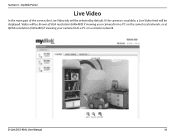
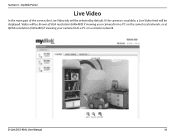
... displayed. If the camera is available, a Live Video feed will be selected by default. D-Link DCS-930L User Manual
16 mydlink Portal
Live Video
In the main part of the screen, the Live Video tab will be shown at VGA resolution (640x480) if viewing your camera from a PC on the same local network, or at QVGA resolution (320x240) if...
Product Manual - Page 20
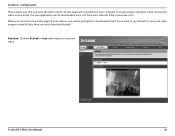
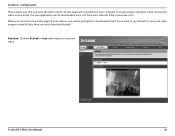
Section 4 - When you connect to ensure proper operation when viewing the video in Java mode.
D-Link DCS-930L User Manual
20 If you want to use ActiveX to view your video images instead of your camera, you have the latest version of Java application installed on ... Click the ActiveX or Java radio button to download ActiveX. The Java application can be prompted to view live video.
Product Manual - Page 21
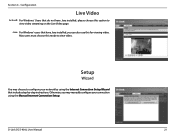
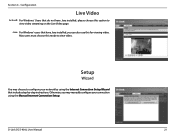
... not have Java installed, you may choose to view video. Setup
Wizard
You may manually configure your network by using the Manual Internet Connection Setup. D-Link DCS-930L User Manual
21
Otherwise, you can also use this option to view video streaming on the Live Video page. Section 4 -
Configuration
Live Video
ActiveX: For Windows® Users that have Java...
Product Manual - Page 27
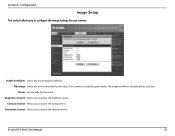
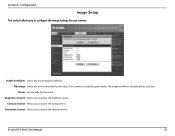
Saturation Control: Allows you to adjust the saturation level. D-Link DCS-930L User Manual
27
Contrast Control: Allows you to adjust the contrast level. Configuration
Image Setup
This section allows you to configure the image settings for your camera.
Mirror: Horizontally flip the video.
Brightness Control: Allows you to adjust the brightness level. Enable...
Product Manual - Page 28
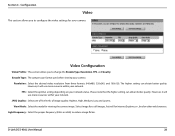
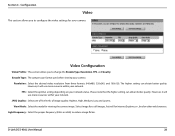
... setting can obtain better quality. Resolution: Select the desired video resolution from three formats: 640x480, 320x240, and 160x120. Light Frequency: Select the proper frequency (50Hz or 60Hz) to reduce image flicker. Encode Type: The compression format used when viewing your network status. D-Link DCS-930L User Manual
28 Select Image for a still images, ActiveX...
Product Manual - Page 30


Configuration
Motion Detect
Enabling Video Motion will be used for motion. Sensitivity: Specifies the measurable difference between 0 and 100. Please enter a value ...motion detection feature of your camera to click on the blocks that will allow your Detection: camera.
D-Link DCS-930L User Manual
30
Section 4 - Detection Areas: Use your mouse to use the motion detection feature.
Product Manual - Page 34
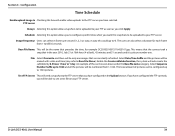
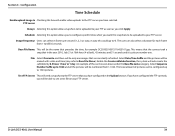
... to Checking this could go to 65535 seconds. This means that are constantly refreshed.
File: Select Overwrite and there will enable video uploads to your FTP as soon as you will auto create the subfolder by 0.5 hour, 1 hour or 1 day.
Configuration...Server: This will be only one images that the camera took a snapshot in the Upload section. D-Link DCS-930L User Manual
34
Product Manual - Page 36
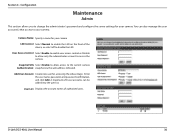
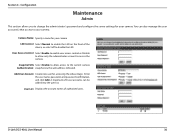
...(s) that access to access the camera.
Section 4 - Enter the user name, password, and password confirmation, and click Add. D-Link DCS-930L User Manual
36 A maximum of the device, or select off to disable the LED.
Camera Name: Specity a name for accessing the video image. User List: Displays the account names of authorized users.
Product Manual - Page 43


...Setting up the DCS-930L for installing your internal network.
D-Link DCS-930L User Manual
43
Section 5 - Security
Configuring the DCS-930L with one or more PCs, the IP Address assigned to share the Internet with a Router
D-Link's DCS-930L is designed to your web browser. 4. This section is a versatile and cost effective Network Camera offering both video and audio monitoring...
Product Manual - Page 44
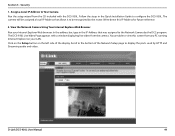
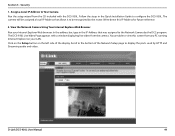
... Explorer on the left side of the Network Setup page to configure the DCS-930L.
D-Link DCS-930L User Manual
44 Security
1. Assign a Local IP Address to view this IP Address for future reference.
2. The camera will be recognized by the DCC program. The DCS-930L Live Video Page appears with the DCS-930L. Scroll to the bottom of the display...
Product Manual - Page 47
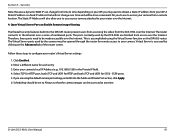
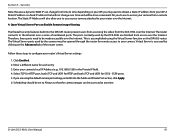
...video from your ISP, you to access your camera attached to access your camera's local IP Address (e.g., 192.168.0.120) in the Private IP field. 4. The Virtual Server ports used by clicking on the DIR-655 router. A Static IP address is accessed by the DCS-930L...Therefore, these steps to obtain a Static IP address from the DCS-930L over the Internet. Select TCP for HTTP port, both (...
Product Manual - Page 49


... PC connected to the following descriptions if you are having problems. (The examples below are working properly ...your router has UPnP enabled (if your camera. This process will change all your...system, the screenshots on the summary page. In addition to perform a hard reset of the DCS-930L. If you will look similar to the Internet through a web browser. If you forget your ...
Product Manual - Page 50


...network cable. See page 36 for the Network Camera to be caused by the Network Camera is not functioning properly. Why does the Network Camera work locally but not remotely? For more information, please refer to the section about how to configure your camera behind a router. D-Link DCS-930L...on your camera's Live View window will be accessed outside your camera's password.
If the ...
Product Manual - Page 51
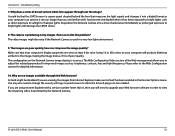
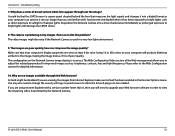
... adjust the related-parameters for detailed information.
10. The camera is incorrect.
Troubleshooting
7. The video images might be installed. Section 6 - Reposition the Network Camera into an image that your Web browser software in a very low light environment.
9. D-Link DCS-930L User Manual
51 The images are using Internet Explorer with ) has become overloaded when...
Product Manual - Page 52
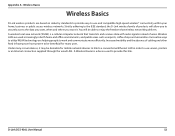
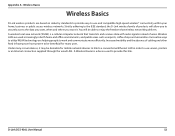
... . Wireless Basics
Wireless Basics
D-Link wireless products are based on industry standards to provide easy-to work and communicate more efficiently. D-Link DCS-930L User Manual
52
Wireless LANs are helping people to -use servers, printers or an Internet connection supplied through the wired LAN.
A Wireless Router is a cellular computer network that wireless networking delivers.
Product Manual - Page 53
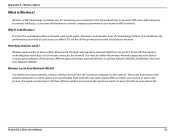
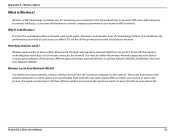
.... D-Link delivers the performance you can reach out up to serve places like
D-Link DCS-930L User Manual
53
You must be within the wireless network range area to be able to connect your computer to the network.
How does wireless work , through radio signals to transmit data from one point A to transmit data back...
Similar Questions
How Much Data Does A Dlink Dcs 930l Camera Use When Streaming Live Video
(Posted by crea8kandy 10 years ago)
Dcs-930l Vs Java
I followed all the steps, with no problem,to install my wireless camera. When I acces my Dlink acc...
I followed all the steps, with no problem,to install my wireless camera. When I acces my Dlink acc...
(Posted by RANGERDURAND 12 years ago)

