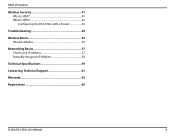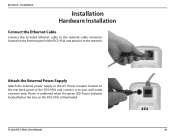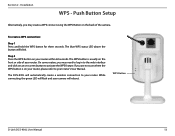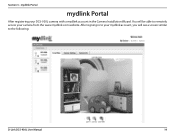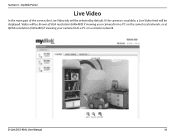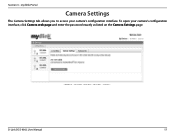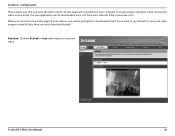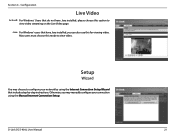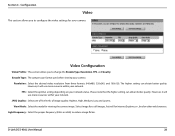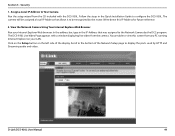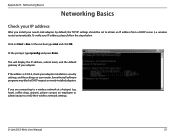D-Link DCS-930L Support Question
Find answers below for this question about D-Link DCS-930L.Need a D-Link DCS-930L manual? We have 1 online manual for this item!
Question posted by RANGERDURAND on July 25th, 2011
Dcs-930l Vs Java
I followed all the steps, with no problem,to install my wireless camera. When I acces my Dlink account, I get the following information : In order to view your camera's Live Video, we will need to run a D-Link Java application.
z88;
If you see a Java popup window appear, please:
1. Check Always trust content from this publisher.
2. Click the Run button
The problem it doesn,t install the software. It still runs after many hours.
Please advise
Current Answers
Answer #1: Posted by stephenbriggs on December 17th, 2011 12:08 PM
I had the same problem under Windows 7. I "switched user" to my guest account and it loaded properly. I believe it has to do with a Java permission conflict. Switching user accounts eliminated the problem because there was hardly any application software installed on the other user account. You can set up another user using your Control Panel from the Start Menu
Related D-Link DCS-930L Manual Pages
Similar Questions
How Much Data Does A Dlink Dcs 930l Camera Use When Streaming Live Video
(Posted by crea8kandy 10 years ago)
How To Recover Password For My Dlink Account For Dcs 930l
How to recover password for my Dlink account for DCS 930L since forgotton password does not return a...
How to recover password for my Dlink account for DCS 930L since forgotton password does not return a...
(Posted by speaktooomer 11 years ago)