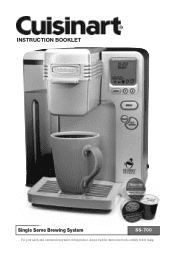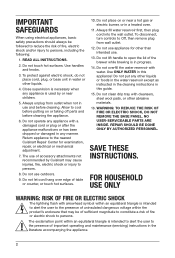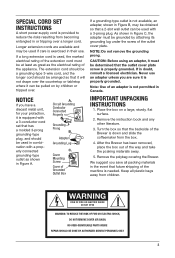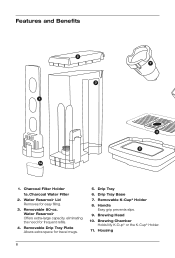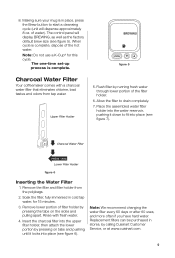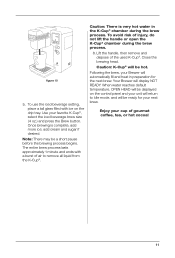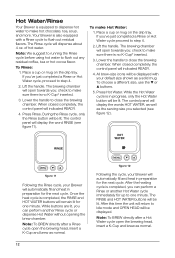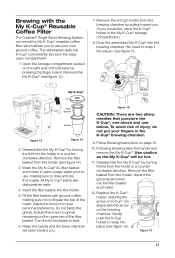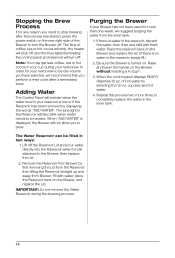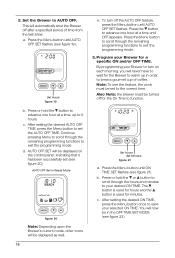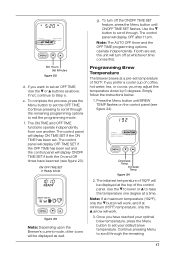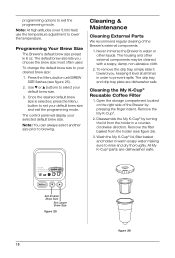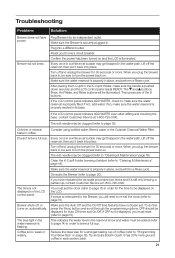Cuisinart SS-700 Support Question
Find answers below for this question about Cuisinart SS-700.Need a Cuisinart SS-700 manual? We have 1 online manual for this item!
Question posted by lisehickey on September 29th, 2013
Water Doesnt Come Out.
When I press the brew buttion the coffee doesnt come out
Current Answers
Related Cuisinart SS-700 Manual Pages
Similar Questions
Model Em-200 Cuisinart Espresso Machine
I own a model EM-200 cuisinart espresso machine. Lately, when I go to turn it on, all of the lights ...
I own a model EM-200 cuisinart espresso machine. Lately, when I go to turn it on, all of the lights ...
(Posted by piano 10 years ago)
The Water That Comes Out Is Still Cold
we follow the steps but the water comes out cold when we press brew?
we follow the steps but the water comes out cold when we press brew?
(Posted by w2c2smith 11 years ago)
My Cuisinart Kuer Coffee Maker Ss700-c(six Month Old) Is Not Brewing .
(Posted by lcbtech 11 years ago)
New Em100 Espresso Machine Does Not Pump Water.
Brand new machine. It heats up and makes the sound of pumping water but it does not draw water from ...
Brand new machine. It heats up and makes the sound of pumping water but it does not draw water from ...
(Posted by dougamurphy 12 years ago)