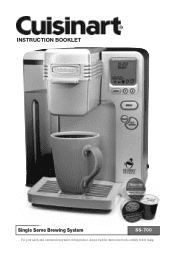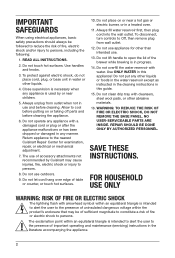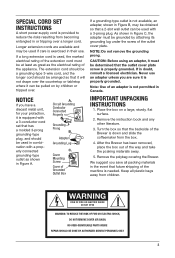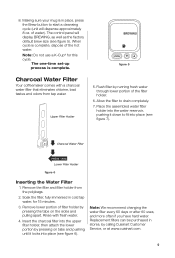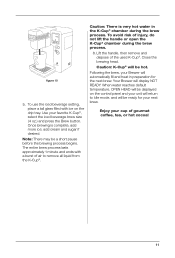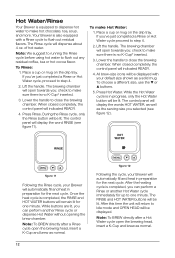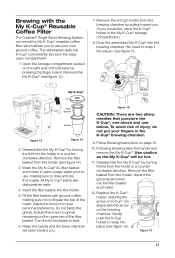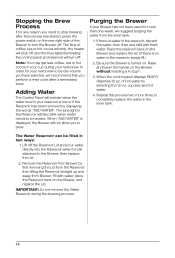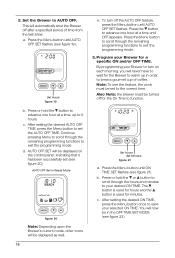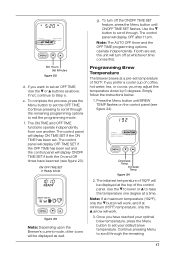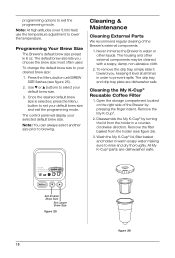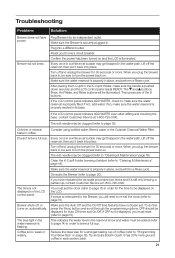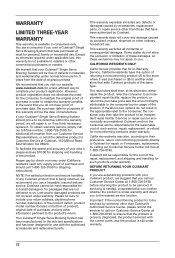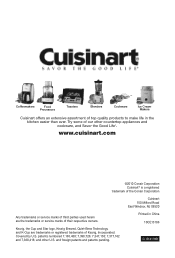Cuisinart SS-700 Support Question
Find answers below for this question about Cuisinart SS-700.Need a Cuisinart SS-700 manual? We have 1 online manual for this item!
Question posted by rvd on August 22nd, 2021
My Cuisinart Ss-700 Keeps Blinking Not Ready.
Current Answers
Answer #1: Posted by SonuKumar on August 23rd, 2021 9:13 AM
The blinking light of your Cuisinart coffee maker indicates that it needs a quick clean-up because of calcium accumulation. However, if you do not clean it, it can interfere with the taste of your coffee.1
https://www.fixya.com/support/t12783768-ss_700_keeps_flashin_not_ready
How do I reset my Cuisinart Keurig?
Try pressing the hot water button for 6 seconds to reset the machine. If that doesn't work, press/hold down BOTH the hot water AND rinse button at the same time. At the end of the "brew" the descale message should disappear! After descaling, turn the unit off and unplug for 30-60 minutes.
How do I drain my Cuisinart Keurig?
To drain: Turn power off and allow unit to cool for 30-min. Use a flat-head screwdriver to unscrew the knob on back panel. Position the brewer so that the rear of the brewer is near the edge of the counter. Pull the plastic tube on the right side of the rear panel out of the retaining clip.
http://www.javajenius.com/how-to/how-to-fix-a-cuisinart-ss700-single-serve-coffee-maker/
Please respond to my effort to provide you with the best possible solution by using the "Acceptable Solution" and/or the "Helpful" buttons when the answer has proven to be helpful.
Regards,
Sonu
Your search handyman for all e-support needs!!
Related Cuisinart SS-700 Manual Pages
Similar Questions
Looking for heating element for this DCC 2200 Coffee maker.
My 5 week old 10P1 coffee maker comes out Luke warm even with hot programmed.