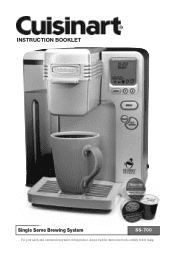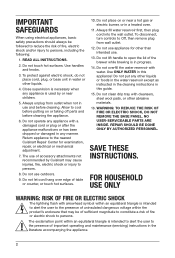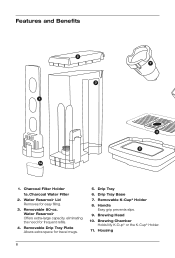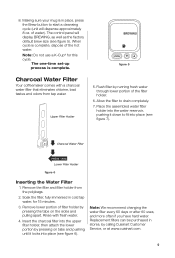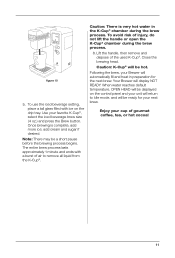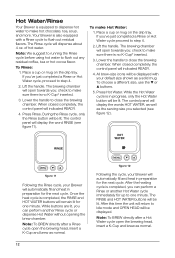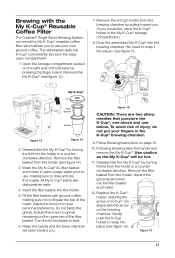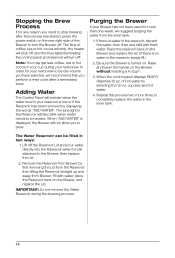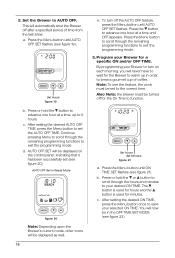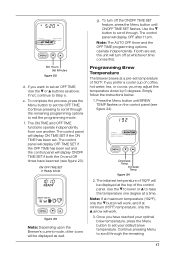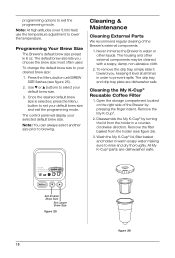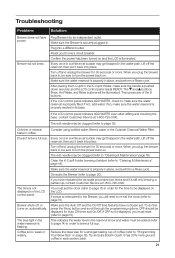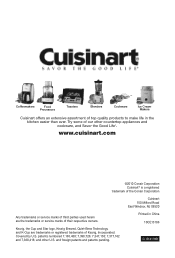Cuisinart SS-700 Support Question
Find answers below for this question about Cuisinart SS-700.Need a Cuisinart SS-700 manual? We have 1 online manual for this item!
Question posted by seawsu on April 8th, 2014
What Are The Ss700 Brew Temp
The person who posted this question about this Cuisinart product did not include a detailed explanation. Please use the "Request More Information" button to the right if more details would help you to answer this question.
Current Answers
Related Cuisinart SS-700 Manual Pages
Similar Questions
My Cuisinart Dgb 650bc Grind & Brew Thermal Coffee Pot Leaking.
My Cuisinart DGB 650BC Grind & Brew Thermal Coffee pot is leaking from the bottom of the machine...
My Cuisinart DGB 650BC Grind & Brew Thermal Coffee pot is leaking from the bottom of the machine...
(Posted by lorraine63phillips 7 years ago)
I Have A Cuisinart Ss-700 Single Cup Brewing Coffee Maker. It Has Lost Its Power
(Posted by diebolds 11 years ago)
My Cuisinart Kuer Coffee Maker Ss700-c(six Month Old) Is Not Brewing .
(Posted by lcbtech 11 years ago)
Parts For A Cuisinart Auto Grind & Brew Thermal Coffee Maker
Where can I get parts?
Where can I get parts?
(Posted by Elymusicman 12 years ago)