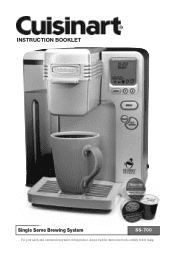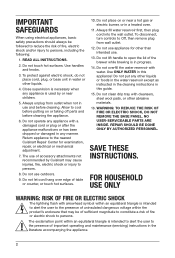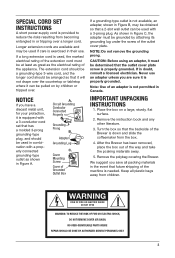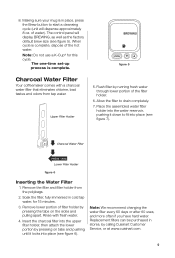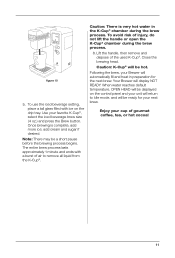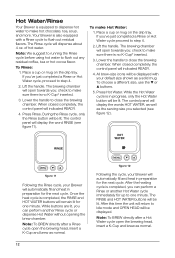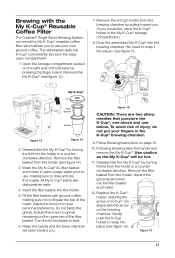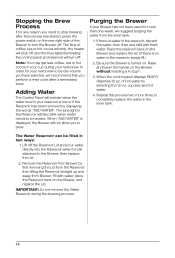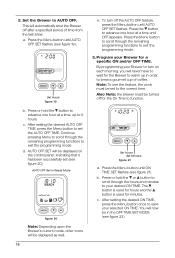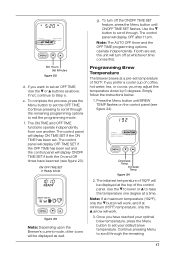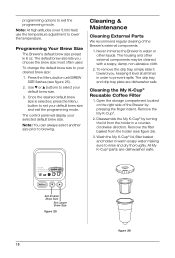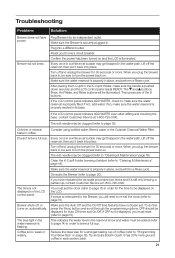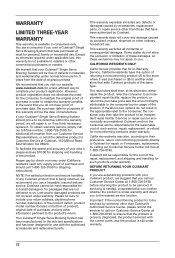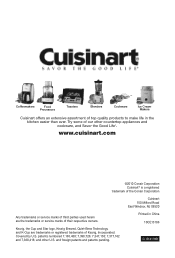Cuisinart SS-700 Support Question
Find answers below for this question about Cuisinart SS-700.Need a Cuisinart SS-700 manual? We have 1 online manual for this item!
Question posted by akduke2437 on May 6th, 2018
Parts Diagram
Current Answers
Answer #1: Posted by waelsaidani1 on May 6th, 2018 12:03 PM
Answer #2: Posted by Odin on May 6th, 2018 12:49 PM
Hope this is useful. Please don't forget to click the Accept This Answer button if you do accept it. My aim is to provide reliable helpful answers, not just a lot of them. See https://www.helpowl.com/profile/Odin.
Answer #3: Posted by BusterDoogen on May 6th, 2018 12:03 PM
I hope this is helpful to you!
Please respond to my effort to provide you with the best possible solution by using the "Acceptable Solution" and/or the "Helpful" buttons when the answer has proven to be helpful. Please feel free to submit further info for your question, if a solution was not provided. I appreciate the opportunity to serve you!
Related Cuisinart SS-700 Manual Pages
Similar Questions
Looking for heating element for this DCC 2200 Coffee maker.
Need part # for cuisinart coffee maker