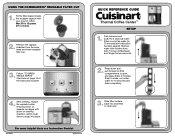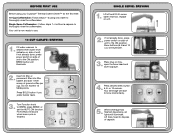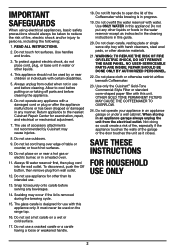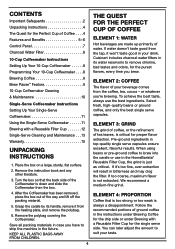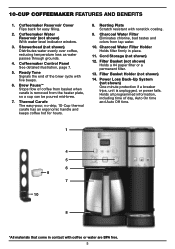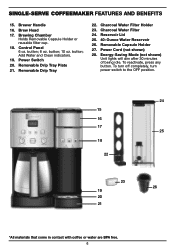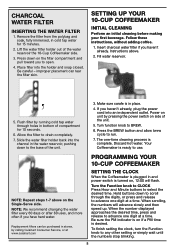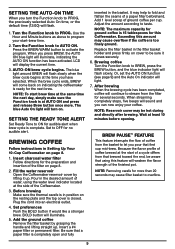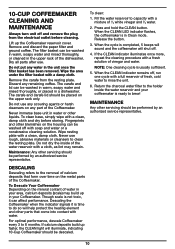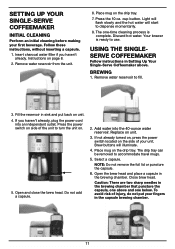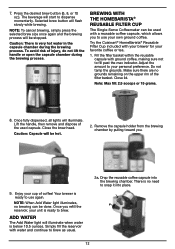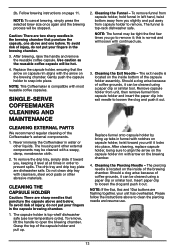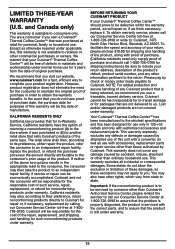Cuisinart SS-20 Support Question
Find answers below for this question about Cuisinart SS-20.Need a Cuisinart SS-20 manual? We have 2 online manuals for this item!
Question posted by snugent730 on November 16th, 2020
Hello, The Hot Water Side Of My Coffee Pot Stop Working.
The hot water side of my coffee pot stop working. I can't find or see the serial number. I've called twice and got a not so friendly customer service girl. I did send in my warranty info. Is there a way u can help. My coffee pot is not even a year old. Please let me know what to do. I've been trying for 2 days now.
Current Answers
Related Cuisinart SS-20 Manual Pages
Similar Questions
3 Lights Go Out Unless Held Down On Ss Side. Is Switch Bad?
(Posted by Fairviewfarmva 2 years ago)
There Was Water In The Machine But The Single Cup Add Water Light Is On And It W
(Posted by iaf97 3 years ago)
My Cuisinart Dgb 650bc Grind & Brew Thermal Coffee Pot Leaking.
My Cuisinart DGB 650BC Grind & Brew Thermal Coffee pot is leaking from the bottom of the machine...
My Cuisinart DGB 650BC Grind & Brew Thermal Coffee pot is leaking from the bottom of the machine...
(Posted by lorraine63phillips 7 years ago)
New Em100 Espresso Machine Does Not Pump Water.
Brand new machine. It heats up and makes the sound of pumping water but it does not draw water from ...
Brand new machine. It heats up and makes the sound of pumping water but it does not draw water from ...
(Posted by dougamurphy 12 years ago)