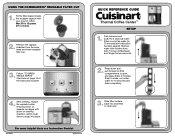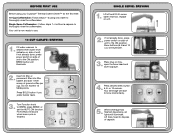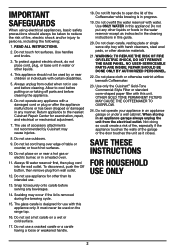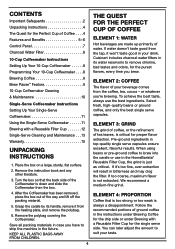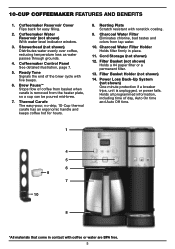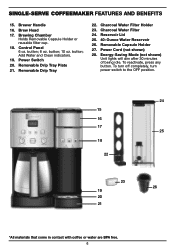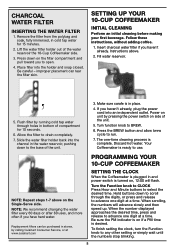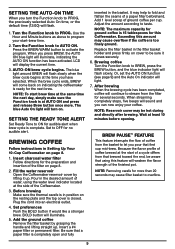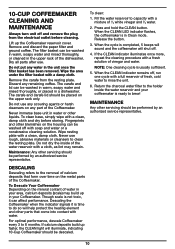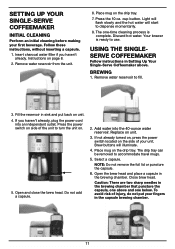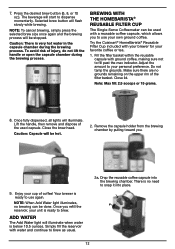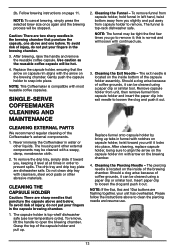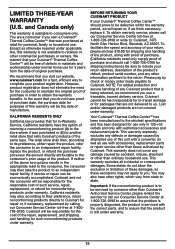Cuisinart SS-20 Support Question
Find answers below for this question about Cuisinart SS-20.Need a Cuisinart SS-20 manual? We have 2 online manuals for this item!
Question posted by iaf97 on April 28th, 2021
There Was Water In The Machine But The Single Cup Add Water Light Is On And It W
Current Answers
Answer #1: Posted by Odin on April 28th, 2021 6:04 PM
If the issue persists or if you require further advice--or if the instructions don't seem to apply--you may want to consult the company: use the contact information at https://www.contacthelp.com/cuisinart/customer-service.
Hope this is useful. Please don't forget to click the Accept This Answer button if you do accept it. My aim is to provide reliable helpful answers, not just a lot of them. See https://www.helpowl.com/profile/Odin.
Related Cuisinart SS-20 Manual Pages
Similar Questions
The hot water side of my coffee pot stop working. I can't find or see the serial number. I've called...
We have a Cuisinart CHW-12 at work and the coffee side works with no issues. However, the hot water ...