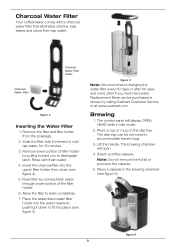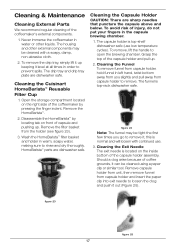Cuisinart SS-10 Support Question
Find answers below for this question about Cuisinart SS-10.Need a Cuisinart SS-10 manual? We have 1 online manual for this item!
Question posted by rccazares1 on December 31st, 2023
Would Like To Order Manual For Ss-10 Coffee Maker
The person who posted this question about this Cuisinart product did not include a detailed explanation. Please use the "Request More Information" button to the right if more details would help you to answer this question.
Current Answers
Answer #1: Posted by SonuKumar on January 1st, 2024 12:24 AM
Please respond to my effort to provide you with the best possible solution by using the "Acceptable Solution" and/or the "Helpful" buttons when the answer has proven to be helpful.
Regards,
Sonu
Your search handyman for all e-support needs!!
Related Cuisinart SS-10 Manual Pages
Similar Questions
Can't Get The Open Head To Show Up On The Screen. It Just Shows Not Ready
(Posted by shansanderson 3 years ago)
Premium Single-serve Coffee Maker Ss-10
I got this item last month, I am wondering if the handle should lift separate from the brewing head,...
I got this item last month, I am wondering if the handle should lift separate from the brewing head,...
(Posted by lavlady1 5 years ago)
Open Head
i cant seem to get my brand new machine to auto on and brew. The time comes and it lights up but the...
i cant seem to get my brand new machine to auto on and brew. The time comes and it lights up but the...
(Posted by alishamariepena 6 years ago)
Cuisinart Ss-700 Coffee Maker Won't Brew A Full Cup
(Posted by poofutur 10 years ago)
Cuisinart Ss-300c Coffee Maker
how old is the cuisinart ss300c series?
how old is the cuisinart ss300c series?
(Posted by hrysko 11 years ago)