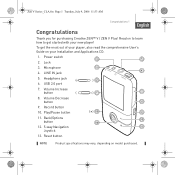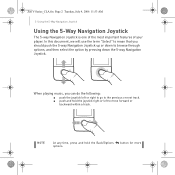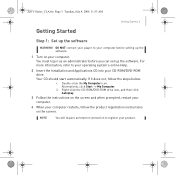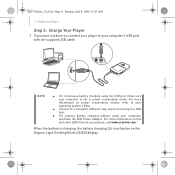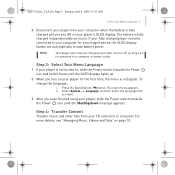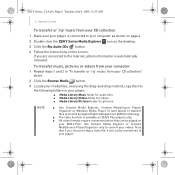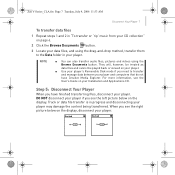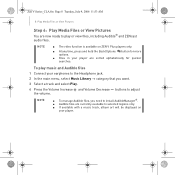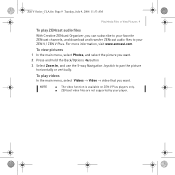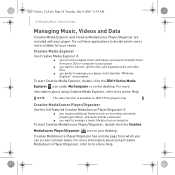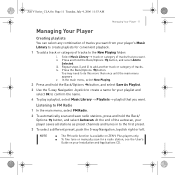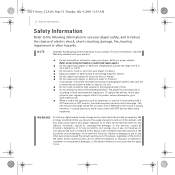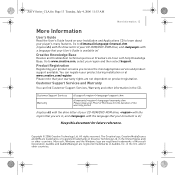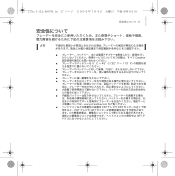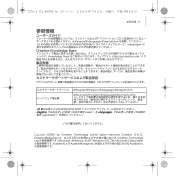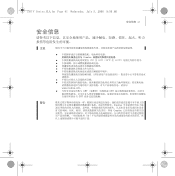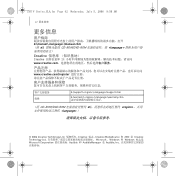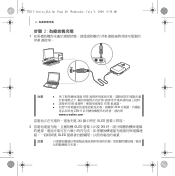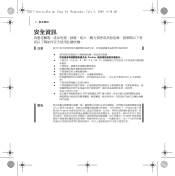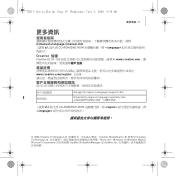Creative ZEN V Plus Support Question
Find answers below for this question about Creative ZEN V Plus.Need a Creative ZEN V Plus manual? We have 1 online manual for this item!
Question posted by junkmailflavinho on April 1st, 2014
How To Reboot Creative Zen V Plus 4gb
The person who posted this question about this Creative product did not include a detailed explanation. Please use the "Request More Information" button to the right if more details would help you to answer this question.
Current Answers
Related Creative ZEN V Plus Manual Pages
Similar Questions
How Do I Replace The Battery In My Creative Zen V??
The Battery in my Creative ZEN V appeares to be dead. How do I repace the Battery? Thanks for your h...
The Battery in my Creative ZEN V appeares to be dead. How do I repace the Battery? Thanks for your h...
(Posted by odiear3rd 11 years ago)
Creative Zen Nano Plus Issue
the mp3 player will not play an entire mp3 file, only part of the file. if i fast forward past the t...
the mp3 player will not play an entire mp3 file, only part of the file. if i fast forward past the t...
(Posted by gqleads 12 years ago)
Zen V Plus Will Frozen Despite Being Fully Charge. Tried Resetting To No Avail
(Posted by comogordon 12 years ago)
How Can I Fix My Creative Zen Vision W Player If It Won't Reformat?
My Creative Zen Vision W player froze and will not work. It goes into recovery mode, but none of the...
My Creative Zen Vision W player froze and will not work. It goes into recovery mode, but none of the...
(Posted by blaircosby 14 years ago)