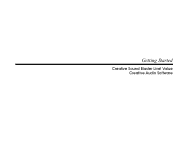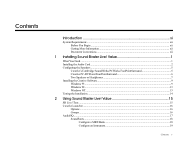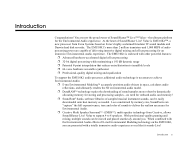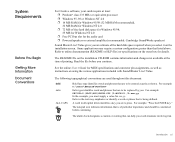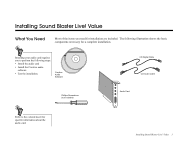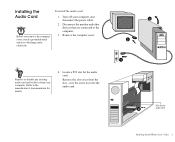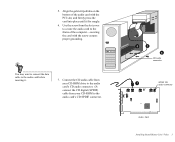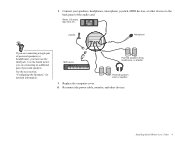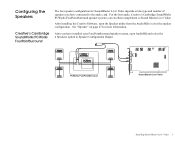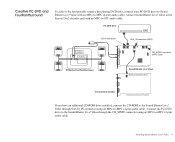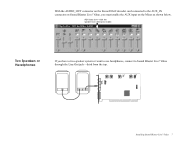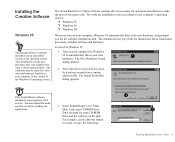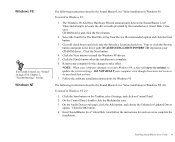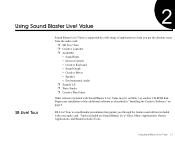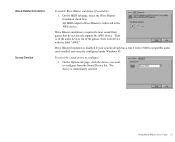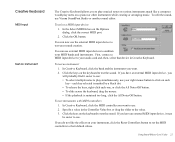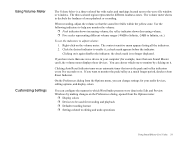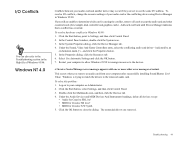Creative EMU10K1 Support Question
Find answers below for this question about Creative EMU10K1 - Sound Blaster Live! Value.Need a Creative EMU10K1 manual? We have 1 online manual for this item!
Question posted by rahulp683 on March 29th, 2013
Sound Card Driver
I M Lost My Sound Card Driver Cd.
please Help For Drivers
Current Answers
Answer #1: Posted by RathishC on March 29th, 2013 5:15 AM
Hi Rahulp683,
Rathish C
#iworkfordell
Please click the below mentioned link to download the audio drivers for the sound card:
Hope this helps.
Thanks & RegardsRathish C
#iworkfordell
Related Creative EMU10K1 Manual Pages
Similar Questions
Need Driver For Creative Sound Card Emu10k1x-dbq-for- Windows 7
Need Driver for Creative Sound card emu10k1x-dbq-for- Windows 7 Home Basic
Need Driver for Creative Sound card emu10k1x-dbq-for- Windows 7 Home Basic
(Posted by anuragdmsrde 10 years ago)
Sound Card
I have Creative CT 4810 sound card and the OS Windows 7 Ultimate 64bit. I can't find a driver for th...
I have Creative CT 4810 sound card and the OS Windows 7 Ultimate 64bit. I can't find a driver for th...
(Posted by washburnms 10 years ago)
Driver Soun Card Soun Blaster Live Sb0200
(Posted by alyanet2011 10 years ago)
Where Nan I Find The Driver For Emu10k1-jff
The Chip says EMU10K1-jff the sound card is a sound blaster SB 0220 1.5 Live. Where can i finjd the ...
The Chip says EMU10K1-jff the sound card is a sound blaster SB 0220 1.5 Live. Where can i finjd the ...
(Posted by gaerthillmer 11 years ago)
Where Can I Download Thexp Driver The This Sound Card
(Posted by adamouchris 13 years ago)