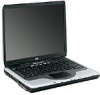Compaq nx9005 Support Question
Find answers below for this question about Compaq nx9005 - Notebook PC.Need a Compaq nx9005 manual? We have 11 online manuals for this item!
Current Answers
There are currently no answers that have been posted for this question.
Be the first to post an answer! Remember that you can earn up to 1,100 points for every answer you submit. The better the quality of your answer, the better chance it has to be accepted.
Be the first to post an answer! Remember that you can earn up to 1,100 points for every answer you submit. The better the quality of your answer, the better chance it has to be accepted.
Related Compaq nx9005 Manual Pages
Installing Microsoft Windows XP Service Pack 2 on HP Compaq Business Notebooks - Page 4


... website for SP2
4. Installing SP2 and system software updates
Preparing for additional information.
See Table 1 for installation -- Restart the notebook PC. Install the updated drivers and enhancements from the HP Software Support CD or the HP website at http://www.hp.com/support/files. Refer to the documentation included with recommended installation order...
Installing Microsoft Windows XP Service Pack 2 on HP Compaq Business Notebooks - Page 5


...
HP Compaq nx7000/7010 F.42
HP Compaq nx9000
KG.M1.17
HP Compaq nx9005
KA.M1.59
HP Compaq nx9010
KH.F.23
HP Compaq nx9105
F.12
HP Compaq nx9100/9110 F.21
! Click the system icon (the leftmost icon on the notebook PC, the following steps can be used to listings in this appendix.
Installing Microsoft Windows XP Service Pack 2 on HP Compaq Business Notebooks - Page 7


... silent mode skipping the welcome, license and directory screens.
Enables integrated modem devices select models. System Firmware Enables the Quick Launch Buttons on HP Compaq notebook PCs are listed in Table 3. Appendix B: SoftPaqs
Unpacking a SoftPaq file
Several switches can be used on the internal keyboard. Descriptions of hardware-enabling operating system enhancements...
Maintenance and Service Guide - Page 6
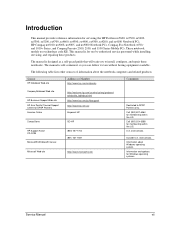
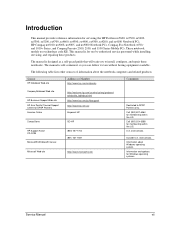
...notebooks
Comments
Compaq Notebook Web site
HP Business Support Web site HP Asia Pacific Channel Support Centre for membership within the U.S.
Call (800) 524-3388 for DPSP Partners America Online
CompuServe
HP Support Assist CD..., ze4200, and ze4100 Notebook PCs, HP Compaq nx9010, nx9008, nx9005, and nx9000 Notebook PCs, Compaq Evo Notebook 1050v and 1010v Series, and Compaq Presario 2500...
Maintenance and Service Guide - Page 36


... press the SDRAM module into the connector at an angle of the notebook bottom, as indicated in Figure 2-4. The procedure for all notebook models. NOTE: The SDRAM door on both sides of the SDRAM module until it is the same for removing the SDRAM door and modules is fully inserted, and then press...
Maintenance and Service Guide - Page 38


... connector at an angle of about 30°, until the latches snap closed.
2-8 Removal and Replacement
Service Manual NOTE: The Mini PCI Card door on both sides of the notebook bottom, as indicated in Figure 2-6. The procedure for removing the Mini PCI door and card is located in the front center area of...
Maintenance and Service Guide - Page 56


...; Speaker assembly (page 2-15) • Keyboard (page 2-16) • Switchboard PCA (page 2-19) • CD/DVD drive (page 2-20) • Display assembly (page 2-23) 3. Failure to note of the correct location of each side of the notebook
CAUTION: The 16 screws removed in step 4 are 3 different lengths. NOTE: This section applies only to the...
Service Manual - Page 6
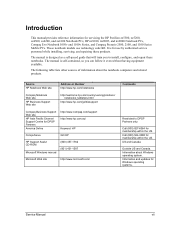
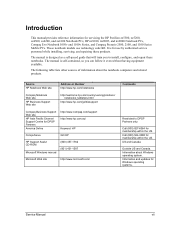
...com/support http://www.hp.com.au/
Keyword: HP
CompuServe
GO HP
HP Support Assist CD-ROM
Microsoft Windows manual
(800) 457-1762 (801) 431-1587
Microsoft Web site
http://...ze4300, ze4200, and ze4100 Notebook PCs, HP nx9010, nx9005, and nx9000 Notebook PCs, Compaq Evo Notebook 1050v and 1010v Series, and Compaq Presario 2500, 2100, and 1100 Series Mobile PCs. Introduction
This manual provides ...
Service Manual - Page 7
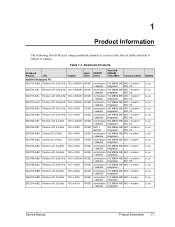
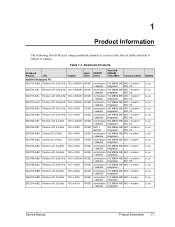
...
CPU
Display
Hard Drive
Nx9010 Notebook PC
DG071A ABG Pentium 4-D 2.66-GHz 15.0-in SXGA+ 40 GB
DG071A AB1 Pentium 4-D 2.66-GHz ...in XGA 40 GB
DG231A ABD Pentium 4-D 2.8-GHz 15.0-in XGA 40 GB
DG231A ABE Pentium 4-D 2.8-GHz 15.0-in XGA 40 GB
CD/DVD Drives
Standard SDRAM/ Video Mem
Communication
combination 512 MB/64 MB iNIC + modem +
+ diskette integrated
802.11b
combination 512 MB/64 ...
Service Manual - Page 14


Notebook Product
CPU
Nx9005 Notebook PC
DF988A ABA Athlon 1.8-GHz
DF988A ABC Athlon 1.8-GHz
DF989A ABA Athlon 1.8-GHz
DF989A ABC Athlon 1.8-GHz...2.0-GHz
DG194A AB8 Athlon 2.0-GHz
DG194A AB9 Athlon 2.0-GHz
DG194A ACB Athlon 2.0-GHz
DG194A AKB Athlon 2.0-GHz
Display
Hard CD/DVD Drive Drives
Standard SDRAM/ Video Mem
Communication Battery
15.0-in XGA 30 GB 15.0-in XGA 30 GB 15.0-in XGA ...
Service Manual - Page 19


...
Display
Nx9000 Notebook PC
DF981A AB1 Pentium 4-M 2.53-GHz 15.0-in UXGA
Hard Drive
60 GB
DF982A AB1 Pentium 4-M 2.4-GHz 15.0-in ....0-in XGA 40 GB
DG211A A2M Pentium 4-M 2.0-GHz 15.0-in XGA 40 GB
DG211A UUG Pentium 4-M 2.0-GHz 15.0-in XGA 40 GB
CD/DVD Drives
Standard SDRAM/ Video Mem
Communication
combination 1024 MB/64 iNIC + modem + MB integrated 802.11b
combination 256 MB/64 MB iNIC +...
Service Manual - Page 26
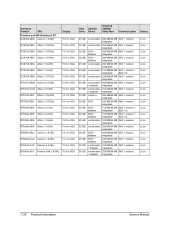
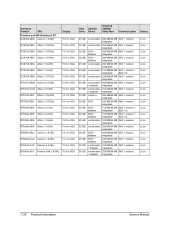
...
Pavilion ze4300 Notebook PC
DC950A ABA Celeron 1.8-GHz
Display 15.0-in XGA
DC958A ABA Athlon 1.53-GHz
15.0-in XGA
DC972A ABA Athlon 1.53-GHz
14...
DF842A UUZ Celeron 1.8-GHz
14.1-in XGA
DF844A UUZ Celeron 2.2-GHz
15.0-in XGA
DF845A AB1 Pentium 4-M 1.8-GHz 15.0-in XGA
Hard CD/DVD Drive Drives
Standard SDRAM/ Video Mem
Communication
40 GB 30 GB 20 GB 30 GB 40 GB 40 GB 40 GB 40 GB 40 ...
Service Manual - Page 29
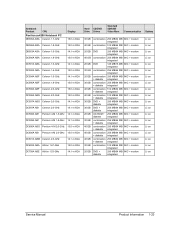
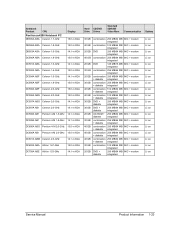
...
Pavilion ze4200 Notebook PC
DB385A ABA Celeron 1.7-GHz
Display 15.0-in XGA
DB386A ABA Celeron 1.8-GHz
15.0-in XGA
DB953A ABA Celeron 1.6-GHz
14.1-in XGA
... ABM Celeron 2.0-GHz
14.1-in XGA
DC602A ABA Athlon 1.67-GHz
15.0-in XGA
DC709A ABE Athlon 1.53-GHz
14.1-in XGA
Hard CD/DVD Drive Drives
Standard SDRAM/ Video Mem
Communication
30 GB 40 GB 20 GB 40 GB 20 GB 30 GB 20 GB 30 GB 40...
Service Manual - Page 77


..., HP nx9010, and Compaq Presario 2500 models is fully inserted. Removing an SDRAM Module HP Pavilion 5300 and 5200, HP nx9010, and Compaq Presario 2500 Models Reassembly Notes • Carefully press the SDRAM module into the connector at an angle of the notebook bottom, as indicated in Figure 2-4. Figure 2-4. Note The SDRAM...
Service Manual - Page 79


...an angle of about 30°, until the latches snap closed.
2-8 Removal and Replacement
Service Manual The procedure for removing the Mini-PCI door and card is fully inserted. Then press down ...on HP Pavilion 5300 and 5200, HP nx9010, and Compaq Presario 2500 models is located in the front center area of the notebook...
Service Manual - Page 100


... result in damage to note of the correct location of the notebook. Be sure to the notebook. Caution The 16 screws removed in the correct location. Remove the following 16 screws: • Six M2.5×7.0 mm screws on the rear edge of the notebook. • Two M2.5×6.0 mm screws on each side of the...
Reference Guide - Page 57


Add-On Devices Connecting PC Cards
Connecting PC Cards
The notebook PC Card slot is flush with its connectors facing the card slot.
2. To insert or remove a PC Card
Note
The location and number of the notebook. Hold the PC Card label-side up with the casing of the slot. Most cards are designed to protrude from the case...
Reference Guide - Page 85


...) can affect
performance.
76 Reference Guide If a network PC Card stops communicating properly • The card may be normal Windows behavior.
Troubleshooting and Maintenance Troubleshooting Your Notebook
PC Card problems
If the notebook doesn't recognize a PC Card • Remove and reinsert the PC Card. • Restart the notebook: select Start > Turn Off Computer > Restart. • Try...
Reference Guide - Page 90


... connected to turn it on • Connect the AC adapter. • Reset the notebook by removing it on. • If the notebook still doesn't respond, remove the battery and AC adapter, remove
any PC Cards, and undock the notebook if docked. Contact your notebook also has a built-in diskette drive, use the BIOS Setup utility to make sure...
Reference Guide - Page 118


.../dc adapters used with this device must accept any interference received, including interference that the following product
Product Name:
Regulatory Model Number: Product Options:
HP Notebook PCs
CRVSA-02T1-75 Includes all options for analog modems (Conexant) and 802.11b RF devices (Ambit)
conforms to the following two conditions: (1) this device may...
Similar Questions
How To Turn Wireless Disable Off
How do you turn the wireless disable off?
How do you turn the wireless disable off?
(Posted by leasmart 9 years ago)
I Can Not Turn On My Compaq Presario Cq40-500 Notebook Pc Series.
I can not turn on my Compaq Presario CQ40-500 Notebook PC series.when turned on right in 5 secondsan...
I can not turn on my Compaq Presario CQ40-500 Notebook PC series.when turned on right in 5 secondsan...
(Posted by lydtomei 11 years ago)
Suggest A Good Upgrade Hard Drive For A Compac Presario V6105nr Notebook Pc
Current failed drive is a Seagate 100GB ST9100824A5.
Current failed drive is a Seagate 100GB ST9100824A5.
(Posted by gaudette67 13 years ago)