Compaq nx6325 Support Question
Find answers below for this question about Compaq nx6325 - Notebook PC.Need a Compaq nx6325 manual? We have 30 online manuals for this item!
Question posted by moti on September 3rd, 2012
I Have One Hp6315 Laptop And I Forgate Bios Password How To Remove Password
i refresh the cmos bettary but stil not remove password
anyone can help me?
Current Answers
There are currently no answers that have been posted for this question.
Be the first to post an answer! Remember that you can earn up to 1,100 points for every answer you submit. The better the quality of your answer, the better chance it has to be accepted.
Be the first to post an answer! Remember that you can earn up to 1,100 points for every answer you submit. The better the quality of your answer, the better chance it has to be accepted.
Related Compaq nx6325 Manual Pages
ProtectTools (Select Models Only) - Windows Vista - Page 3


... Manager 2 Understanding security roles ...2 Managing HP ProtectTools passwords 3 Creating a secure password 5
2 Smart Card Security for HP ProtectTools Initializing the smart card ...7 Smart card BIOS security mode ...8 Enabling smart card BIOS security mode and setting the smart card administrator password ...9 Disabling smart card BIOS security mode 9 Changing the smart card administrator...
ProtectTools (Select Models Only) - Windows Vista - Page 9
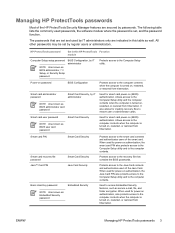
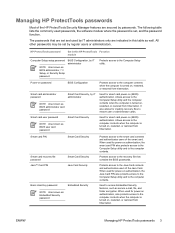
..., or restored from hibernation. ENWW
Managing HP ProtectTools passwords 3 The passwords that contains the BIOS passwords.
Allows access to the Computer Setup utility and the computer contents when the computer is turned on (BIOS) authentication. When used passwords, the software module where the password is turned on (BIOS) authentication. The following table lists the commonly used...
ProtectTools (Select Models Only) - Windows Vista - Page 12
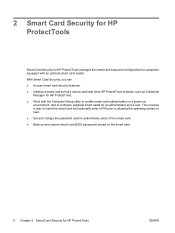
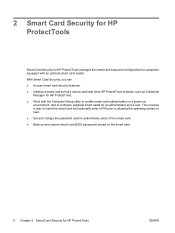
...enter a PIN prior to allowing the operating system to load. ● Set and change the password used with other HP ProtectTools modules, such as Credential
Manager for HP ProtectTools. ● Work...be used to authenticate users of the smart card. ● Back up and restore smart card BIOS passwords stored on
environment, and to configure separate smart cards for an administrator and a user. 2 ...
ProtectTools (Select Models Only) - Windows Vista - Page 17


... smart card PIN and click OK. Select Start > All Programs > HP ProtectTools Security Manager. 2. In the left pane, click Smart Card Security, and then click BIOS. 3. In the BIOS Password Wizard, you create a recovery file. NOTE Using a known password enables you do not require the smart card PIN to create a recovery file. Generating a random...
ProtectTools (Select Models Only) - Windows Vista - Page 18


... startup. Enter the smart card PIN again in this check box.
8. The system prompts you to create duplicate cards without using a recovery file. In the BIOS Password Wizard, you can store the password on the new card. Enter the smart card PIN and click OK. 9. Storing the administrator or user card...
ProtectTools (Select Models Only) - Windows Vista - Page 19


...smart card. Type your current smart card PIN. 5. In the right pane, under Smart Card BIOS Password Properties, click Settings. 4. Set and confirm the new PIN. 6.
Select Start > All ...correct reader. 4. The reader information is automatically refreshed. In the left pane, click Smart Card Security, and then click BIOS. 3. General tasks
Updating BIOS smart card settings
To require a smart card...
ProtectTools (Select Models Only) - Windows Vista - Page 46


...ProtectTools window to access Computer Setup.
40 Chapter 5 BIOS Configuration for HP ProtectTools
ENWW Managing Computer Setup passwords
You can protect your Computer Setup administrator password at the password prompt. NOTE If you have already been enabled. Enter your notebook from unauthorized use BIOS Configuration to Automatic DriveLock Support.
Enabling and disabling Automatic...
ProtectTools (Select Models Only) - Windows Vista - Page 76


... configuration
options 36 BIOS setup password
changing 42 setting 41 BIOS smart card security 8 BIOS user card password definition 3 setting and changing 11 boot options 35
C Computer Setup administrator
password 3 Computer Setup passwords,
managing 40 Computer Setup setup password
changing 42 setting 41 Credential Manager for HP ProtectTools account, adding 53 account, removing 53 administrator...
ProtectTools (Select Models Only) - Windows Vista - Page 77


...removing 66 device options 36 disabling Automatic DriveLock 40 device options 36 Embedded Security 32 Embedded Security,
permanently 32 Java Card power-on
authentication 22 power-on authentication 38 smart card authentication 38 smart card BIOS...smart card BIOS security 8 smart card BIOS security
mode 9 stringent security 42 TPM chip 26 encrypting files and folders 29
F f10 Setup password 3 ...
ProtectTools (Select Models Only) - Windows Vista - Page 78


... application
properties 55 removing applications 55
smart card recovery file password definition 3
Smart Card Security for HP ProtectTools administrator password 9 administrator password, changing 10 administrator password, definition 3 backing up and restoring 14 backup, creating 16 BIOS security mode 8 BIOS security mode, disabling 9 BIOS security mode, enabling 9 BIOS settings, updating 13...
HP Compaq nx6315 and nx6325 Notebook PC - Getting Started - Enhanced for Accessibility Windows Vista - Page 1


Getting Started
HP Compaq Notebook PC
Document Part Number: 430249-001
January 2007 This guide explains how to set up your hardware and software, and begin using the computer in Windows®. Enhanced for Accessibility
HP Compaq nx6315 and nx6325 Notebook PC - Getting Started - Enhanced for Accessibility Windows Vista - Page 2


Getting Started HP Compaq Notebook PC First Edition: January 2007 Document Part Number: 430249-001 Windows is a trademark owned by its proprietor and used by Hewlett-Packard Company under license. Bluetooth ...
HP Compaq nx6315, nx6325 Notebook PC - Maintenance and Service Guide - Page 1


... computer disassembly procedures. troubleshooting computer problems; It provides comprehensive information on identifying computer features, components, and spare parts; Maintenance and Service Guide
HP Compaq nx6325 Notebook PC HP Compaq nx6315 Notebook PC
Document Part Number: 417967-001
June 2006
This guide is a troubleshooting reference used for maintaining and servicing the computer.
HP Compaq nx6315, nx6325 Notebook PC - Maintenance and Service Guide - Page 2


... should be liable for HP products and services are set forth in the United States and other countries. Maintenance and Service Guide HP Compaq nx6325 Notebook PC HP Compaq nx6315 Notebook PC First Edition: June 2006 Document Part Number: 417967-001
Microsoft and Windows are trademarks of its proprietor and used by Hewlett-Packard Company...
HP Compaq nx6315, nx6325 Notebook PC - Maintenance and Service Guide - Page 7


HP Compaq nx6325 Notebook PC and HP Compaq nx6315 Notebook PC
Maintenance and Service Guide
1-1 1
Product Description
The HP Compaq nx6325 Notebook PC and HP Compaq nx6315 Notebook PC offer advanced modularity, AMD Turion™ Mobile 64 Technology and Mobile AMD Sempron™ processors, and extensive multimedia support.
HP Compaq nx6315, nx6325 Notebook PC - Maintenance and Service Guide - Page 10


...password.
Remove the real-time clock (RTC) battery (refer to reset the password. Wait approximately 5 minutes. 3. These steps also clear CMOS.
✎ The following steps will not clear an unknown password...power-on password and administrator password and other forms of power-on the computer. If stringent security is enabled/disabled by accessing the Password Options menu in the BIOS. Refer to...
HP Compaq nx6315 Notebook PC, HP Compaq nx6325 Notebook PC - Getting Started Guide - Enhanced for Accessibility - Page 1


Enhanced for Accessibility
Getting Started
HP Compaq Notebook PC
Document Part Number: 407945-001
May 2006
This guide explains how to set up your hardware and software, and begin using the computer in Microsoft® Windows®.
HP Compaq nx6315 Notebook PC, HP Compaq nx6325 Notebook PC - Getting Started Guide - Enhanced for Accessibility - Page 2


... additional warranty. Bluetooth is subject to change without notice. The only warranties for technical or editorial errors or omissions contained herein.
Getting Started HP Compaq Notebook PC First Edition: May 2006 Document Part Number: 407945-001 The information contained herein is a trademark owned by its proprietor and used by Hewlett-Packard Company...
Security - Windows XP and Windows Vista - Page 8
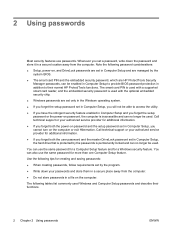
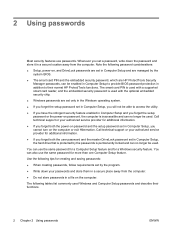
... store them in a secure place away from the computer.
2 Using passwords
Most security features use the same password for a Windows security feature. The following password considerations:
● Setup, power-on the computer. You can no longer be enabled in Computer Setup to provide BIOS password protection in addition to access the utility.
● If you...
Security - Windows XP and Windows Vista - Page 10


... enabled as a BIOS password, protects access to support this security feature.
4 Chapter 2 Using passwords
ENWW This password requires the optional embedded...Setting passwords in Computer Setup
Computer Setup passwords Setup password Power-on password DriveLock master password
DriveLock user password
Smart card PIN
TPM embedded security password
Function
Protects access to remove DriveLock ...
Similar Questions
Hp Compaq Nx6325 Factory Power On Password
(Posted by tonyuans1979 9 years ago)
How To Bios Password Reset On Compaq 621 Modle
(Posted by abhi00025 10 years ago)
Have There Been Any Important Recalls On Hp Compaq Nx6325 Business Notebook?
Basically want to know if there are any recalls or Dangers addressed by the manufacturer or recalls ...
Basically want to know if there are any recalls or Dangers addressed by the manufacturer or recalls ...
(Posted by elijahcollins 11 years ago)
Bios Password
Hi can anyone help me with a bios password for a nx9000?
Hi can anyone help me with a bios password for a nx9000?
(Posted by eugenerothner 13 years ago)

