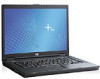Compaq nc8230 Support Question
Find answers below for this question about Compaq nc8230 - Notebook PC.Need a Compaq nc8230 manual? We have 10 online manuals for this item!
Question posted by peticfitgi on July 12th, 2014
Hp Nc8230 Does Not Power On Each Time It Is Started
The person who posted this question about this Compaq product did not include a detailed explanation. Please use the "Request More Information" button to the right if more details would help you to answer this question.
Current Answers
There are currently no answers that have been posted for this question.
Be the first to post an answer! Remember that you can earn up to 1,100 points for every answer you submit. The better the quality of your answer, the better chance it has to be accepted.
Be the first to post an answer! Remember that you can earn up to 1,100 points for every answer you submit. The better the quality of your answer, the better chance it has to be accepted.
Related Compaq nc8230 Manual Pages
HP Client Manager 6.1 - Page 13
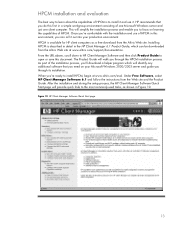
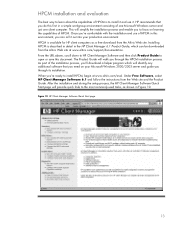
...www.altiris.com/eval. After the installation and during the setup process, the HP Client Manager Software Quick Start page will simplify the installation process and enable you 're ready to install ...Installing HPCM is to open or save this environment, you through its installation. HP Client Manager Software Quick Start page
13 Once you're comfortable with the installation and use it out ...
HP Compaq notebook single image white paper - Page 7


...Start→Settings→Control Panel. 3. Close Diagnostics for Windows to "Upgrading the ROM."
7
The System Information prompt appears. 3.
If the ROM requires upgrading and the ROMPaq diskette is not available, see "Creating a ROMPaq Diskette" in this appendix. Use the HP Setup utility or HP...document are properly installed on the notebook PC, the following steps can be ...
HP Compaq notebook single image white paper - Page 9


...####.exe is the Softpaq to unpack. -pdf is a run time switch that overrides the build parameters. -f is a run time switch that overrides the default path set at build time. -s instructs the package to match HP defaults System Firmware Enables the Quick Launch Buttons on HP Compaq notebook PCs are listed in silent mode skipping the welcome, license...
Hardware and Software Guide - Page 32


...adapter ❐ Optional docking device ❐ Optional automobile or aircraft adapter
External power supplied through ■ AC adapter ■ Optional AC adapter ■ Optional docking device
2-4
Hardware and Software Guide Power
Power Sources
The notebook can run on internal or external AC power. The following devices: ■ AC adapter ■ Optional AC adapter ■ Optional...
Hardware and Software Guide - Page 161


... Software Guide Select Print. 4. Select Mobile Printing from any PostScript-enabled HP network printer, even if the notebook does not have the needed printer driver. Enter the printer's IP address or network path. 5. Wireless (Select Models Only)
Mobile Printing
Mobile Printing for Notebooks enables you to print to any application. 2. Select File > Print...
Hardware and Software Guide - Page 165
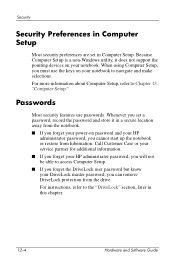
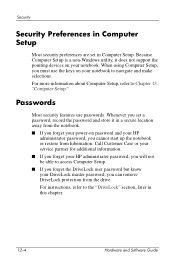
... Care or your service partner for additional information. ■ If you forget your HP administrator password, you set in Computer Setup. When using Computer Setup, you must use...the notebook. ■ If you forget your power-on your notebook to access Computer Setup. ■ If you forget the DriveLock user password but know your DriveLock master password, you cannot start up the notebook ...
Hardware and Software Guide - Page 166


...device disabled in HP ProtectTools Security Manager (select models only). Used to Start > Help and Support.
Used by the HP administrator to access drives protected by your HP software, and... the notebook during startup and when you restart the notebook. HP passwords and Windows passwords are provided by DriveLock at startup.
HP Passwords HP administrator password Power-on smart...
Hardware and Software Guide - Page 170


...Setup and take effect when the notebook restarts. After three unsuccessful attempts to enter the HP administrator password, you used to...notebook is off or in Computer Setup.
Shut down the notebook through the operating system.
2. A power-on password ■ Does not display as it is set with keyboard number keys will not be entered each time the notebook is turned on by pressing the power...
Hardware and Software Guide - Page 172


... arrow keys to select Security > Password options > Require password on or restarting the notebook. Your preferences are not sure whether the notebook is off or in hibernation, turn the notebook on password be entered each time the notebook is restarted. Security
Requiring a Power-On Password at Restart
You can require that the hard drive is inserted...
Hardware and Software Guide - Page 175


... is inserted into the notebook (not into an optional docking device or external MultiBay).
3. Be sure that a DriveLock password be entered each time the notebook is displayed in the...this feature in hibernation, turn the notebook on or restarting the notebook. Open Computer Setup by turning on by pressing the power/standby button, and then shut down the notebook. Press f10 while the "F10...
Hardware and Software Guide - Page 229


...MultiBoot Express to set the notebook to prompt you for bootable ...a CD) can change the sequence in which the notebook searches for bootable drive A devices first.
Most bootable... and primary hard drives.
By default, the notebook selects the startup device by searching enabled devices and...a startup location each time the notebook is in the system, the notebook chooses the startup device...
Hardware and Software Guide - Page 233


... Sequence
To set MultiBoot sequences: ■ Set a new default boot sequence that the notebook uses each time the notebook is displayed in the lower-left corner of the screen. ❏ To change the ...you exit Computer Setup, and they take effect when the notebook restarts. This
feature prompts you for a startup device each time it starts up. ■ Use variable boot sequences using the
...
Hardware and Software Guide - Page 234


...then follow the instructions on or restarting the notebook. Use the arrow keys to display the MultiBoot startup location menu each time the notebook is not displayed.)
4. Save your preferences and... Boot startup location menu is started or restarted with Computer Setup:
1.
MultiBoot
Setting a MultiBoot Express Prompt
To set the notebook to select Advanced > Boot Options, and then press ...
Hardware and Software Guide - Page 247


drives; hibernation; DVDs ownership tag 12-18
P
passwords HP administrator 12-7 security 2-15
PC Card drivers 6-1 inserting 6-2 overview 6-1 power conservation 6-4 removing 6-4 software 6-1 specifications 6-1 stopping 6-4
PC Card slot 1-13 pointing device preferences
3-5 pointing stick
identifying 1-3, 3-2
replacing cap 3-4 using 3-4
pointing stick buttons 1-3, 3-2
Port Replicator enabling USB ...
Getting Started - Page 7
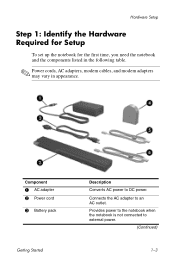
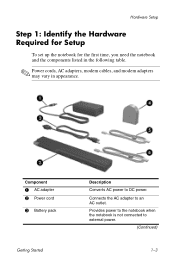
... an AC outlet.
Connects the AC adapter to external power.
(Continued)
1-3 Component
1 AC adapter 2 Power cord 3 Battery pack
Getting Started
Description Converts AC power to DC power. Hardware Setup
Step 1: Identify the Hardware Required for Setup
To set up the notebook for the first time, you need the notebook and the components listed in the following table.
✎...
Getting Started - Page 29


... electric shock or damage to run demanding applications at all times. ■ Disconnect power from the notebook by unplugging the power cord from the electrical outlet (not by unplugging the power cord from the notebook). ■ If provided with a 3-pin attachment plug on your power cord, plug the cord into an electrical outlet that is...
Getting Started - Page 59


... System Restore B-3 updating 3-3 overheating notebook A-7 safety considerations 3-5
P
PC Card slot 4-5
pointing stick 4-3 pointing stick buttons 4-3 ports
1394 4-5
external monitor 4-5
infrared 4-5
serial 4-5
USB 4-5
power connecting the notebook to
external 1-9 surge protection 3-3 turning off notebook 3-6
power connector 1-9, 4-5
power cord connecting 1-9 identifying 1-3 surge protection...
HP Compaq nc8230, nx8220 and nw8240 Notebook PC - Maintenance and Service Guide - Page 1


.... It provides comprehensive information on identifying computer features, components, and spare parts; troubleshooting computer problems; Maintenance and Service Guide
HP Compaq nx8220 Notebook PC HP Compaq nw8240 Notebook PC HP Compaq nc8230 Notebook PC
Document Part Number: 372658-002
October 2005
This guide is a troubleshooting reference used for maintaining and servicing the computer.
HP Compaq nc8230, nx8220 and nw8240 Notebook PC - Maintenance and Service Guide - Page 2
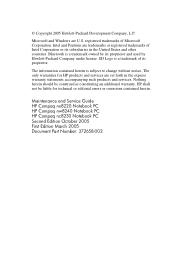
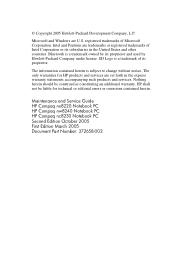
... products and services are U.S. Microsoft and Windows are set forth in the United States and other countries. Maintenance and Service Guide HP Compaq nx8220 Notebook PC HP Compaq nw8240 Notebook PC HP Compaq nc8230 Notebook PC Second Edition October 2005 First Edition March 2005 Document Part Number: 372658-002 © Copyright 2005 Hewlett-Packard Development Company, L.P. Intel and Pentium...
HP Compaq nc8230, nx8220 and nw8240 Notebook PC - Maintenance and Service Guide - Page 7
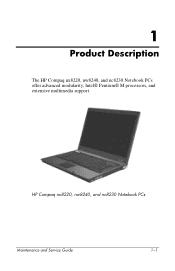
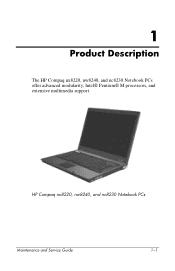
HP Compaq nx8220, nw8240, and nc8230 Notebook PCs
Maintenance and Service Guide
1-1 1
Product Description
The HP Compaq nx8220, nw8240, and nc8230 Notebook PCs offer advanced modularity, Intel® Pentium® M processors, and extensive multimedia support.
Similar Questions
My Hp Compaq Nc8230 Will Power Up' But Wont Turn On Without A Smartcard And Wil
(Posted by danstultartist 11 years ago)
Hp Docking Station Power
Why is the power plug in the back of the nx5000 diff from the power plug at the docking station?
Why is the power plug in the back of the nx5000 diff from the power plug at the docking station?
(Posted by daleelmore 11 years ago)