Compaq nc6320 Support Question
Find answers below for this question about Compaq nc6320 - Notebook PC.Need a Compaq nc6320 manual? We have 30 online manuals for this item!
Question posted by StephenK49 on March 4th, 2012
Hard Drive
when you boot hard drive indicator light does not blink,nothing appears on the screen.
Current Answers
There are currently no answers that have been posted for this question.
Be the first to post an answer! Remember that you can earn up to 1,100 points for every answer you submit. The better the quality of your answer, the better chance it has to be accepted.
Be the first to post an answer! Remember that you can earn up to 1,100 points for every answer you submit. The better the quality of your answer, the better chance it has to be accepted.
Related Compaq nc6320 Manual Pages
ProtectTools (Select Models Only) - Windows Vista - Page 4


... Personal Secure Drive 29 Encrypting files...boot options ...35 Enabling and disabling system configuration options 36 Advanced tasks ...38 Managing HP ProtectTools settings 38 Enabling and disabling smart card or Java Card power-on authentication support ...38 Enabling and disabling power-on authentication support for Embedded Security ...39 Enabling and disabling Automatic DriveLock hard drive...
ProtectTools (Select Models Only) - Windows Vista - Page 46


...window. For instructions on and setup passwords in the HP ProtectTools window to save your notebook from unauthorized use BIOS Configuration to set and change the power-on how to enable
... sure you remember what password you have already been enabled. Enabling and disabling Automatic DriveLock hard drive protection
When this password is set, it must first disable them before you can set ...
Software Update, Backup and Recovery - Windows Vista - Page 3


... BIOS update ...4 Downloading and installing other software 5
2 Backup Safeguarding your data ...6 Backing up the system ...7 Backing up specific files or folders 7 Backing up the entire hard drive 8 Backing up modifications made to the system 9 Scheduling backups ...9
3 Recovery Creating recovery discs (highly recommended 11 Performing a recovery ...12 Performing a recovery from the recovery...
Software Update, Backup and Recovery - Windows Vista - Page 7


...BIOS update that is running on your computer and access the BIOS update you want to the hard drive.
Do not download or install a BIOS update while the computer is newer than the BIOS ...initiate Sleep or Hibernation. NOTE Make a note of the path to the location on the screen to download your hard drive where the BIOS update will need to access this path when you are posted as needed....
Software Update, Backup and Recovery - Windows Vista - Page 8
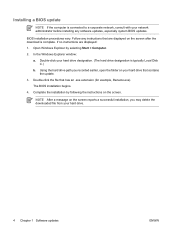
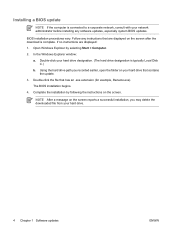
... the download is connected to a corporate network, consult with your hard drive designation. (The hard drive designation is typically Local Disk C.)
b. Using the hard drive path you may delete the downloaded file from your hard drive that contains the update.
3.
If no instructions are displayed on the screen.
The BIOS installation begins.
4. BIOS installation procedures vary. In the...
Software Update, Backup and Recovery - Windows Vista - Page 9
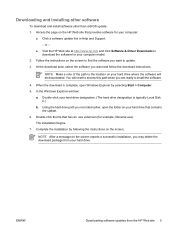
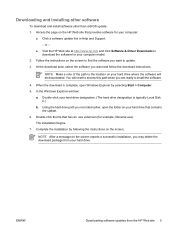
....hp.com and click Software & Driver Downloads to install the software.
4.
Follow the instructions on the screen. NOTE Make a note of the path to update. 3. Using the hard drive path you want to the location on your hard drive where the software will need to access this path when you may delete the download package...
Software Update, Backup and Recovery - Windows Vista - Page 11


...Manager, you can back up specific files or folders to the recovery partition on the hard drive, to an optional external hard drive, or to discs. Select Start > All Programs > HP Backup & Recovery >..., and then click Next. 4.
NOTE This process will take several minutes, depending on -screen instructions. Click Back up to access advanced filtering techniques. 7. Follow the on the file ...
Software Update, Backup and Recovery - Windows Vista - Page 12


...Recovery Manager. 2. The "Back up your computer speed and the amount of the hard drive, you are saving the full factory image, including the Windows operating system, software applications...hard drive, and then click Next. Click Next. 6. NOTE This step is optional. If you create. NOTE A copy of the entire hard drive image can be stored on another hard drive, on a network drive, or on -screen...
Software Update, Backup and Recovery - Windows Vista - Page 15


... and then click Next. Creating recovery discs (highly recommended)
After setting up (boot) the computer and recover the operating system and software to CD/DVD, and then... Creator before you can increase the amount of available space on the hard drive by deleting the recovery partition. The next time you open Recovery Media... -screen instructions.
Follow the on the partition.
Software Update, Backup and Recovery - Windows Vista - Page 16


... initiate a recovery from the recovery discs: 1. Follow the on -screen instructions. Back up all personal files. 2. Click a recovery option, and then click Next. 4.
Follow the on-screen instructions. Performing a recovery
Performing a recovery from the recovery discs
To perform a recovery from the hard drive: ● From within Windows. ● From the recovery partition.
Insert...
Notebook Tour - Page 5


... turned on.
3 Caps lock light
On: Caps lock is on.
4 Num lock light
On: Num lock is on or the embedded numeric keypad is enabled.
5 Volume mute light
On: Computer sound is turned off until the battery reaches a low-battery condition.
7 Drive light
Blinking: The hard drive or optical drive is being accessed.
*There are 2 power lights.
Blinking amber: A battery pack...
Notebook Tour - Page 7


.... Off: If the computer is plugged into an external power source, the light stays off until the battery reaches a low-battery condition.
6 Drive light
Blinking: The hard drive or optical drive is turned off when all batteries in the computer are 2 power lights. the other power light is always visible on the front of the computer. †There are...
Notebook Tour - Windows Vista - Page 5


... is charging.
Off: If the computer is plugged into an external power source, the light stays off when all batteries in the computer are 2 wireless lights. Green: A battery pack is turned off until the battery reaches a low battery level.
7 Drive light
Blinking: The hard drive or optical drive is open ; Both display the same information. the other power...
Notebook Tour - Windows Vista - Page 7


... not plugged into an external power source, the light is turned off until the battery reaches a low battery level.
6 Drive light
Blinking: The hard drive or optical drive is being accessed.
*There are 2 wireless lights. Notebook Tour
1-5 Blinking amber: A battery pack that is close to full charge capacity. the other wireless light is always visible on the power button is visible...
HP Compaq nx6310, nx6320, nc6320 Notebook PC - Getting Started - Enhanced for Accessibility - Page 1


Enhanced for Accessibility Getting Started
HP Compaq Notebook PC
Document Part Number: 409814-001
March 2006 This guide explains how to set up your hardware and software, and begin using the computer in Microsoft® Windows®.
HP Compaq nx6310, nx6320, nc6320 Notebook PC - Getting Started - Enhanced for Accessibility - Page 2
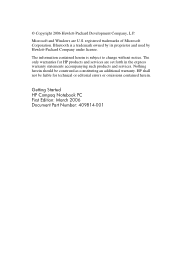
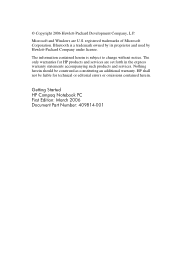
...-Packard Development Company, L.P. The information contained herein is a trademark owned by its proprietor and used by Hewlett-Packard Company under license. Getting Started HP Compaq Notebook PC First Edition: March 2006 Document Part Number: 409814-001 HP shall not be construed as constituting an additional warranty.
Microsoft and Windows are set forth...
HP Compaq nx6310, nx6320, nc6320 Notebook PC - Getting Started - Enhanced for Accessibility - Page 28
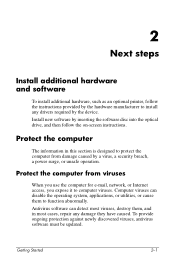
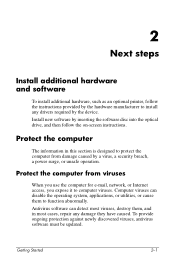
... new software by inserting the software disc into the optical drive, and then follow the instructions provided by the hardware manufacturer...Next steps
Install additional hardware and software
To install additional hardware, such as an optional printer, follow the on-screen instructions. Antivirus software can disable the operating system, applications, or utilities, or cause them , and in ...
HP Compaq nc6300 Notebook PC and HP Compaq nx6300 Notebook PC - Maintenance and Service Guide - Page 1
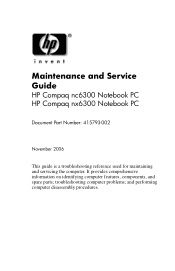
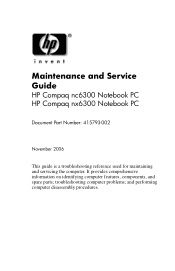
It provides comprehensive information on identifying computer features, components, and spare parts; troubleshooting computer problems; Maintenance and Service Guide
HP Compaq nc6300 Notebook PC HP Compaq nx6300 Notebook PC
Document Part Number: 415793-002
November 2006
This guide is a troubleshooting reference used for maintaining and servicing the computer. and performing computer ...
HP Compaq nc6300 Notebook PC and HP Compaq nx6300 Notebook PC - Maintenance and Service Guide - Page 2


... forth in the United States and other countries. The information contained herein is a trademark of its proprietor. Maintenance and Service Guide HP Compaq nc6300 Notebook PC HP Compaq nx6300 Notebook PC Second Edition: November 2006 First Edition: June 2006 Document Part Number: 415793-002 Intel, Celeron, and Core are trademarks or registered trademarks of...
HP Compaq nc6300 Notebook PC and HP Compaq nx6300 Notebook PC - Maintenance and Service Guide - Page 13


... condition. When the battery reaches a critical low-battery condition, the battery light begins blinking more quickly.
■ Off: If the computer is connected to an external power source, the light is being accessed. Display release latch Opens the computer. Drive light
Blinking: The hard drive or optical drive is turned off when all batteries in the computer are fully...
Similar Questions
How To Reset Setup Password For Compaq Nc6320
(Posted by tjbazebr 9 years ago)
I Can Not Turn On My Compaq Presario Cq40-500 Notebook Pc Series.
I can not turn on my Compaq Presario CQ40-500 Notebook PC series.when turned on right in 5 secondsan...
I can not turn on my Compaq Presario CQ40-500 Notebook PC series.when turned on right in 5 secondsan...
(Posted by lydtomei 11 years ago)
How Do You Unlock The Mouse Pad For A Compaq Nc6320 Laptop With A User Account
Can't get mouse to move (have a user account)
Can't get mouse to move (have a user account)
(Posted by perrysmith28 11 years ago)
Nc6320 Component List Used In The Circuit Design
pls i need the components used in the nc6320 to rectify a problem with my adapter. most important of...
pls i need the components used in the nc6320 to rectify a problem with my adapter. most important of...
(Posted by dbyadewole 12 years ago)
Suggest A Good Upgrade Hard Drive For A Compac Presario V6105nr Notebook Pc
Current failed drive is a Seagate 100GB ST9100824A5.
Current failed drive is a Seagate 100GB ST9100824A5.
(Posted by gaudette67 13 years ago)

