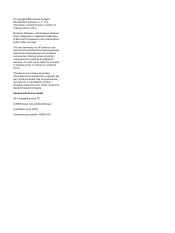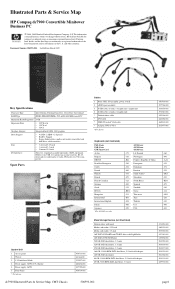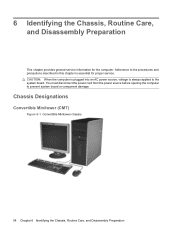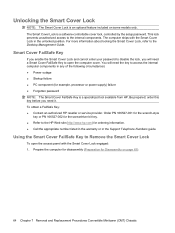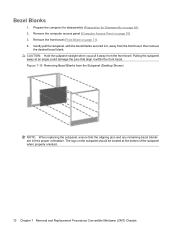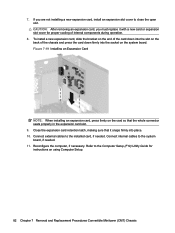Compaq dc7900 Support Question
Find answers below for this question about Compaq dc7900 - Convertible Minitower PC.Need a Compaq dc7900 manual? We have 22 online manuals for this item!
Question posted by bap9510 on July 8th, 2013
Pc Will Not Boot Up. Nothing Shows On The Monitor.
The person who posted this question about this Compaq product did not include a detailed explanation. Please use the "Request More Information" button to the right if more details would help you to answer this question.
Current Answers
Answer #1: Posted by DreadPirateRoberts on July 31st, 2013 5:36 AM
If it is hardware failure you should be hearing post beeps when you try to boot. There is the possibility that the monitor has a loose cable, or the video card or cable has gone bad. If you have checked the cables and are still having the issue the best thing to do is to seek out the help of a pc tech.
Related Compaq dc7900 Manual Pages
Similar Questions
What Chip Is The Ethernet Adapter In The Hp Dc7900 Convertible Minitower
(Posted by bbpamee 9 years ago)
Refurbished Hp Compaq Dc7900 Convertible Minitower? Help
I have a refurbished HP Compaq dc7900 convertible minitower? HELP It will not do the updates, I have...
I have a refurbished HP Compaq dc7900 convertible minitower? HELP It will not do the updates, I have...
(Posted by lcbilling57 9 years ago)
Hp 7900 Convertible Minitower Not Starting Windows
computer beeping thrice before going to a complete halt when power button is turned on,memory is wor...
computer beeping thrice before going to a complete halt when power button is turned on,memory is wor...
(Posted by hsidindi 10 years ago)
How Do I Reformat A Hp Compaq 8200 Elite Convertible Minitower To Run Windows Xp
My company's policy is to allow only computers with Win XP Pro operating system to join the local ar...
My company's policy is to allow only computers with Win XP Pro operating system to join the local ar...
(Posted by kwanchunauyong 12 years ago)
Still 1 Problem On The Hp Compaq Dc7800 Convertible Minitower
Iam so very greatful for the answer.still there is one problem left.when i try to insert a flash dri...
Iam so very greatful for the answer.still there is one problem left.when i try to insert a flash dri...
(Posted by rashidkamau 12 years ago)