Compaq dc7900 Support Question
Find answers below for this question about Compaq dc7900 - Convertible Minitower PC.Need a Compaq dc7900 manual? We have 22 online manuals for this item!
Question posted by papachel on March 28th, 2014
What Are The Lights On The Front Of The Hp Compaq Dc7900 Small Form Factor
The person who posted this question about this Compaq product did not include a detailed explanation. Please use the "Request More Information" button to the right if more details would help you to answer this question.
Current Answers
There are currently no answers that have been posted for this question.
Be the first to post an answer! Remember that you can earn up to 1,100 points for every answer you submit. The better the quality of your answer, the better chance it has to be accepted.
Be the first to post an answer! Remember that you can earn up to 1,100 points for every answer you submit. The better the quality of your answer, the better chance it has to be accepted.
Related Compaq dc7900 Manual Pages
Building a Common Image - Developing a common software image for the HP dc7900, Elite 8000 and 6000 Pro desktop models - Page 3
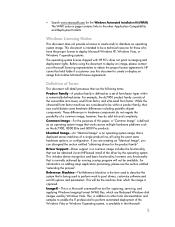
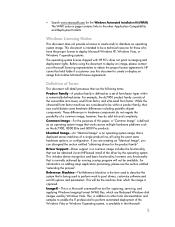
...or distribute an operating system image. For example, the dc7900 product family consists of a common image;
Driver Support-...convertible mini-tower, small form factor, and ultra-small form factor. Search www.microsoft.com for those who have the proper license to deploy Microsoft Windows XP, Windows Vista, or Windows 7 operating systems.
The operating system license shipped with HP PC...
Broadcom NetXtreme Gigabit Ethernet Plus NIC - Page 1


... 2 Product Description 2
Feature List 3 USB Cable and Headers 3 Supported Platforms 4 BIOS Requirements 4 Selecting a Management Controller 5 F10 Setup Differences 5 F10 Setup - HP Compaq dc7900 Business PC 6 Limitations 8 Drivers 8 Manageability Feature Enabling 9 DASH Enabling 9 ASF Enabling 11 Setting Up Initial Administrator Account for DASH 11 WebGUI 14 Connecting with the...
Illustrated Parts & Service Map: HP Compaq dc7900 Convertible Minitower Business PC - Page 1
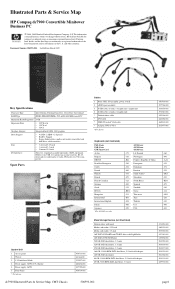
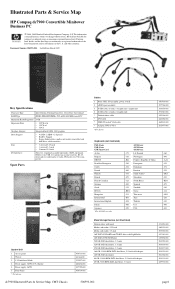
...001 504336-001 508311-001 449978-001
page 1 Document Number 506593-002. 2nd Edition March 2009. and other countries. Illustrated Parts & Service Map
HP Compaq dc7900 Convertible Minitower Business PC
© 2008, 2009 Hewlett-Packard Development Company, L.P.
Key Specifications
Processor Type RAM Type Maximum RAM Supported Expansion Slots
Graphics Adapter Drive Support
Bays
I/O Interfaces...
Technical Reference Guide: HP Compaq dc7900 Series Business Desktop Computers - Page 7


..., engineers, technicians, and system administrators, as well as an online document or in hardcopy form.
1.1.1 Online Viewing
Online viewing allows for printing in an 8 ½ x 11-inch... Inc. The appendices contain general data such as error codes and information about HP Compaq dc7900 Business PC personal computers that feature Intel processors and the Intel Q45 Express chipset. at the...
Service Reference Guide: HP Compaq dc7900 Business PC - Page 7


... Chassis, Routine Care, and Disassembly Preparation Chassis Designations ...54 Convertible Minitower (CMT 54 Small Form Factor (SFF 55 Ultra-Slim Desktop (USDT 55 Electrostatic Discharge Information ...56 Generating Static ...56 ...Installing a Security Lock 66 Cable Lock ...66 Padlock ...67 HP Business PC Security Lock 68 Computer Access Panel ...70 Front Bezel ...71 Bezel Blanks ...72...
Service Reference Guide: HP Compaq dc7900 Business PC - Page 8


... a Desktop to a Minitower Configuration 115
8 Removal and Replacement Procedures Small Form Factor (SFF) Chassis Preparation for Disassembly ...118 Unlocking the Smart Cover Lock ...119 Smart Cover FailSafe Key 119 Using the Smart Cover FailSafe Key to Remove the Smart Cover Lock 119 External Security Devices ...121 Installing a Security Lock 121 Cable Lock ...121 Padlock ...122 HP...
Service Reference Guide: HP Compaq dc7900 Business PC - Page 9


... 2 Battery Holder ...174 Type 3 Battery Holder ...175 Using the Small Form Factor Computer in a Tower Orientation 176
9 Removal and Replacement Procedures Ultra-Slim Desktop (USDT) Chassis Preparation for Disassembly ...178 External Security Devices ...179 Installing a Security Lock 179 Cable Lock ...179 Padlock ...180 HP Business PC Security Lock 180 Computer Access Panel ...183 Front Bezel...
Service Reference Guide: HP Compaq dc7900 Business PC - Page 142


...speed is present may damage the module. 1. For example, if you see an LED light on the system board. Remove the access panel (Computer Access Panel on page 118)....amount should be careful not to drain before touching.
130 Chapter 8 Removal and Replacement Procedures Small Form Factor (SFF) Chassis Installing DIMMs
CAUTION: You must disconnect the power cord and wait approximately 30...
Service Reference Guide: HP Compaq dc7900 Business PC - Page 144


...slot. To install an expansion card:
1. An optional PCI riser card with two full height standard PCI slots is available from HP.
For dual graphics card configurations, the first (primary) card must be installed in the PCI Express x16 slots. Prepare the ... expansion slot on the back of the computer chassis.
132 Chapter 8 Removal and Replacement Procedures Small Form Factor (SFF) Chassis
Service Reference Guide: HP Compaq dc7900 Business PC - Page 150


...MEDIA PAR BOOST
Connector Color White White Black Brown Black Yellow Blue White Black Dark blue White
Light blue black
Black White Black Black Black
Description Power supply, 24-pin Power supply, 4-pin... header ReadyBoost module
138 Chapter 8 Removal and Replacement Procedures Small Form Factor (SFF) Chassis Cable Connections
System board connectors are color-coded to make it easier to find...
Service Reference Guide: HP Compaq dc7900 Business PC - Page 152


...
140 Chapter 8 Removal and Replacement Procedures Small Form Factor (SFF) Chassis If the media card ...Always populate the dark blue SATA0 and white SATA1 connectors before the light blue SATA2
connector. ● Connect an optional external eSATA drive to...following the numbered sequence of the chassis, under the front bezel. HP has provided extra guide screws for a secondary hard drive. If ...
Service Reference Guide: HP Compaq dc7900 Business PC - Page 154


....
System Board Connector
System Board Label
1
SATA0
SATA0
2
SATA1
SATA1
3
SATA2
SATA2
4
eSATA
ESATA
5
Diskette Drive
FLOPPY
6
Media Card Reader
MEDIA
Color dark blue white light blue black black black
142 Chapter 8 Removal and Replacement Procedures Small Form Factor (SFF) Chassis
Service Reference Guide: HP Compaq dc7900 Business PC - Page 162
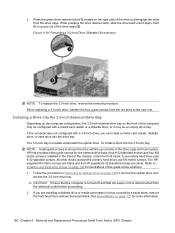
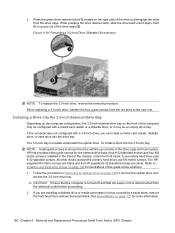
...front of the drive to disengage the drive from the electrical outlet before proceeding. 2. 3.
HP has provided extra guide screws for the external drive bays (four 6-32 standard screws and ...latch (1) located on page 140 for more information.
150 Chapter 8 Removal and Replacement Procedures Small Form Factor (SFF) Chassis If you can install a media card reader, diskette drive, or hard ...
Service Reference Guide: HP Compaq dc7900 Business PC - Page 164


...page 118). 2. Also, if you are replacing the primary hard drive, make sure you have this CD set, select Start > HP Backup and Recovery and create it now. If you remove the old hard drive, be sure to its upright position. Before you do... Parallel ATA (PATA) hard drives. Figure 8-41 Rotating the Drive Cage Up
152 Chapter 8 Removal and Replacement Procedures Small Form Factor (SFF) Chassis
Service Reference Guide: HP Compaq dc7900 Business PC - Page 168


Figure 8-47 Removing the Carrier Cover
156 Chapter 8 Removal and Replacement Procedures Small Form Factor (SFF) Chassis Removing and Replacing a Removable 3.5-inch SATA Hard Drive
Some models are replacing the primary hard drive, make sure you have this CD set, select Start > HP Backup and Recovery and create it now. 1. Also, if you do not...
Service Reference Guide: HP Compaq dc7900 Business PC - Page 188


... (Preparation for either desktop or tower orientation. 1. Remove the access panel (Computer Access Panel on page 126). 4. Figure 8-71 Rotating the HP Logo Plate
6. Remove...Small Form Factor (SFF) Chassis Replace the front bezel. 7. The HP logo plate on the front bezel is adjustable for Disassembly on page 118). 2. Using the Small Form Factor Computer in a Tower Orientation
The Small Form Factor...
Service Reference Guide: HP Compaq dc7900 Business PC - Page 189


... the Small Form Factor Computer in a tower orientation, HP recommends the use of obstructions.
Lock any external devices, then turn on all sides of the computer remains clear and free of the optional tower stand. 9. 8. NOTE: Ensure at least 10.2 centimeters (4 inches) of space on the computer. 10. Figure 8-72 Changing from Desktop to Tower...
Using eSATA on HP Compaq dc7900 Business PCs - Page 2


... to 2 meter shielded cables and connectors
The following table compares bandwidths between a computer system and a mass storage device. Both the HP Compaq dc7900 Business PC Small Form Factor (SFF) and Convertible Minitower (CMT) form factors have full eSATA support. SATA replaced the old PATA (Parallel ATA) interface as the industry standard interface between different external storage...
Using eSATA on HP Compaq dc7900 Business PCs - Page 8


... updated to AHCI. Hardware
Both SFF and CMT form factors of the system.
Reboot the system.
Note: Be...Vista images from www.hp.com. It does not have an eSATA connector on a bracket located at the rear of HP Compaq dc7900 Business PCs have the SATA3 (...SATA Connector SATA0 SATA1 SATA2 SATA3 eSATA
Color Dark blue White Light blue Orange Black
Note that the SFF has only three SATA ...
vPro Setup and Configuration for the dc7900p Business PC with Intel vPro Processor Technology - Page 2


... mode
This white paper details Small Business mode and Enterprise mode setup and configuration for improved management of PC systems and enhanced security. Introduced with the Intel Q45 Express chipset and shipped with the HP Compaq dc7800p April 2008 Refresh. • AMT 5.0 - By default, AMT shipping on the HP Compaq dc7900 Business PC will be shipped with the...
Similar Questions
How To Open The Case In An Hp Dc7900 Cmt
(Posted by Shebc 9 years ago)
What Chip Is The Ethernet Adapter In The Hp Dc7900 Convertible Minitower
(Posted by bbpamee 9 years ago)
How To Fix Starter Button Hp Compaq Dc7600 Small Form Factor
(Posted by johnwborgde 9 years ago)
Hp Compaq Dc7700 Business Pc Small Form Factor Won't Boot
(Posted by INFObless 10 years ago)
Hp Dc7900 Cannot Access Bios
(Posted by JoRomant 10 years ago)

