Compaq dc7700 Support Question
Find answers below for this question about Compaq dc7700 - Convertible Minitower PC.Need a Compaq dc7700 manual? We have 30 online manuals for this item!
Question posted by esksunn on June 5th, 2014
Hp Dc7700 When I Install Ati Radeon 4350 But No Sound
The person who posted this question about this Compaq product did not include a detailed explanation. Please use the "Request More Information" button to the right if more details would help you to answer this question.
Current Answers
There are currently no answers that have been posted for this question.
Be the first to post an answer! Remember that you can earn up to 1,100 points for every answer you submit. The better the quality of your answer, the better chance it has to be accepted.
Be the first to post an answer! Remember that you can earn up to 1,100 points for every answer you submit. The better the quality of your answer, the better chance it has to be accepted.
Related Compaq dc7700 Manual Pages
HP Compaq Business Desktop PCs - Developing a Common Windows XP Image for Deployment on Multiple HP Desktops - Page 2


...8226; Begin with HP PCs does not grant re-imaging and deployment rights. instead, you through the process of creating a Windows XP image that can be obtained via a .infbased install of the driver...line, all using the
method and media of the dc7100 convertible minitower, small form factor and ultra-slim desktop. For example, the HP Compaq dc7100 product family consists of choice. This white ...
HP Compaq Business Desktop dc7700 Software Overview September 2006 - Page 2
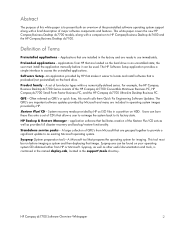
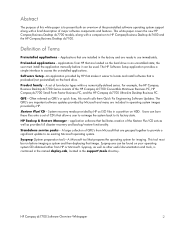
...images provided by HP that are installed in a partition on your operating system CD obtained either from HP that are ready to locate and install software that allow ...factory state. Definition of the HP Compaq dc7700 Convertible Minitower Business PC, HP Compaq dc7700 Small Form Factor Business PC, and the HP Compaq dc7700 Ultra-slim Desktop Business PC. Preloaded applications - Sysprep (...
HP Compaq Business Desktop dc7700 Software Overview September 2006 - Page 8
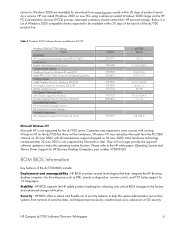
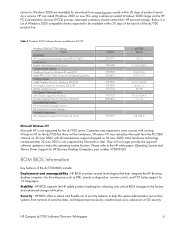
..., HP can install Windows 2000 on the dc7700 but there will no longer provide the required software updates to the factory and advanced change notification. They will be available within 30 days of sensitive data, and help the system administrator secure their HP account manger. HP BIOS provides several technologies that help integrate the HP Business desktop...
HP Compaq Business Desktop dc7700 Software Overview September 2006 - Page 11
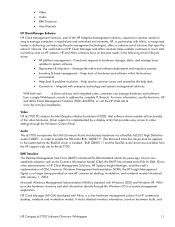
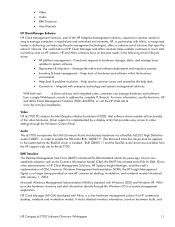
...Desktop Management Task Force (DMTF) introduced the DMI standard almost ten years ago. Microsoft Windows Management Instrumentation (WMI) is installed. It tracks detailed inventory information, monitors hardware faults, and
HP Compaq dc7700 Software Overview Whitepaper
11 HP...8226; Help desk & problem resolution -
Video
HP dc7700 PCs feature the Intel Graphics Media Accelerator X3000. WMI...
HP Compaq Business Desktop dc7700 Software Overview September 2006 - Page 15
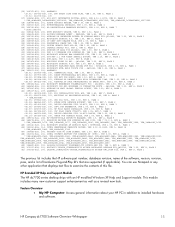
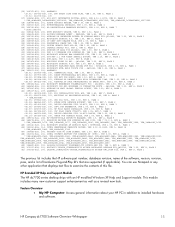
... information about your HP PC in addition to examine the contents of hardware Plug-and-Play ID's that displays text files to installed hardware and software.
Q828035, VER 1.00, REV A, PASS 1 (40) 356854-B2A, 100, MICROSOFT IE6 SP1 NOVEMBER 03 CUMULATIVE PATCH - HP Branded XP Help and Support Module
The HP dc7700 series desktop ships with an...
HP Compaq dx7300 and dc7700 Business PC Technical Reference Guide, 1st Edition - Page 24
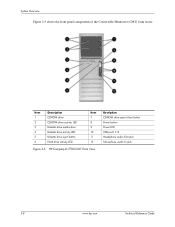
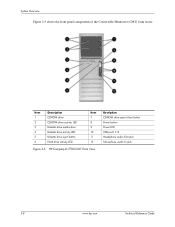
... In jack
2-8
www.hp.com
Technical Reference Guide Item 1 2 3 4 5 6
Description CD-ROM drive CD-ROM drive activity LED Diskette drive media door Diskette drive activity LED Diskette drive eject button Hard drive activity LED
Item 7 8 9 10 11 12
Figure 2-5. System Overview
Figure 2-5 shows the front panel components of the Convertable Minitower (CMT) form...
HP Compaq dx7300 and dc7700 Business PC Technical Reference Guide, 1st Edition - Page 29
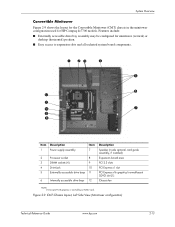
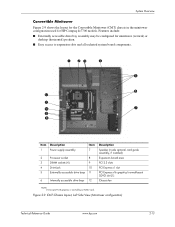
...HP Compaq dc7700 models. System Overview
Convertible Minitower
Figure 2-9 shows the layout for the Convertible Minitower (CMT) chassis in the minitower configuration used for minitower (vertical) or
desktop...bays
Item 7
8 9 10 11
12
Description Speaker (inside optional card guide assembly, if installed) Expansion board area PCI 2.3 slots PCI Express x1 slot PCI Express x16 graphics/normal-layout ...
Hardware Reference Guide - dc7700 CMT - Page 2


... for technical or editorial errors or omissions contained herein. This document contains proprietary information that is subject to another language without notice. Hardware Reference Guide
HP Compaq Business PC
dc7700 Series Convertible Minitower
First Edition (August 2006)
Document part number: 418620-001 and other countries. © Copyright 2006 Hewlett-Packard Development Company...
Hardware Reference Guide - dc7700 CMT - Page 7


... Configuration
ENWW
Standard Configuration Features 1 For more information, see the Changing from a Minitower to a desktop.
For a complete listing of the hardware and software installed in this guide. 1 Product Features
Standard Configuration Features
The HP Compaq Convertible Minitower features may vary depending on the Documentation and Diagnostics CD. Instructions for using the...
Redundant Array of Independent Disks (RAID) on HP Compaq dc7700 and dx7300 Business PCs - Page 6


... hard drives is a supported configuration. Three hard drives
6 RAID 0 with three hard drives. RAID 0 with two hard drives
At a higher reliability cost with faster performance, HP Compaq dc7700 Business PC Convertible Minitower and dx7300 Microtower also allow for RAID 0 with two or three hard drives is shown in the following figure: Figure 2 RAID 0 - Figure 1 Performance -
Redundant Array of Independent Disks (RAID) on HP Compaq dc7700 and dx7300 Business PCs - Page 10


Figure 5 Matrix RAID combining reliability and performance with the same two hard drives
Using Intel Matrix Storage technology, you can configure the HP Compaq dc7700 Business PC Convertible Minitower or the HP Compaq dx7300 Business PC Microtower with reliability and performance improvements.
10 Matrix RAID enables two RAID levels to digital photo, video, and music files by supporting...
Redundant Array of Independent Disks (RAID) on HP Compaq dc7700 and dx7300 Business PCs - Page 12


...be provided in the Windows RAID application. Unsupported configurations
The HP Compaq dc7700 and dx7300 Business Desktop PC products only support the best user experience and highest possible ... mode of one SATA optical drives.
The installed operating system on HP Compaq dc7700 Business PC Convertible Minitower or
HP Compaq dx7300 Business PC Microtower). • Three equal size/type SATA...
HP Compaq dc7700 Business Desktop PC Service Reference Guide, 1st Edition - Page 6


... Mode 3-10 3.4.4 Replicating the Setup 3-11 3.4.5 Dual-State Power Button 3-15 3.4.6 HP Web Site Support 3-16 3.4.7 Industry Standards 3-16
3.5 Asset Tracking and Security 3-16 ...5.1 Chassis Designations 5-1 5.1.1 Convertible Minitower (CMT 5-1 5.1.2 Small Form Factor (SFF 5-2 5.1.3 Ultra-Slim Desktop (USDT 5-2
5.2 Electrostatic Discharge...
433612-001
Service Reference Guide, dc7700
HP Compaq dc7700 Business Desktop PC Service Reference Guide, 1st Edition - Page 12


... and Recovery Wizard, then click Next.
2. CD with PCs.
Automatic backups can be scheduled using the HP Backup and Recovery Wizard. Recovery Points, Entire Drive Backups,...new one.
HP Backup and Recovery Manager can be obtained through product support on
http://welcome/country/us/en/contact_us.html.
1-2
433612-001
Service Reference Guide, dc7700 Installing the Operating...
HP Compaq dc7700 Business Desktop PC Service Reference Guide, 1st Edition - Page 33
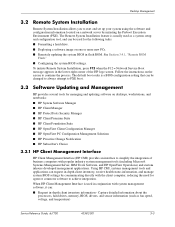
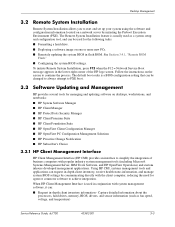
... image on desktops, workstations, and notebooks:
■ HP System Software Manager
■ HP Client Manager
■ HP ProtectTools Security Manager
■ HP Client Premium Suite
■ HP Client Foundation Suite
■ HP OpenView Client Configuration Manager
■ HP OpenView PC Configuration Management Solutions
■ HP Proactive Change Notification
■ HP Subscriber's Choice...
HP Compaq dc7700 Business Desktop PC Service Reference Guide, 1st Edition - Page 91
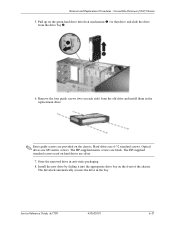
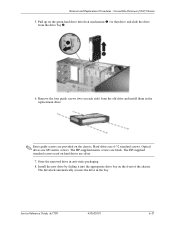
... slide the drive from the old drive and install them in the replacement drive.
✎ Extra guide screws are silver.
7. Pull up on the front of the chassis. Remove the four guide screws (two on the chassis. Convertible Minitower (CMT) Chassis
5. The HP-supplied metric screws are black. Service Reference Guide, dc7700
433612-001
6-21
HP Compaq dc7700 Business Desktop PC Service Reference Guide, 1st Edition - Page 93


... four guide screws (two on each side) from the old drive and install them in the lower set of holes on the optical drive.
✎ Extra guide screws are provided on the chassis on the green drivelock mechanism 1 for hard drives, are black. The HP-supplied metric screws are silver. Convertible Minitower (CMT) Chassis
7.
HP Compaq dc7700 Business Desktop PC Service Reference Guide, 1st Edition - Page 95


Convertible Minitower (CMT) Chassis
6.13.4 ...drive drivelock mechanism 1 and slide the drive from the front of unnecesary force when installing any drive into place.
Ä CAUTION: Make sure the guide screws line ...M3 metric screws. Service Reference Guide, dc7700
433612-001
6-25 Pull up with the guide slots in the drive cage. The HP-supplied metric screws are silver.
6. Push...
HP Compaq dc7700 Business Desktop PC Service Reference Guide, 1st Edition - Page 99


... a battery equivalent to the battery originally installed on the computer.
✎ The lifetime...HP spare designated for disassembly (Section 6.1). 2.
Prepare the computer for this computer provides power to replace the battery:
Service Reference Guide, dc7700... plugging the computer into a live AC wall socket. Convertible Minitower (CMT) Chassis
6.17 Battery
The 3-volt lithium coin...
HP Compaq dc7700 Business Desktop PC Service Reference Guide, 1st Edition - Page 105


...should be found on the computer. Remove the computer access panel (Section 6.5). 3.
Convertible Minitower (CMT) Chassis
6. Remove the speaker 2. Service Reference Guide, dc7700
433612-001
6-35 Remove the four screws from the system board. 4. This is...on the Web at: http:\\h18000.www1.hp.com/support/files.
6.20 Speaker
1. To install the speaker, reverse the removal procedures.
Similar Questions
Hp Dc7700 Sff Integrated Circuits
Helo,behind the CPU unit is an alu cooler. This gets very hot.What IC is underneath that cooler?/Mar...
Helo,behind the CPU unit is an alu cooler. This gets very hot.What IC is underneath that cooler?/Mar...
(Posted by marcceelen 4 years ago)
How To Enable Vt Support On Hp Dc7700
(Posted by 123mer 9 years ago)
Can The Hp Dc7800 Install Win 7 Enterprise Edition
(Posted by callespar 9 years ago)
Hp Dc7700 Cmt How To Flash Rom Bootblock Recovery
(Posted by prmor 10 years ago)

