Compaq dc5100 Support Question
Find answers below for this question about Compaq dc5100 - Microtower PC.Need a Compaq dc5100 manual? We have 29 online manuals for this item!
Question posted by illedrople on November 29th, 2013
How To Open Hp Compaq Dc5100 Sff Case
The person who posted this question about this Compaq product did not include a detailed explanation. Please use the "Request More Information" button to the right if more details would help you to answer this question.
Current Answers
There are currently no answers that have been posted for this question.
Be the first to post an answer! Remember that you can earn up to 1,100 points for every answer you submit. The better the quality of your answer, the better chance it has to be accepted.
Be the first to post an answer! Remember that you can earn up to 1,100 points for every answer you submit. The better the quality of your answer, the better chance it has to be accepted.
Related Compaq dc5100 Manual Pages
Downgrading Microsoft Windows Vista OS Business on HP Business Desktop FAQs - Page 3


..." XP Pro" image for the factory-installed image. In these cases, the OS will fail due to the Windows Vista Business software after...HP Compaq dc7800 family and new 2008 5000 Series of Business products will be a considered an upgrade and Microsoft does not allow upgrades as HP continues to offer and pre-install Vista Business Edition (we estimate that occurs when installing on the new PC...
HP Compaq Business Desktop PCs - Developing a Common Windows XP Image for Deployment on Multiple HP Desktops - Page 2


...minitower, small form factor and ultra-slim desktop. Before using the exact same hardware options, or configuration. For example, the HP Compaq dc7100 product family consists of testing and ... Microsoft Web site, or other Microsoft subscriptions. For information on HP products, HP recommends:
• Begin with HP PCs does not grant re-imaging and deployment rights. instead, you ...
HP Compaq Business Desktop PCs - Developing a Common Windows XP Image for Deployment on Multiple HP Desktops - Page 10


...h18007.www1.hp.com/support/files/desktops/us/purchase.html. Frequently Asked Questions
What is not ideally suited for multiple HP Business Desktop models....of your specific needs; HP recommends that contains a large set of PC hardware platforms without modification such...be installed on any other way than as the HP Compaq dc7100. This type of the appropriate operating system...
HP Compaq Business Desktop PCs - Developing a Common Windows XP Image for Deployment on Multiple HP Desktops - Page 11


...where this could be put into consideration prior to create a combination common image. c. The HP PC Custom Solutions (PCCS) organization can I build a common image that vendor's hardware. Contact ... deliver this solution in the area of Common Image? • For desktops, The HP Compaq dc7100 product family shares a common integrated architecture allowing IT professionals to test...
Installing Microsoft Windows Vista on Selected HP Products - Page 2


.... Desktops * HP Compaq d530 * HP Compaq dc5000 HP Compaq dc5100 HP Compaq dc5700 HP Compaq dc5750 * HP Compaq dc7100 HP Compaq dc7600 HP Compaq dc7608 HP Compaq dc7700 HP Compaq dc7800 * HP Compaq dx2100 HP Compaq dx2200 HP Compaq dx2250 HP dx5150 * HP Compaq dx6100 * HP Compaq dx6120 HP Compaq dx7200 HP Compaq dx7208 HP Compaq dx7300 Blade PCs HP bc1500 Blade PC HP BladeSystem bc2000 Blade PC HP...
Global Limited Warranty and Technical Support - Page 6


...stated, all responses are measured from the time the customer calls until HP has either established a mutually acceptable time for support to provide support or... and working hours. If your area.
6
www.hp.com Products
Limited Warranty Period and Service Delivery Method*
Response Time **
HP Compaq dc5100 Models HP Compaq dc7100 Models HP dx5150 Models
3 years parts 3 years labor 3 years...
Hardware Reference Guide - HP Business Desktop dc5100 Microtower Model (Rev. 2) - Page 1


Hardware Reference Guide
HP Compaq Business PC dc5100 Microtower Model
Document Part Number: 376292-002
February 2005
This guide provides basic information for upgrading this computer model.
Hardware Reference Guide - HP Business Desktop dc5100 Microtower Model (Rev. 2) - Page 2


... be liable for HP products and services are trademarks of Hewlett-Packard Company.
Å WARNING: ...this manner indicates that failure to follow directions could result in bodily harm or loss of information.
Hardware Reference Guide HP Compaq Business PC
dc5100 Microtower Model First Edition (November 2004) Second Edition (February 2005) Document Part Number: 376292-002 and other countries....
Hardware Reference Guide - HP Business Desktop dc5100 Microtower Model (Rev. 2) - Page 5
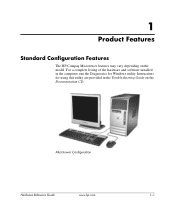
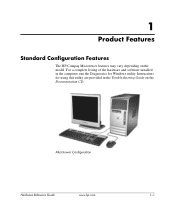
... of the hardware and software installed in the Troubleshooting Guide on the model.
Microtower Configuration
Hardware Reference Guide
www.hp.com
1-1 Instructions for using this utility are provided in the computer, run the Diagnostics for Windows utility. 1
Product Features
Standard Configuration Features
The HP Compaq Microtower features may vary depending on the Documentation CD.
Hardware Reference Guide - HP Business Desktop dc5100 Microtower Model (Rev. 2) - Page 37
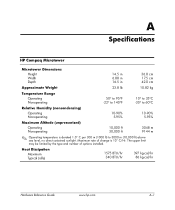
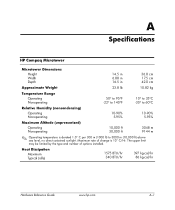
A
Specifications
HP Compaq Microtower
Microtower Dimensions
Height Width Depth
14.5 in 6.88 in 16.5 in
36.8 cm 17.5 cm 42.0 cm
Approximate... Dissipation
Maximum Typical (idle)
1575 BTU/hr 340 BTU/hr
397 kg-cal/hr 86 kg-cal/hr
Hardware Reference Guide
www.hp.com
A-1 Maximum rate of options installed. The upper limit may be limited by the type and number of change is derated 1.0°...
Hardware Reference Guide - HP Business Desktop dc5100 Microtower Model (Rev. 2) - Page 38
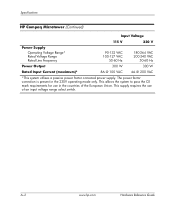
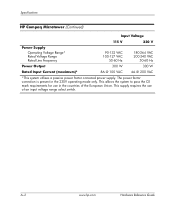
...
Hardware Reference Guide The power factor correction is present in the countries of an input voltage range select switch. Specifications
HP Compaq Microtower (Continued)
Input Voltage
115 V
230 V
Power Supply
Operating Voltage Range* Rated Voltage Range Rated Line Frequency
90-132 VAC 100-127 VAC
50-60 Hz
...
HP Compaq Business Desktop dc5100 Series Personal Computers, Service Reference Card, 1st Edition - Page 1


... Options
ATAPI Zip Drive
None (treated as other countries. However, HP does not recommend its subsidiaries in the system ROM. About -
Applies...in the unlikely event of Unix. Press Enter to legacy diskettes. Service Reference Card
HP Compaq dc5100 Series Personal Computers
© 2004 Hewlett-Packard Development Company, L.P.
LegacyDiskette No emulation ...
HP Compaq dc5100 Business PC Series Illustrated Parts Map, Microtower, 2nd Edition - Page 1


... legislation enacted by any country/region outside the EU. The information in this case either the Original Spare or the Modified Spare may be trademarks of any kind... next page for technical or editorial errors or omissions contained herein. HP Compaq dc5100 Business PC Series
Illustrated Parts Map Microtower
© 2005, 2006 Hewlett-Packard Development Company, L.P. Countries/ regions...
ASF 2.0 Support, Enablement, and Configuration on HP Compaq Business Desktop Platforms - Page 1


ASF 2.0 Support, Enablement, and Configuration on HP Compaq Business Desktop Platforms
Introduction 2 Supported features 2 Enablement and configuration 3 ASF 2.0 example and use case 6 Summary 7
1
ASF 2.0 Support, Enablement, and Configuration on HP Compaq Business Desktop Platforms - Page 2


... on HP Compaq Business Desktops. ASF performs completely out of POST and cleared by the operating system NIC Driver. ASF provides the following products:
• HP Compaq dc5100 Business PC Series • HP dx5150 Series • HP Compaq dc5500 Business PC Series • HP Compaq dc7100 Business PC Series • HP Compaq dc7600 Business PC Series • HP Compaq dc7700 Business PC...
ASF 2.0 Support, Enablement, and Configuration on HP Compaq Business Desktop Platforms - Page 4


... ASF Agent Console. 3. Type your security settings. All products except for the HP Compaq dc7700 Business PC Series A Softpaq is available that contains the Broadcom NIC drivers for all Broadcom ...window to receive ASF traps. 6. You must enable ASF within the Softpaq. b. HP Compaq dc7700 Business PC Series A Softpaq is available that contains the Intel HECI driver and the ASF Agent...
ASF 2.0 Support, Enablement, and Configuration on HP Compaq Business Desktop Platforms - Page 7


... forth in this document is meant to educate IT Administrators about the features supported by HP Compaq Business Desktops, and provide use cases regarding what makes this technology useful to change without notice. Nothing herein should be liable for HP products and services are trademarks of Microsoft Corporation in the U.S. and other countries. 436856-002...
HP Compaq Business Desktop dc5100 Service Reference Guide, 2nd Edition - Page 40


...HP Compaq Business Desktop dc7100 series ❏ HP Compaq Business Desktop dx6100 series ❏ HP Compaq Business Desktop d530 Series-Ultra-Slim Desktop, Small Form Factor, or
Convertible Minitower ❏ Compaq Evo D510 Ultra-Slim Desktop ❏ Compaq Evo D510 Convertible Minitower/Small Form Factor Depending on the computer.
3-10
376220-001
Service Reference Guide, dc5100... Open ...
HP Compaq Business Desktop dc5100 Service Reference Guide, 2nd Edition - Page 106


...28
376220-001
Service Reference Guide, dc5100 Locate the battery and battery holder on backing up the computer CMOS settings. Refer to HP/Compaq, their authorized partners, or their agents...that comes with the HP/Compaq spare designated for Disassembly"). 2. Remove the access panel and rotate the computer so the system board is not handled properly. Microtower (MT) Chassis
...
HP Compaq Business Desktop dc5100 Service Reference Guide, 2nd Edition - Page 159


.... In order to forward them to recycling or proper disposal, please use a battery equivalent to HP/Compaq, their authorized partners, or their agents.
Ä CAUTION: Static electricity can be cleared. Removal... to gain access to replace the battery:
Service Reference Guide, dc5100
376220-001
7-47 Small Form Factor (SFF) Chassis
7.19 Battery
The battery that you are discharged of ...
Similar Questions
How To Open The Case Of An Hp Dc5100 Sff
(Posted by milMike4 9 years ago)
How To Open Hp Compaq 8200 Elite Cmt Pc Bios
(Posted by ckoanisa 10 years ago)

