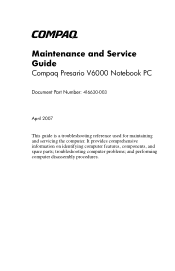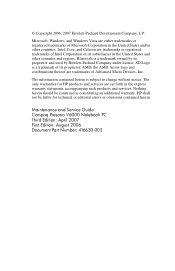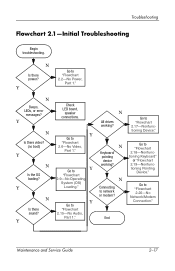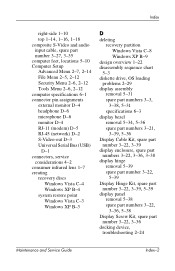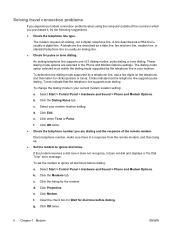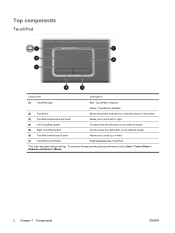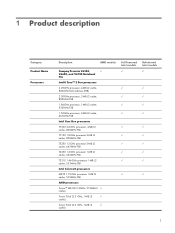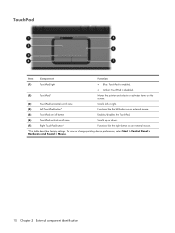Compaq Presario V6500 Support Question
Find answers below for this question about Compaq Presario V6500 - Notebook PC.Need a Compaq Presario V6500 manual? We have 20 online manuals for this item!
Question posted by jayaramnaikn on December 27th, 2011
Problem With Sound Device
no audio device found and no sound, video and game controller found with win7
Current Answers
Related Compaq Presario V6500 Manual Pages
Similar Questions
What Ethernet Driver Will Work For Presario V6500
(Posted by tokma 9 years ago)
I Can Not Turn On My Compaq Presario Cq40-500 Notebook Pc Series.
I can not turn on my Compaq Presario CQ40-500 Notebook PC series.when turned on right in 5 secondsan...
I can not turn on my Compaq Presario CQ40-500 Notebook PC series.when turned on right in 5 secondsan...
(Posted by lydtomei 11 years ago)
No Tpm Or Tpm Has Problem Message
when i start up the laptop, it gives a mesaage "No tpm or tpm has problem" what is the problem and m...
when i start up the laptop, it gives a mesaage "No tpm or tpm has problem" what is the problem and m...
(Posted by ngtvdvliet 11 years ago)
No Audio Device Found In Compaq Presario V6500
I have a compaq presario v 6500 notebook. The sound icon shows a cross and says no audio device inst...
I have a compaq presario v 6500 notebook. The sound icon shows a cross and says no audio device inst...
(Posted by sanjay210 11 years ago)
How To Get Webcam Working On A Compaq Presario Cq56-219wm 15.6' Notebook Pc
(Posted by Anonymous-38926 12 years ago)