Compaq Presario V4000 Support Question
Find answers below for this question about Compaq Presario V4000 - Notebook PC.Need a Compaq Presario V4000 manual? We have 8 online manuals for this item!
Question posted by 00012b on December 29th, 2012
Where Is The External Microphone?
The person who posted this question about this Compaq product did not include a detailed explanation. Please use the "Request More Information" button to the right if more details would help you to answer this question.
Current Answers
There are currently no answers that have been posted for this question.
Be the first to post an answer! Remember that you can earn up to 1,100 points for every answer you submit. The better the quality of your answer, the better chance it has to be accepted.
Be the first to post an answer! Remember that you can earn up to 1,100 points for every answer you submit. The better the quality of your answer, the better chance it has to be accepted.
Related Compaq Presario V4000 Manual Pages
Hardware and Software Guide - Page 20
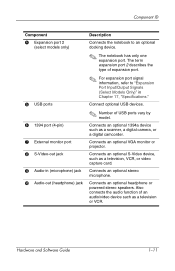
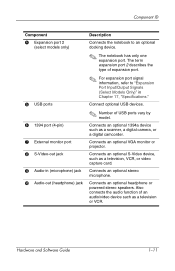
...
Component
4 Expansion port 2
(select models only)
5 USB ports 6 1394 port (4-pin) 7 External monitor port 8 S-Video-out jack 9 Audio-in Chapter 17, "Specifications." Audio-out (headphone) jack
Description
Connects the notebook to "Expansion Port Input/Output Signals (Select Models Only)" in (microphone) jack - Connect optional USB devices.
✎ Number of expansion port.
✎ For...
Hardware and Software Guide - Page 32
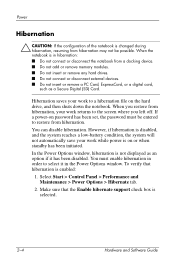
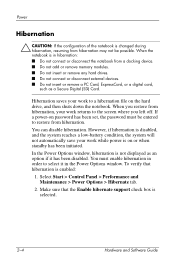
... insert or remove any hard drives. ■ Do not connect or disconnect external devices. ■ Do not insert or remove a PC Card, ExpressCard, or a digital card, such as an option if it in hibernation: ■ Do not connect or disconnect the notebook from hibernation. However, if hibernation is disabled, and the system reaches...
Hardware and Software Guide - Page 42


...may be used, depending on whether the notebook is determined based on CPU demand.
Performance state is running on external or battery power.
Performance state is ...and Software Guide Power Scheme Home/Office Desk
Portable/Laptop
Presentation
Always On Minimal Power Management Max Battery
Processor Performance While on external and battery power for the available power schemes.
...
Hardware and Software Guide - Page 51


..., or shut down the notebook. When you are not using from drawing power from the notebook that are not using them.
❏ Disconnect any external devices from the notebook.
To decrease screen brightness,...+f8 hotkey.
■ If you are not plugged into an external power source.
❏ Stop or remove an inserted PC Card or ExpressCard. ❏ Disable or remove an inserted digital ...
Hardware and Software Guide - Page 73


...; CAUTION: To prevent possible damage to an external device, do not plug a monaural (single sound channel) plug into an audio-out jack.
4-2
Hardware and Software Guide
It is recommended that you connect a dynamic microphone, the recommended sensitivity may not be achieved. Depending on your notebook model, the location of personal injury, adjust the...
Hardware and Software Guide - Page 166
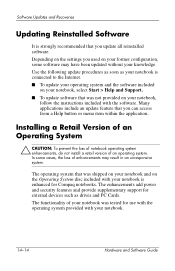
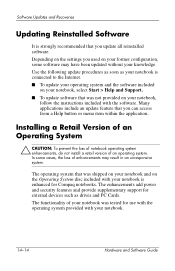
... Start > Help and Support. ■ To update software that was tested for external devices such as drives and PC Cards.
The functionality of your notebook was shipped on your notebook and on the Operating System disc included with your notebook,
follow the instructions included with the software. Installing a Retail Version of an Operating System
Ä...
Hardware and Software Guide - Page 171


...
16-1 Turn off and disconnect all CDs, DVDs, diskettes, discs, PC Cards, ExpressCards, and digital cards. 3. Tips for Traveling with Your Notebook
■ Take a backup of your work with the rest of your work. 2. Remove all external devices. 4.
Keep the backup separate from an external power source for shipping or traveling: 1. Turn off the...
Hardware and Software Guide - Page 182


... number 14-2 model, identifying notebook
3-7 modem
connecting 10-2 connection...17, 10-1
modem jack connecting 10-2 identifying 1-10
monitor port, external 1-11,
1-14 monitor, switching image 3-8 mouse properties 3-4 MultiMediaCard (... Memory Stick Pro (MSP) 7-1
memory, displaying amount of 3-7
microphone 4-2 microphone jack
identifying 1-11, 1-13
using 4-2 Microsoft Certificate of Authenticity 1-...
Hardware and Software Guide - Page 183


... 12-3 Windows administrator
3-10 Windows guidelines 12-5 Windows user 3-10 passwords, coordinating 12-5 PC Card enablers and card and
socket services 6-1 inserting 6-2 removing 6-4
stopping 6-4, 6-8, 7-3
PC Card slot 1-12 pointing device 3-3 pointing device preferences
3-4 ports
1394 1-11 expansion port 2 1-11
external monitor 1-11,
1-14 monitor 3-8
USB 1-11, 1-13
See also connector, power; See...
HP Pavilion dv4000 Notebook PC and Compaq Presario V4000 Notebook PC - Maintenance and Service Guide - Page 1
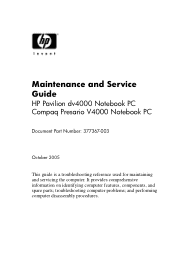
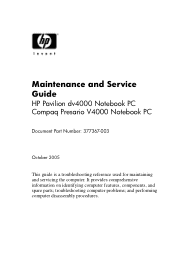
and performing computer disassembly procedures. Maintenance and Service Guide
HP Pavilion dv4000 Notebook PC Compaq Presario V4000 Notebook PC
Document Part Number: 377367-003
October 2005
This guide is a troubleshooting reference used for maintaining and servicing the computer. It provides comprehensive information on identifying ...
HP Pavilion dv4000 Notebook PC and Compaq Presario V4000 Notebook PC - Maintenance and Service Guide - Page 2
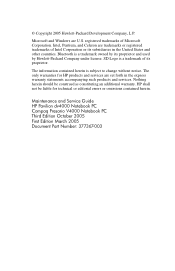
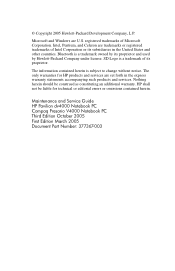
... forth in the United States and other countries. registered trademarks of its proprietor and used by its proprietor.
Maintenance and Service Guide HP Pavilion dv4000 Notebook PC Compaq Presario V4000 Notebook PC Third Edition October 2005 First Edition March 2005 Document Part Number: 377367-003 Intel, Pentium, and Celeron are U.S. SD Logo is subject to change...
HP Pavilion dv4000 Notebook PC and Compaq Presario V4000 Notebook PC - Maintenance and Service Guide - Page 4
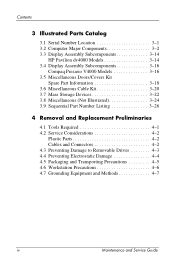
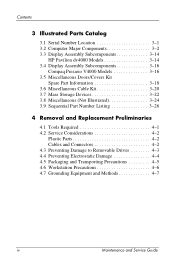
... Parts Catalog
3.1 Serial Number Location 3-1 3.2 Computer Major Components 3-2 3.3 Display Assembly Subcomponents 3-14
HP Pavilion dv4000 Models 3-14 3.4 Display Assembly Subcomponents 3-16
Compaq Presario V4000 Models 3-16 3.5 Miscellaneous Doors/Covers Kit
Spare Part Information 3-18 3.6 Miscellaneous Cable Kit 3-20 3.7 Mass Storage Devices 3-22 3.8 Miscellaneous (Not Illustrated 3-24...
HP Pavilion dv4000 Notebook PC and Compaq Presario V4000 Notebook PC - Maintenance and Service Guide - Page 8
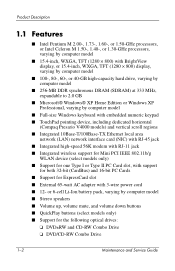
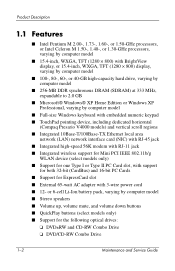
...External 65-watt AC adapter with 3-wire power cord
■ 12- or 6-cell Li-Ion battery pack, varying by computer model
■ Full-size Windows keyboard with embedded numeric keypad
■ TouchPad pointing device, including dedicated horizontal (Compaq Presario V4000...for one Type I or Type II PC Card slot, with support for both 32-bit (CardBus) and 16-bit PC Cards
■ Support for the ...
HP Pavilion dv4000 Notebook PC and Compaq Presario V4000 Notebook PC - Maintenance and Service Guide - Page 16


Depending on the right side of the Compaq Presario V4000 are shown below and described in Table 1-3.
Right-Side Components, Compaq Presario V4000
1-10
Maintenance and Service Guide Product Description
The external components on your computer model, component locations may vary.
HP Pavilion dv4000 Notebook PC and Compaq Presario V4000 Notebook PC - Maintenance and Service Guide - Page 17


... solutions is to act as a television or VCR.
3
Audio-in (microphone) Connects an optional stereo microphone. These solutions do not prevent the product from being mishandled or stolen.... VGA monitor or
(full-featured
projector. Product Description
Table 1-3
Right-Side Components, Compaq Presario V4000
Item Component
Function
1
Optical drive
Supports an optical disc, such as a CD or DVD...
HP Pavilion dv4000 Notebook PC and Compaq Presario V4000 Notebook PC - Maintenance and Service Guide - Page 20
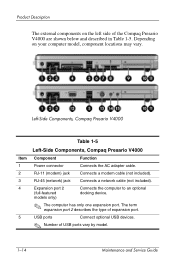
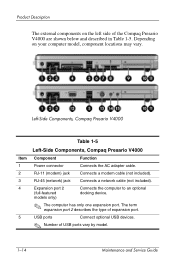
... type of expansion port.
5
USB ports
Connect optional USB devices.
✎ Number of the Compaq Presario V4000 are shown below and described in Table 1-5. Depending on the left side of USB ports vary by model.
1-14
Maintenance and Service Guide Product Description
The external components on your computer model, component locations may vary.
HP Pavilion dv4000 Notebook PC and Compaq Presario V4000 Notebook PC - Maintenance and Service Guide - Page 21
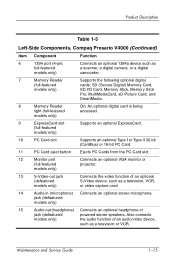
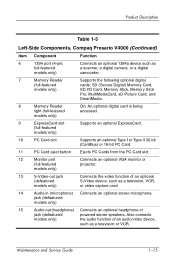
... stereo microphone. Also connects
models only)
the audio function of an optional S-Video device, such as a television or VCR. jack (defeatured
models only)
15
Audio-out (headphone) Connects an optional headphone or
jack (defeatured
powered stereo speakers. Maintenance and Service Guide
1-15
Product Description
Table 1-5
Left-Side Components, Compaq Presario V4000 (Continued...
HP Pavilion dv4000 Notebook PC and Compaq Presario V4000 Notebook PC - Maintenance and Service Guide - Page 29
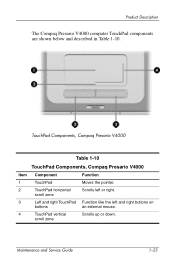
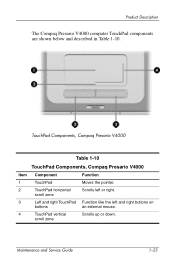
...Left and right TouchPad Function like the left or right.
TouchPad Components, Compaq Presario V4000
Table 1-10
TouchPad Components, Compaq Presario V4000
Item Component
Function
1
TouchPad
Moves the pointer.
2
TouchPad horizontal
Scrolls left and right buttons on
buttons
an external mouse.
4
TouchPad vertical
scroll zone
Scrolls up or down.
Maintenance and Service Guide...
HP Pavilion dv4000 Notebook PC and Compaq Presario V4000 Notebook PC - Maintenance and Service Guide - Page 67
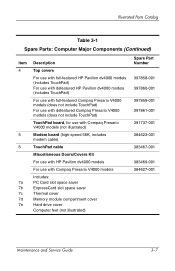
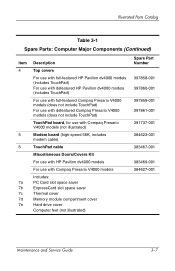
... board (high-speed 56K, includes modem cable)
TouchPad cable
Miscellaneous Doors/Covers Kit
For use with HP Pavilion dv4000 models
For use with Compaq Presario V4000 models
Includes: PC Card slot space saver ExpressCard slot space saver Thermal cover Memory module compartment cover Hard drive cover Computer feet (not illustrated)
Spare Part Number...
HP Pavilion dv4000 Notebook PC and Compaq Presario V4000 Notebook PC - Maintenance and Service Guide - Page 79


... Part Information
Description
Spare Part Number
Miscellaneous Doors/Covers Kit
For use with HP Pavilion dv4000 models
383469-001
For use with Compaq Presario V4000 models
384627-001
Includes: PC Card slot space saver
ExpressCard slot space saver
Thermal cover (includes one captive screw, secured by C-clip)
Computer feet For use with HP...
Similar Questions
How To Replace A Keyboard On A Compaq Presario V4000
(Posted by nmontdigita 9 years ago)
How To Open Compaq Presario V4000 Laptop
(Posted by swduydo 9 years ago)
I Can Not Turn On My Compaq Presario Cq40-500 Notebook Pc Series.
I can not turn on my Compaq Presario CQ40-500 Notebook PC series.when turned on right in 5 secondsan...
I can not turn on my Compaq Presario CQ40-500 Notebook PC series.when turned on right in 5 secondsan...
(Posted by lydtomei 11 years ago)
Need Manual's Givin A Compact Presario V4000 With No Manual's??
(Posted by smartyooper88 12 years ago)
How To Get Webcam Working On A Compaq Presario Cq56-219wm 15.6' Notebook Pc
(Posted by Anonymous-38926 12 years ago)

