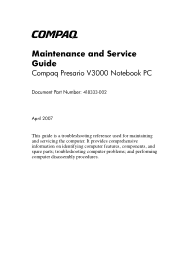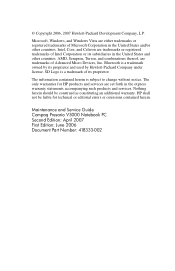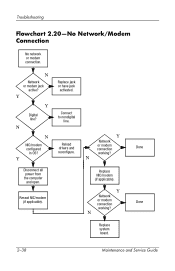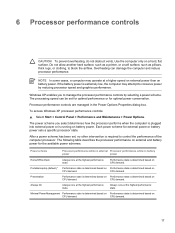Compaq Presario V3000 Support Question
Find answers below for this question about Compaq Presario V3000 - Notebook PC.Need a Compaq Presario V3000 manual? We have 14 online manuals for this item!
Question posted by alanwallis3 on January 6th, 2013
Power Jack Plug Socket
Current Answers
Answer #1: Posted by hzplj9 on January 6th, 2013 1:19 PM
This is the link it is in the manuals section.
http://h10025.www1.hp.com/ewfrf/wc/product?product=1817059&lc=en&cc=us&dlc=en&lang=en&cc=us
Related Compaq Presario V3000 Manual Pages
Similar Questions
Unit powers on fans run both cds activate but no monitor keyboard or mouse. No beeps After two mins ...
I can not turn on my Compaq Presario CQ40-500 Notebook PC series.when turned on right in 5 secondsan...
Current failed drive is a Seagate 100GB ST9100824A5.