Compaq Presario SR1000 Support Question
Find answers below for this question about Compaq Presario SR1000 - Desktop PC.Need a Compaq Presario SR1000 manual? We have 30 online manuals for this item!
Question posted by gsblan on July 23rd, 2014
How To Install Power Supply Compaq Presario Sr1000 Computer
The person who posted this question about this Compaq product did not include a detailed explanation. Please use the "Request More Information" button to the right if more details would help you to answer this question.
Current Answers
There are currently no answers that have been posted for this question.
Be the first to post an answer! Remember that you can earn up to 1,100 points for every answer you submit. The better the quality of your answer, the better chance it has to be accepted.
Be the first to post an answer! Remember that you can earn up to 1,100 points for every answer you submit. The better the quality of your answer, the better chance it has to be accepted.
Related Compaq Presario SR1000 Manual Pages
Safety and Regulatory Information Desktops, Thin Clients, and Personal Workstations - Page 5


... Important Safety Information ...1 Installation Conditions ...2 Battery Replacement Notice ...2 Headset and Earphone Volume Level Notice 3 German Ergonomics Notice ...3 Laser Safety ...3 CDRH Regulations ...3 Compliance with International Regulations 4 Laser Product Label ...4 Laser Information ...4 Power Supply and Power Cord Set Requirements 4 Power Supply Class I Grounding Requirements...
Safety and Regulatory Information Desktops, Thin Clients, and Personal Workstations - Page 7


... are inside the power supply and modem of serious injury, read the Safety & Comfort Guide.
This guide is your computer from the electrical outlet. The AC power cord is located on the Documentation CD that is easily accessible at www.hp.com/ergo and on the Web at all times.
Install the computer near...
Safety and Regulatory Information Desktops, Thin Clients, and Personal Workstations - Page 10


... ● Numerical Aperture: 0.45 +/- 0.04
Power Supply and Power Cord Set Requirements
Power Supply Class I Grounding Requirements
For protection from fault currents, the equipment shall be connected to the Class 1 Laser Product label on the system.
Laser Product Label
The following label or equivalent is located on a laser device installed in the product. Compliance with International...
Upgrading and Servicing Guide - Page 13
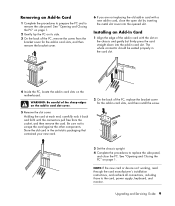
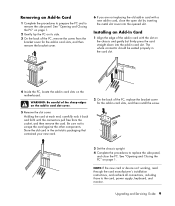
...Guide 9 WARNING: Be careful of the PC, remove the screw from the socket, and then remove the card. Be sure not to the card, power supply, keyboard, and monitor. Store the old....
NOTE: If the new card or device isn't working, read through the card manufacturer's installation instructions, and recheck all connections, including those to scrape the card against the other components. Removing...
PC Basics Guide - Page 7


....
• The power supply. • The hard disk drive, which is used to operate your PC to point and select items, and a display monitor. Introducing the PC
NOTE: This guide contains...tower or base.
Your PC may be included with the monitor (select models only).
PC Base Components The PC consists of the PC. For example, the PC shows the Windows desktop on the display screen,...
Compaq Presario Desktop Products - Warranty and Support Guide - Page 13


...to recycle: www.hp.com/recycle
COMPAQ PRESARIO DESKTOP PRODUCTS
The Legal Language
Compaq Limited Warranty Statement DURATION OF LIMITED...of ownership will replace software media, which are installed;
Refunds within a reasonable time, to two or.... HP does not warrant that COMPAQ software will make sure that COMPAQ hardware, accessories, and supplies will be refunded at 35% ...
Compaq Presario Desktop Products - Warranty and Support Guide - Page 19


...by the supplier.
government. Before installing this equipment, the user should ensure, for their own protection, that the electrical ground connections of the power utility, telephone lines, and internal ... of the Canadian Interference-Causing Equipment Regulations. ENERGY STAR Compliance
Compaq Presario PCs and Monitors marked with the ENERGY STAR® logo on the first page of...
Compaq Presario Desktop Products - Warranty and Support Guide - Page 20


... a laser system and are inside the power supply and modem of controls, adjustments, or performance...installed in hazardous radiation exposure. WARNING: Do not operate the computer with your PC and void any service. Replace only with a voltage select switch for Health and Safety Act of Compaq laser products:
This label indicates that Industry Canada approved the equipment. The AC power...
Warranty and Support Guide - Page 13


...
DOC Statement (Canada Only)
This Class B digital apparatus meets all times.
AC Power Safety Warning
WARNING: Install the computer near a swimming pool.
• Avoid using this device, basic safety...Industry Canada approved the equipment.
WARNING: For your PC and void any implied warranty. Hazardous voltage levels are inside the power supply and modem of the Load Numbers does not exceed...
Warranty and Support Guide - 1 year - Page 14


... voltage levels are inside the power supply and modem of the Load Numbers does not exceed 100. for use this product.
Lithium Battery Caution
WARNING: The PC uses a lithium battery, type...used batteries according to the requirement that Industry Canada approved the equipment.
AC Power Safety Warning
WARNING: Install the computer near a swimming pool.
• Avoid using this is ...
Warranty and Support Guide: In Home - Page 14


... registration was initially sold. Failure to IEC 60950). Hazardous voltage levels are inside the power supply and modem of fire.
• Do not plug a modem or telephone cable into... PC and void any combination of any implied warranty.
AC Power Safety Warning
WARNING: Install the computer near water, for connection to an "IT" power system (an AC distribution system with your PC...
Getting Started Guide - Page 7


... Support Guide before installing and connecting your PC to set up your PC.
Or • Type
http://www.hp.com/ergo/ into an AC power outlet. To view... the Safety & Comfort Guide: • Click Start, choose All Programs, choose User's Guides, and then click
Safety & Comfort Guide. Setting Up Your PC
WARNING: Please read the Safety & Comfort Guide. WARNING: The power supply...
Compaq Presario Desktop Products Upgrading and Servicing Guide - Page 5


... or hot surfaces, disconnect the power cable from the PC.
5 Disconnect all other attached cables (such as the keyboard, mouse and monitor) and all installed options, and other information about the system.
Ensure that you open up and examine the PC.
• Compaq recommends that you are discharged of the PC. safety information
This product has...
Compaq Presario Desktop Products Upgrading and Servicing Guide - Page 12
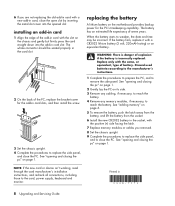
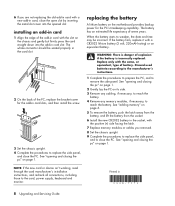
... used batteries according to the manufacturer's instructions.
1 Complete the procedures to prepare the PC, and to the card, power supply, keyboard and monitor. See "opening and closing the pc" on the motherboard provides backup power for the add-in card slots, and then install the screw.
3 Set the chassis upright. 4 Complete the procedures to replace the...
Presario Desktop PCs - Upgrading and Servicing Guide - Page 5


...any component in the User's Guide before you open up and examine the PC.
• Compaq recommends that you use an antistatic
wrist strap and a conductive foam pad when working on ... to open the PC or do so before installing and connecting your PC, you need to the electrical power system.
WARNING: Please read "Safety Information" in your system to prepare the PC so that you ...
Presario Desktop PCs - Upgrading and Servicing Guide - Page 12


... NOTE: If the new card or device isn't working, read through the card manufacturer's installation instructions, and recheck all connections, including those to scrape the card against the other components...down into the opened slot. See "Opening and Closing the PC" on the motherboard. Be sure not to the card, power supply, keyboard, and monitor.
8 Upgrading and Servicing Guide
The whole...
PC Troubleshooting Guide - Page 10


... Microsoft System Restore and follow those instructions.
Hard Disk Drive Space
Compaq Presario desktop PCs with the Compaq logo appears, press the F10 key on the PC. Turn on the PC.
2 Click Start on the hard disk drive at a time. Be sure to confirm that you installed after purchase.
If necessary, press and hold the On button until...
PC Troubleshooting Guide - Page 19
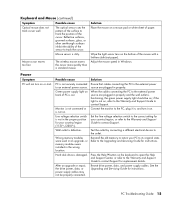
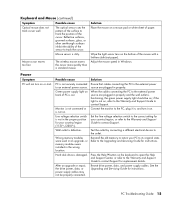
...the line voltage selection switch to the correct setting for your PC to contact Support.
Reseat drive power, data, and power supply cables.
Wipe the light sensor lens on the keyboard to open...Green power supply light on back of the sensor to the external power source are plugged in the wrong location.
Wrong memory modules were used in an upgrade, or memory modules were installed ...
Presario Desktop PCs - Getting Started Guide - Page 9


...PC
WARNING: Please read the Safety & Comfort Guide. Refer to "Setting up your PC to maintain your comfort and productivity. WARNING: The power supply is pre-set up for computer users. When placing your PC... the PC and your work area to the Safety & Comfort Guide for the country/region in the PC box for safety and comfort
After assembling your PC, but before installing and ...
Presario Desktop PCs - Getting Started Guide - Page 96


.... Refer to the Upgrading and Servicing Guide for instructions. Reseat drive power, data, and power supply cables. The PC should be properly connected. Ensure PC air vents are plugged in properly. Green power supply light on . After an upgrade or repair, the drive power, data, or power supply cables may not have an internal fan.
When drive activity stops, remove...
Similar Questions
Can I Install Windows 7 On My Compaq Presario Sr1000
(Posted by Ruthdishn 9 years ago)
How To Remove The Harddrive From The Compaq Presario Sr1000
(Posted by nosmoenin 10 years ago)
Compaq Presario Sr1000 Will Not Turn On
(Posted by kiembpuneet 10 years ago)

