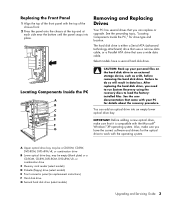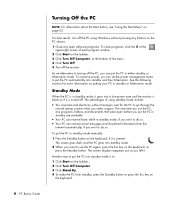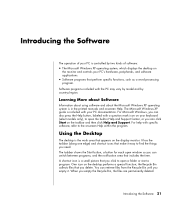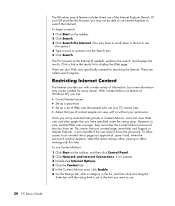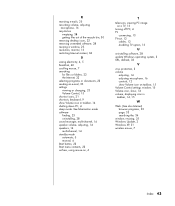Compaq Presario SR1000 Support Question
Find answers below for this question about Compaq Presario SR1000 - Desktop PC.Need a Compaq Presario SR1000 manual? We have 30 online manuals for this item!
Question posted by dedwadsc on January 6th, 2012
My Computer Crash And I Can't Find The Product Key To Activate My Windows Xp.
The person who posted this question about this Compaq product did not include a detailed explanation. Please use the "Request More Information" button to the right if more details would help you to answer this question.
Current Answers
Related Compaq Presario SR1000 Manual Pages
Similar Questions
Can I Install Windows 7 On My Compaq Presario Sr1000
(Posted by Ruthdishn 9 years ago)
How Do I Reformat A Hp Compaq 8200 Elite Convertible Minitower To Run Windows Xp
My company's policy is to allow only computers with Win XP Pro operating system to join the local ar...
My company's policy is to allow only computers with Win XP Pro operating system to join the local ar...
(Posted by kwanchunauyong 12 years ago)
Compaq Cq2100me - Windows Xp
Desktop Pc Manuals
(Posted by Sam2012 12 years ago)
How Can I Update Using Windows 7 Ultimate ??
I UPGRADED MY PCTO WINDOWS 7 ULTIMATE,IT IS SR1000 WITH MEMORY CARD PORTS AND THAT, I WANT TO UPDATE...
I UPGRADED MY PCTO WINDOWS 7 ULTIMATE,IT IS SR1000 WITH MEMORY CARD PORTS AND THAT, I WANT TO UPDATE...
(Posted by sayemul786 12 years ago)
I Have An Older Compaq Evo Windows Xp Pentium 4 Desk Top Computer
i have lost all manuals and information on it. is there any way to get this replaced? I have a produ...
i have lost all manuals and information on it. is there any way to get this replaced? I have a produ...
(Posted by patsy41501 12 years ago)