Compaq Presario SR1000 Support Question
Find answers below for this question about Compaq Presario SR1000 - Desktop PC.Need a Compaq Presario SR1000 manual? We have 30 online manuals for this item!
Question posted by dedinsmIbolya on June 4th, 2014
Compaq Presario Sr1000 Does Not Turn On
The person who posted this question about this Compaq product did not include a detailed explanation. Please use the "Request More Information" button to the right if more details would help you to answer this question.
Current Answers
There are currently no answers that have been posted for this question.
Be the first to post an answer! Remember that you can earn up to 1,100 points for every answer you submit. The better the quality of your answer, the better chance it has to be accepted.
Be the first to post an answer! Remember that you can earn up to 1,100 points for every answer you submit. The better the quality of your answer, the better chance it has to be accepted.
Related Compaq Presario SR1000 Manual Pages
PC Basics Guide - Page 47
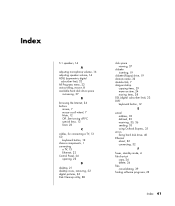
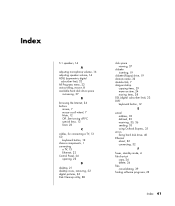
See turning off PC special keys, 12 Start, 23
C
cables, for connecting a TV, 13 CD
keyboard button, 12 chassis components, 1 connecting
a TV, 13 Ethernet, 32 Control Panel, 24 opening, 23
D
desktop, 21 desktop icons, removing, 22 digital pictures, 26 Disk Cleanup utility, 38
disk space viewing, 37
diskette inserting, 19
diskette (floppy) drive, 19 domain...
PC Basics Guide - Page 48
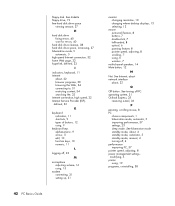
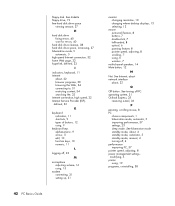
.... floppy disk. See Internet, about network interface
about , 4 standby mode, automatic, 5 standby mode, manual, 4 turning off , 23
M
microphone adjusting volume, 16 using, 15
modem connecting, 31 setting up, 31
42 PC Basics Guide
monitor changing resolution, 13 changing where desktop displays, 13 selecting, 13
mouse autoscroll feature, 8 buttons, 7 double-click, 7 left-handed, 8 optical...
PC Basics Guide - Page 49
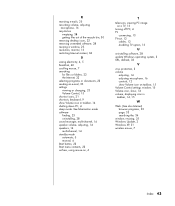
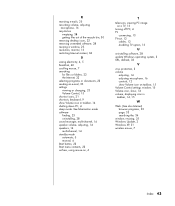
..., 16 recycle bin
emptying, 38 getting files out of the recycle bin, 30 removing desktop icons, 22 removing unneeded software, 38 resizing a window, 25 resolution, monitor, 13 restricting... Start button, 23 Start menu contents, 23 surface, using mouse on, 6
T
television, viewing PC image on a TV, 13
turning off PC, 4 TV
connecting, 13 TV-out, 13
cables, 13 disabling TV option, 13
U
uninstalling...
Compaq Presario Desktop Products - Warranty and Support Guide - Page 1
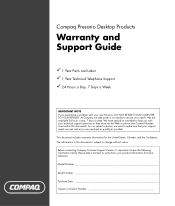
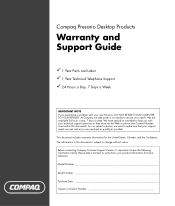
... the following information handy. As our valued customer, we take a moment to make sure that your support needs are available 24 hours a day, 7 days a week.
Compaq Presario Desktop Products
Warranty and Support Guide
1 Year Parts and Labor 1 Year Technical Telephone Support 24 Hours a Day, 7 Days a Week
IMPORTANT NOTE If you with your new...
Compaq Presario Desktop Products - Warranty and Support Guide - Page 6


... feature
is an icon on the desktop or in the Organize software program, or in its memory and to clear some problems that allow you to Support. It can make your country/region, or refer to make the Compaq Recovery Tools CD. Power
Symptom PC will not turn on .
The Software Repair Wizard (select...
Compaq Presario Desktop Products - Warranty and Support Guide - Page 10


... Not Responding
1 Turn off the PC. WARNING: Do not skip this last step! You must restart the PC when you need them; WARNING: The Compaq System Recovery program will delete any data that allow you to make the Recovery Tools CD. This CD contains utilities that you see the desktop.
The System Recovery program uses...
Compaq Presario Desktop Products - Warranty and Support Guide - Page 13


... defects during the warranty period, HP will be refunded at 85% of purchase price. If HP is to recycle: www.hp.com/recycle
COMPAQ PRESARIO DESKTOP PRODUCTS
The Legal Language
Compaq Limited Warranty Statement DURATION OF LIMITED WARRANTY
Hardware:
Original Systems -
1 year
Technical phone assistance to diagnose
potential hardware issues -
1 year
HP warrants to...
Compaq Presario Desktop Products - Warranty and Support Guide - Page 17


... and peripherals.
2) This Device complies with this device must accept any interference received, including interference that the product
Product Name:
Compaq Presario Personal Computer System
Model Number(s):
8000 series, S0000 series, SR1000 series, and
SA4000 series
Product Options: All
conforms to the following two conditions: (1) this device may not cause harmful interference...
Compaq Presario Desktop Products - Warranty and Support Guide - Page 19


... must be extended by the U.S. WARNING: When using this is permissible to connect it to the facilities of the local communications company. ENERGY STAR Compliance
Compaq Presario PCs and Monitors marked with the ENERGY STAR® logo on utility bills, and help protect the environment.
Users should be particularly important in some cases...
Warranty and Support Guide: In Home - Page 5


...Service Plan. The term "HP Hardware Product" is to recycle: www.hp.com/recycle
COMPAQ PRESARIO DESKTOP PRODUCTS
The Legal Language
DURATION OF LIMITED WARRANTY
Hardware:
Original Systems -
1 year
Technical phone...SALE OF THIS PRODUCT TO YOU. This Limited Warranty applies only to HP-branded and Compaq-branded hardware products (collectively referred to HP's Web site for recycling. non-HP ...
Getting Started Guide - Page 3


Table of Contents
Setting Up Your PC 1 Putting Your PC Together 1
Connecting to the PC 2 Turning On Your PC for the First Time 3 Setting Up and Connecting to Your Internet Account 4 Installing Software and Hardware Devices 5
Transferring your old PC information and files to your new PC 5 Using Desktop Icons 6
Using Compaq Organize software 6 Using the Keyboard 7
Customizing the keyboard...
Getting Started Guide - Page 12


... just a few mouse clicks.
HP Image Zone Express Manage and protect your favorite Internet destination links.
To open Compaq Organize:
Double-click the desktop icon.
Compaq Organize makes all your PC. For searching, there is a desktop tool you want .
You use it to organize the important things you do on your information available with multiple...
Getting Started Guide - Page 91
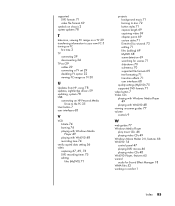
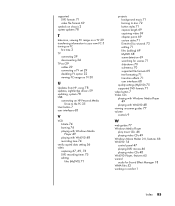
... 69
symbols on chassis 2 system updates 78
T
television, viewing PC image on a TV 29 transferring information to your new PC 5 turning on PC
first time 3 TV
connecting 29 disconnecting 34 TV-out 29 cables 29 connecting a TV set 29 disabling TV option 32 viewing PC image on TV 30
U
Updates from HP, using 78 updates...
PC Troubleshooting Guide - Page 10


...is as FDISK, use the binary (base 2) numbering system. Hard Disk Drive Space
Compaq Presario desktop PCs with the Compaq logo appears, press the F10 key on the keyboard. (You have performed the ...the F10 key before the normal startup process continues.)
5 The PC starts the recovery; Turn on the PC.
2 Click Start on the PC.
wait for the onscreen instructions to display, and then follow ...
Presario Desktop PCs - Getting Started Guide - Page 3


... safety and comfort 3 Connecting to the PC 4 Turning on Your PC for the First Time 5 Setting Up and Connecting to Your Internet Account 5 Installing Software and Hardware Devices 6 Transferring your old PC information and files to your new PC 7 Making recovery discs 7 Registering Your PC 7 Using Desktop Icons 8 Using Compaq Organize software 8 Using PC Help & Tools 9 Using the Keyboard...
Presario Desktop PCs - Getting Started Guide - Page 14
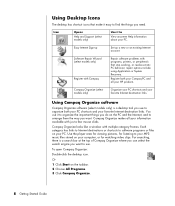
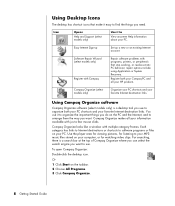
... the Internet, and to arrange them the way you need. Using Desktop Icons
The desktop has shortcut icons that stop working, or resolve erratic PC behavior;
Compaq Organize makes all your PC. Or
1 Click Start on your PC. Use the player area for viewing pictures, for watching video clips. Each category has links to Internet destinations...
Presario Desktop PCs - Getting Started Guide - Page 21
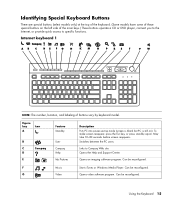
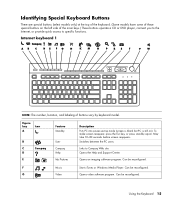
... site. Links to specific functions. Opens the Help and Support Center. Can be reconfigured. Figure key
A
Icon
B
C
Compaq
D
E
Feature Standby
User Compaq Help My Pictures
Description Puts PC into power-saving mode (screen is blank but PC is still on the left side of buttons vary by keyboard model. G
Video
Opens video software program...
Presario Desktop PCs - Getting Started Guide - Page 29


... service runs whenever you are associated with specific PC model numbers. Some models do not have online manuals.
To turn on the service: Double-click the Re-enable Compaq Connections icon on the taskbar. 2 Choose All Programs. 3 Choose PC Help & Tools. 4 Choose Compaq Connections. 5 Click Re-enable Compaq Connections.
Finding Online Guides
You can find online...
Presario Desktop PCs - Getting Started Guide - Page 99
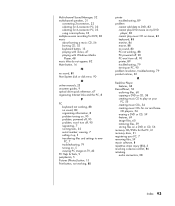
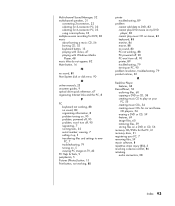
... player, 82 cannot play music CD on stereo, 82 keyboard, 88 monitor, 84 mouse, 88 no sound, 80 PC not working, 88 PC powered off, 90 PC won't turn off, 90 printer, 89 troubleshooting, 79 turning on PC, 90
problem resolution, troubleshooting, 79 product notices, 22
R
RealOne Player features, 68
RecordNow!, 53 archiving files, 60 copying...
Presario Desktop PCs - Getting Started Guide - Page 100
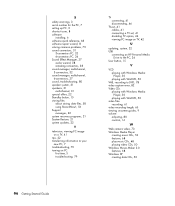
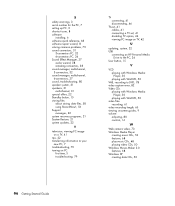
... using RecordNow!, 56 Support messages, 22 system recovery programs, 21 System Restore, 21 system updates, 22
T
television, viewing PC image on a TV, 41
tips, 22 transferring information to your
new PC, 7 troubleshooting, 79 turning on PC
first time, 5 troubleshooting, 79
TV connecting, 41 disconnecting, 46
TV-out, 41 cables, 41 connecting a TV set, 41...
Similar Questions
How To Set Up Compaq Presario Sr1000
(Posted by nuPlane 9 years ago)
How To Remove The Harddrive From The Compaq Presario Sr1000
(Posted by nosmoenin 10 years ago)
Compaq Presario Sr1000 Will Not Turn On
(Posted by kiembpuneet 10 years ago)
I Have A Compaq Presario Sr1000 What Sound And Graphics Cards Are Compatible?
(Posted by reubenwright 11 years ago)
Where Can I Get A Motherboard For Presario Sr1000? Refurbished If Possible.
(Posted by anceletma 11 years ago)

