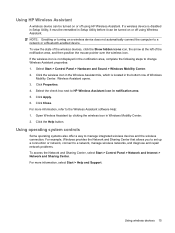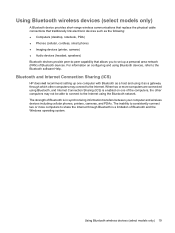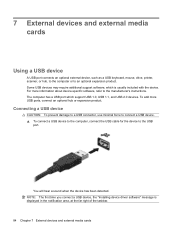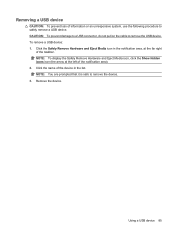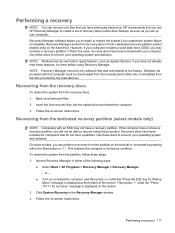Compaq Presario CQ62-200 Support Question
Find answers below for this question about Compaq Presario CQ62-200 - Notebook PC.Need a Compaq Presario CQ62-200 manual? We have 5 online manuals for this item!
Question posted by cupidmikewg on August 16th, 2014
How To Setup Win 7 In Hp Compaq Presario Cq62 Using Bootable Usb
The person who posted this question about this Compaq product did not include a detailed explanation. Please use the "Request More Information" button to the right if more details would help you to answer this question.
Current Answers
Related Compaq Presario CQ62-200 Manual Pages
Similar Questions
How To Remove Compaq Presario Cq62 Bios Password Reset
(Posted by xzx1bbh 9 years ago)
How To Factory Reset A Compaq Presario Cq62
(Posted by ricscot 10 years ago)
I Lost My Hp Presario Cq60 200 Charger. Which Does It Use The 65w Or 90w?
Which charger
Which charger
(Posted by paxtonomarth 10 years ago)
I Can Not Turn On My Compaq Presario Cq40-500 Notebook Pc Series.
I can not turn on my Compaq Presario CQ40-500 Notebook PC series.when turned on right in 5 secondsan...
I can not turn on my Compaq Presario CQ40-500 Notebook PC series.when turned on right in 5 secondsan...
(Posted by lydtomei 11 years ago)
How Do I Get The Keyboard Off Of A Compaq Presario Cq62-410us Pc?
I have been recently trying to remove my keyboard to a Compaq PResario CQ62-410US PC but I keep runn...
I have been recently trying to remove my keyboard to a Compaq PResario CQ62-410US PC but I keep runn...
(Posted by dab31crzy 11 years ago)