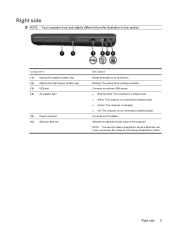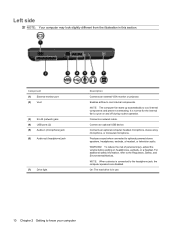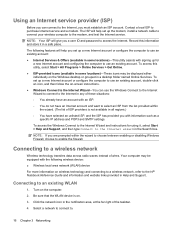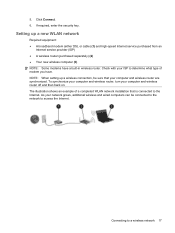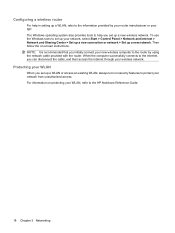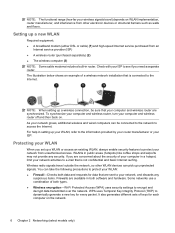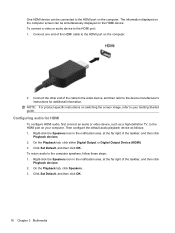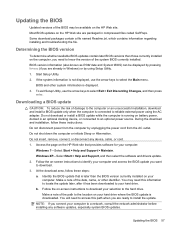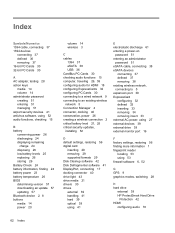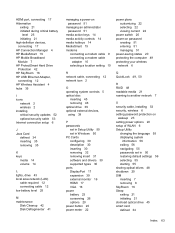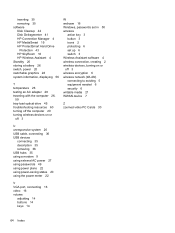Compaq Presario CQ56-200 Support Question
Find answers below for this question about Compaq Presario CQ56-200 - Notebook PC.Need a Compaq Presario CQ56-200 manual? We have 5 online manuals for this item!
Question posted by alfacey on April 25th, 2014
What Typeof Cable Is Needed To Connect To Male Hdmi Cable
I want to connect a hdmi male cable to my pc, what type adaptor is needed
Current Answers
Related Compaq Presario CQ56-200 Manual Pages
Similar Questions
Compaq Cq56 Screen Works When Aux Screen Connected
(Posted by KeCsaun 10 years ago)
I Can Not Turn On My Compaq Presario Cq40-500 Notebook Pc Series.
I can not turn on my Compaq Presario CQ40-500 Notebook PC series.when turned on right in 5 secondsan...
I can not turn on my Compaq Presario CQ40-500 Notebook PC series.when turned on right in 5 secondsan...
(Posted by lydtomei 11 years ago)
Not Responding To My Query By Customer Care Persons?
HI, I am rajesh. I have facing problem with laptopwere complete screen turning black for 10-15 sec ...
HI, I am rajesh. I have facing problem with laptopwere complete screen turning black for 10-15 sec ...
(Posted by rajechunduri 11 years ago)
Suggest A Good Upgrade Hard Drive For A Compac Presario V6105nr Notebook Pc
Current failed drive is a Seagate 100GB ST9100824A5.
Current failed drive is a Seagate 100GB ST9100824A5.
(Posted by gaudette67 13 years ago)