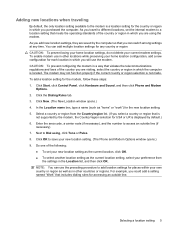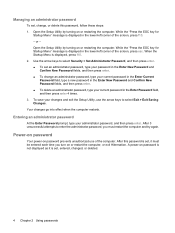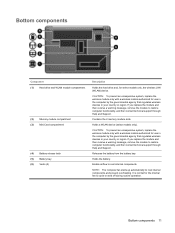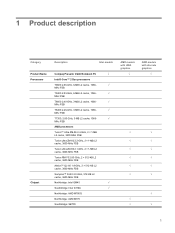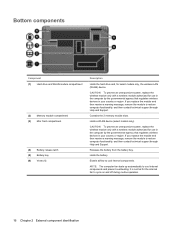Compaq Presario CQ40-100 Support Question
Find answers below for this question about Compaq Presario CQ40-100 - Notebook PC.Need a Compaq Presario CQ40-100 manual? We have 20 online manuals for this item!
Question posted by galantsigma802003 on June 23rd, 2012
How Can I Open The Memoryy Module Compartment Of Cq40-340 Tu Laptop?
The person who posted this question about this Compaq product did not include a detailed explanation. Please use the "Request More Information" button to the right if more details would help you to answer this question.
Current Answers
Related Compaq Presario CQ40-100 Manual Pages
Similar Questions
How To Remove The Memory Module From A Compaq V6000 Laptop
(Posted by fazkubaja 10 years ago)
I Can Not Turn On My Compaq Presario Cq40-500 Notebook Pc Series.
I can not turn on my Compaq Presario CQ40-500 Notebook PC series.when turned on right in 5 secondsan...
I can not turn on my Compaq Presario CQ40-500 Notebook PC series.when turned on right in 5 secondsan...
(Posted by lydtomei 11 years ago)
Is This A Better Laptop Option If I M Buying Compaq Model No.325
(Posted by kanchanlko2 11 years ago)
How To Swtch On My Webcam On Compaq Cq40
(Posted by richardtesoroco 11 years ago)
Compaq_technical Information.when I Have Format His Laptop , Solve Its Problem
compaq technical information problem when i do format lobtop so during setup create its prob...
compaq technical information problem when i do format lobtop so during setup create its prob...
(Posted by kaushalkumarsaini 12 years ago)