Compaq Presario 1500 Support Question
Find answers below for this question about Compaq Presario 1500 - Notebook PC.Need a Compaq Presario 1500 manual? We have 7 online manuals for this item!
Question posted by slallen2005 on March 2nd, 2014
Security Log On System
How do I clear the security log on my presario 1500T? It says it's full at log in.
Current Answers
There are currently no answers that have been posted for this question.
Be the first to post an answer! Remember that you can earn up to 1,100 points for every answer you submit. The better the quality of your answer, the better chance it has to be accepted.
Be the first to post an answer! Remember that you can earn up to 1,100 points for every answer you submit. The better the quality of your answer, the better chance it has to be accepted.
Related Compaq Presario 1500 Manual Pages
Compaq Evo Notebook N1020v Series, N1000v Series and Compaq Presario 1500 Series Maintenance and Service Guide - Page 1
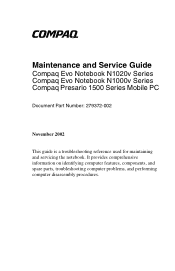
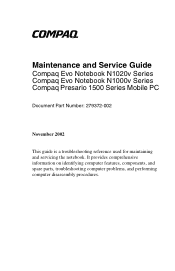
... computer features, components, and spare parts, troubleshooting computer problems, and performing computer disassembly procedures. b
Maintenance and Service Guide
Compaq Evo Notebook N1020v Series Compaq Evo Notebook N1000v Series Compaq Presario 1500 Series Mobile PC
Document Part Number: 279372-002
November 2002
This guide is a troubleshooting reference used for maintaining and servicing the...
Compaq Evo Notebook N1020v Series, N1000v Series and Compaq Presario 1500 Series Maintenance and Service Guide - Page 6
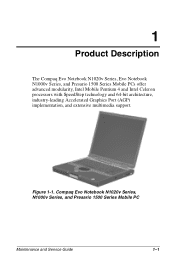
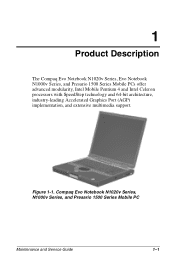
...Evo Notebook N1020v Series, Evo Notebook N1000v Series, and Presario 1500 Series Mobile PCs offer advanced modularity, Intel Mobile Pentium 4 and Intel Celeron processors with SpeedStep technology and 64-bit architecture, industry-leading Accelerated Graphics Port (AGP) implementation, and extensive multimedia support.
Compaq Evo Notebook N1020v Series, N1000v Series, and Presario 1500 Series...
Compaq Evo Notebook N1020v Series, N1000v Series and Compaq Presario 1500 Series Maintenance and Service Guide - Page 32
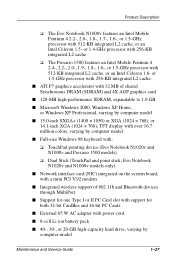
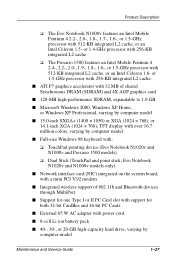
... pointing device (Evo Notebook N1020v and N1000v and Presario 1500 models)
❏ Dual Stick (TouchPad and point stick; or 1.5-GHz processor with 256-KB integrated L2 cache.
■ ATI P7 graphics accelerator with 32 MB of 802.11b and Bluetooth devices through MultiPort
■ Support for one Type I or II PC Card slot with...
Compaq Evo Notebook N1020v Series, N1000v Series and Compaq Presario 1500 Series Maintenance and Service Guide - Page 80


... drive front alignment rail PC Card space saver *Connector cover *Hard drive bracket *Mini PCI compartment cover *Memory expansion compartment cover *Battery bezel *Includes two of each part, one with carbon finish for use with
Evo Notebook N1020v and N1000v models and one with silver finish for use with Presario 1500 models Not illustrated...
Compaq Evo Notebook N1020v Series, N1000v Series and Compaq Presario 1500 Series Maintenance and Service Guide - Page 94


... Plastics/Hardware Kit Components
Spare Part Number 285541-001
Item Description
Item Description
1 Left hinge cover
8 PC Card space saver
2 Right hinge cover
9 *Connector cover
3 *Display release assembly
10 *Hard drive..., one with carbon finish for use with Evo Notebook N1020v and N1000v models and one with silver finish for use with Presario 1500 models
Maintenance and Service Guide
3-19
Compaq Evo Notebook N1020v Series, N1000v Series and Compaq Presario 1500 Series Maintenance and Service Guide - Page 118


...; Hard drive brackets are available with carbon finish for Evo Notebook N1020v and N1000v models and silver finish for Presario 1500 models, and are included in the Miscellaneous Plastics/Hardware Kit, spare part number 285541-001. Remove the four PM3.0 × 3.0 screws 1 that secure the hard drive to install the hard drive and hard...
Compaq Evo Notebook N1020v Series, N1000v Series and Compaq Presario 1500 Series Maintenance and Service Guide - Page 120


...; 4.0 screw 1 that secures the memory expansion compartment cover to the right 2. 5. Remove the cover. Slide the cover to the base enclosure (Figure 5-10).
4. Removing the Memory Expansion Compartment Cover
✎ Memory expansion compartment covers are available with carbon finish for Evo Notebook N1020v and N1000v models and silver finish for Presario 1500 models, and...
Compaq Evo Notebook N1020v Series, N1000v Series and Compaq Presario 1500 Series Maintenance and Service Guide - Page 122


...secures the mini PCI
compartment cover to the right 3. 6. Lift the left 2. 5. Slide the cover to the left edge of the cover and swing it to the base enclosure (Figure 5-12). 4. Prepare the computer for Presario 1500... models, and are available with the rear panel facing
forward. 3. Turn the computer bottom side up with carbon finish for Evo Notebook N1020v and ...
Compaq Evo Notebook N1020v Series, N1000v Series and Compaq Presario 1500 Series Maintenance and Service Guide - Page 125


... connector cover 2. 5. Figure 5-15. Prepare the computer for Presario 1500 models, and are included in the Miscellaneous Plastics/Hardware Kit, spare part number 285541-001.
1. Remove the connector cover from the base enclosure 3. Turn the computer bottom side up with carbon finish for Evo Notebook N1020v and N1000v models and silver finish for...
Compaq Evo Notebook N1020v Series, N1000v Series and Compaq Presario 1500 Series Maintenance and Service Guide - Page 126


... two TM2.5 × 8.0 screws that secure the LED cover to the base enclosure (Figure 5-16). Turn the computer bottom side up with config.
Removing the LED Cover Screws
5-20
Maintenance and Service Guide Figure 5-16. Prepare the computer for use only with Evo Notebook N1000v models and Presario 1500 models with the rear panel...
Compaq Notebook Series, Evo N1000 and Presario 1500 Maintenance and Service Guide - Page 1


... information on identifying computer features, components, and spare parts, troubleshooting computer problems, and performing computer disassembly procedures. b
Maintenance and Service Guide
Compaq Evo Notebook N1000 Series and Compaq Presario 1500 Series Mobile PC
Document Part Number: 279372-001
July 2002
This guide is a troubleshooting reference used for maintaining and servicing the...
Compaq Notebook Series, Evo N1000 and Presario 1500 Maintenance and Service Guide - Page 6


...
The Compaq Evo Notebook N1000 and Presario 1500 Series of Personal Computers offer advanced modularity, Intel Mobile Pentium 4 and Intel Celeron processors with SpeedStep technology and 64-bit architecture, industry-leading Accelerated Graphics Port (AGP) implementation, and extensive multimedia support. Figure 1-1.
Compaq Evo Notebook N1000 and Presario 1500
Maintenance and Service...
Compaq Notebook Series, Evo N1000 and Presario 1500 Maintenance and Service Guide - Page 7
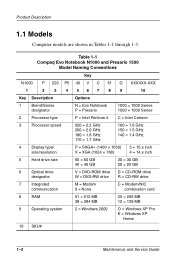
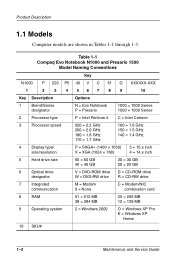
...Computer models are shown in Tables 1-1 through 1-3. Table 1-1 Compaq Evo Notebook N1000 and Presario 1500
Model Naming Conventions
Key
N1000 P 220 P5 40 V C 51 O XXXXXX-XXX
1
2 3 4 567 8 9
10
Key Description
Options
1
Brand/Series
designator
N = Evo Notebook P = Presario
1000 = 1000 Series 1500 = 1500 Series
2
Processor type
P = Intel Pentium 4 C = Intel Celeron
3
Processor speed...
Compaq Notebook Series, Evo N1000 and Presario 1500 Maintenance and Service Guide - Page 19
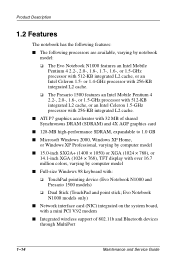
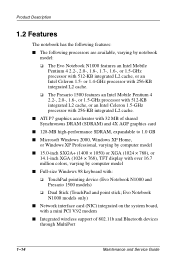
... processors are available, varying by computer model
■ Full-size Windows 98 keyboard with:
❏ TouchPad pointing device (Evo Notebook N1000 and Presario 1500 models)
❏ Dual Stick (TouchPad and point stick; Evo Notebook N1000 models only)
■ Network interface card (NIC) integrated on the system board, with 512-KB integrated L2 cache, or...
Compaq Notebook Series, Evo N1000 and Presario 1500 Maintenance and Service Guide - Page 68
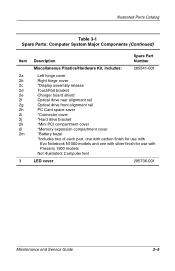
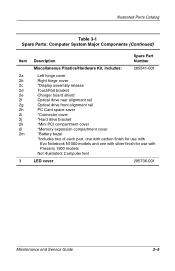
... Optical drive front alignment rail PC Card space saver *Connector cover *Hard drive bracket *Mini PCI compartment cover *Memory expansion compartment cover *Battery bezel *Includes two of each part, one with carbon finish for use with
Evo Notebook N1000 models and one with silver finish for use with Presario 1500 models Not illustrated: Computer...
Compaq Notebook Series, Evo N1000 and Presario 1500 Maintenance and Service Guide - Page 80


... Plastics/Hardware Kit Components
Spare Part Number 285541-001
Item Description
Item Description
1 Left hinge cover
8 PC Card space saver
2 Right hinge cover
9 *Connector cover
3 *Display release assembly
10 *Hard drive..., one with carbon finish for use with Evo Notebook N1000 models and one with silver finish for use with Presario 1500 models
Maintenance and Service Guide
3-17
Compaq Notebook Series, Evo N1000 and Presario 1500 Maintenance and Service Guide - Page 103


...
7. Figure 5-8. Remove the four PM3.0 × 3.0 screws 1 that secure the hard drive to install the hard drive and hard drive bracket. Removing the Hard Drive Bracket
✎ Hard drive brackets are available with carbon finish for Evo Notebook N1000 models and silver finish for Presario 1500 models, and are included in the Miscellaneous Plastics...
Compaq Notebook Series, Evo N1000 and Presario 1500 Maintenance and Service Guide - Page 105
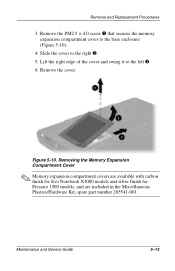
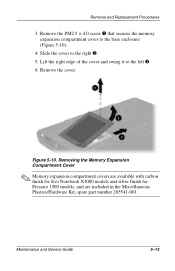
...; 4.0 screw 1 that secures the memory expansion compartment cover to the left 3. 6. Remove the cover.
Maintenance and Service Guide
5-13 Slide the cover to the right 2. 5. Removing the Memory Expansion Compartment Cover
✎ Memory expansion compartment covers are available with carbon finish for Evo Notebook N1000 models and silver finish for Presario 1500 models, and...
Compaq Notebook Series, Evo N1000 and Presario 1500 Maintenance and Service Guide - Page 107


...base enclosure (Figure 5-12). 4. Remove the cover. Prepare the computer for Presario 1500 models, and are included in the Miscellaneous Plastics/Hardware Kit, spare part number ... PM2.5 × 4.0 screw 1 that secures the mini PCI
compartment cover to the right 3. 6.
Turn the computer bottom side up with carbon finish for Evo Notebook N1000 models and silver finish for disassembly (...
Compaq Notebook Series, Evo N1000 and Presario 1500 Maintenance and Service Guide - Page 110


... that secure the
connector cover to install the connector cover.
5-18
Maintenance and Service Guide Remove the connector cover from the base enclosure 3. Turn the computer bottom side up with carbon finish for Evo Notebook N1000 ...Figure 5-15). 4. Prepare the computer for Presario 1500 models, and are included in the Miscellaneous Plastics/Hardware Kit, spare part number 285541-001.
1.
Similar Questions
Presario 061 Won't See Power Plugged In
(Posted by joaazev 9 years ago)
Compaq Presario 1500 Keyboard Replacement How To
(Posted by brijbecci 9 years ago)
I Can Not Turn On My Compaq Presario Cq40-500 Notebook Pc Series.
I can not turn on my Compaq Presario CQ40-500 Notebook PC series.when turned on right in 5 secondsan...
I can not turn on my Compaq Presario CQ40-500 Notebook PC series.when turned on right in 5 secondsan...
(Posted by lydtomei 11 years ago)
Can The Compaq Presario 1500t 1.5 Ghz Processor Be Upgraded?
(Posted by rmgns4509 12 years ago)
How To Get Webcam Working On A Compaq Presario Cq56-219wm 15.6' Notebook Pc
(Posted by Anonymous-38926 12 years ago)

