Compaq ML350 Support Question
Find answers below for this question about Compaq ML350 - ProLiant - G2.Need a Compaq ML350 manual? We have 66 online manuals for this item!
Question posted by eddiebower on July 29th, 2011
Need Manual For The Earlier Compaq Proliant Ml350 Server 2.
The Compaq Proliant ML350 server2 uses an intel pentium 3 processer and DDR 4 only
Current Answers
There are currently no answers that have been posted for this question.
Be the first to post an answer! Remember that you can earn up to 1,100 points for every answer you submit. The better the quality of your answer, the better chance it has to be accepted.
Be the first to post an answer! Remember that you can earn up to 1,100 points for every answer you submit. The better the quality of your answer, the better chance it has to be accepted.
Related Compaq ML350 Manual Pages
Compaq ProLiant ML350 Generation 2 Server Maintenance and Service Guide - Page 15


... the server, you may need a Torx T-15 screwdriver.
Compaq ProLiant ML350 Generation 2 Server Maintenance and Service Guide
2-1
COMPAQ CONFIDENTIAL Codename: Forge Part Number: 236634-002 Last Saved On: 5/14/02 12:00 PM 2
Removal and Replacement Procedures
This chapter provides subassembly/module-level removal and replacement procedures for the Compaq ProLiant ML350 Generation 2 server. Run...
Compaq ProLiant ML350 Generation 2 Server Maintenance and Service Guide - Page 17


...symbols, on power supplies or systems, indicate that the component exceeds the recommended weight for injury exists. Compaq ProLiant ML350 Generation 2 Server Maintenance and Service Guide
2-3
COMPAQ CONFIDENTIAL Codename: Forge Part Number: 236634-002 Last Saved On: 5/14/02 12:00 PM The ... the presence of injury from electric shock hazards, do not open for manual material handling.
Compaq ProLiant ML350 Generation 2 Server Maintenance and Service Guide - Page 18


...earlier in standby mode, thereby disabling the main power supply output and providing auxiliary power to cool before beginning any installation procedure. Powering Down the Server
System power in the server... server must always be powered down the server:
1. CAUTION: Protect the server from the system.
2-4
Compaq ProLiant ML350 Generation 2 Server Maintenance and Service Guide
COMPAQ ...
Compaq ProLiant ML350 Generation 2 Server Maintenance and Service Guide - Page 20
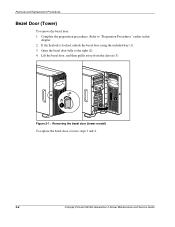
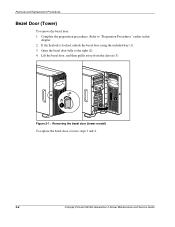
... the bezel door fully to "Preparation Procedures" earlier in this
chapter. 2. Lift the bezel door, and then pull it away from the chassis (3).
3
1
2
Figure 2-1: Removing the bezel door (tower model)
To replace the bezel door, reverse steps 3 and 4.
2-6
Compaq ProLiant ML350 Generation 2 Server Maintenance and Service Guide
COMPAQ CONFIDENTIAL Codename: Forge Part Number: 236634-002 Last...
Compaq ProLiant ML350 Generation 2 Server Maintenance and Service Guide - Page 21


... securing the rack bezel to "Preparation Procedures" earlier in this
chapter. 2.
Pull the bezel up, and then pull the bezel away from the chassis (2).
1
2
Figure 2-2: Removing the bezel door (rack model)
To replace the bezel door, reverse steps 2 and 3. Compaq ProLiant ML350 Generation 2 Server Maintenance and Service Guide
2-7
COMPAQ CONFIDENTIAL Codename: Forge Part Number: 236634-002...
Compaq ProLiant ML350 Generation 2 Server Maintenance and Service Guide - Page 22


... (2).
1 2
Figure 2-3: Removing the access panel
To replace the access panel, reverse steps 2 through 4.
2-8
Compaq ProLiant ML350 Generation 2 Server Maintenance and Service Guide
COMPAQ CONFIDENTIAL Codename: Forge Part Number: 236634-002 Last Saved On: 5/14/02 12:00 PM Refer to "Bezel Door" earlier in this chapter. 3. Complete the preparation procedures. Refer to the right. Loosen the...
Compaq ProLiant ML350 Generation 2 Server Maintenance and Service Guide - Page 23


... device blank
To replace the media device blank, reverse steps 2 through 5. Refer to "Access Panel" earlier in this
chapter. 2. Open the bezel door. Refer to "Bezel Door" earlier in this chapter. 4.
Compaq ProLiant ML350 Generation 2 Server Maintenance and Service Guide
2-9
COMPAQ CONFIDENTIAL Codename: Forge Part Number: 236634-002 Last Saved On: 5/14/02 12:00 PM Complete...
Compaq ProLiant ML350 Generation 2 Server Maintenance and Service Guide - Page 27


... Panel" earlier in this chapter. 4. Refer to the server chassis (1). 5. Removal and Replacement Procedures
Air Baffle
To remove the air baffle: 1.
Pull the air baffle out of the server (2).
1
2
Figure 2-9: Removing the air baffle
To replace the air baffle, reverse steps 2 through 5. Complete the preparation procedures. Compaq ProLiant ML350 Generation 2 Server Maintenance and...
Compaq ProLiant ML350 Generation 2 Server Maintenance and Service Guide - Page 28


... in this chapter. 3. Remove the access panel. Refer to "Preparation Procedures" earlier in this
chapter. 2.
Disconnect the fan cable from the system board
2-14
Compaq ProLiant ML350 Generation 2 Server Maintenance and Service Guide
COMPAQ CONFIDENTIAL Codename: Forge Part Number: 236634-002 Last Saved On: 5/14/02 12:00 PM Remove the air baffle. Figure 2-10: Disconnecting...
Compaq ProLiant ML350 Generation 2 Server Maintenance and Service Guide - Page 32


... release latch (1) to "Bezel Door" earlier in this chapter. 3. Removal and Replacement Procedures
Hot-Plug Hard Drive
To remove a hot-plug hard drive: 1. Complete the preparation procedures. Refer to open the ejector lever (2). 4. Refer to fully seat the drive.
2-18
Compaq ProLiant ML350 Generation 2 Server Maintenance and Service Guide
COMPAQ CONFIDENTIAL Codename: Forge Part Number...
Compaq ProLiant ML350 Generation 2 Server Maintenance and Service Guide - Page 33


... the back of the hard drive cage (1). 5. Refer to "Preparation Procedures" earlier in this chapter. 3. Remove the access panel. Remove the bezel door. Disconnect the power cable from the hot-plug hard drive cage
Compaq ProLiant ML350 Generation 2 Server Maintenance and Service Guide
2-19
COMPAQ CONFIDENTIAL Codename: Forge Part Number: 236634-002 Last Saved On: 5/14...
Compaq ProLiant ML350 Generation 2 Server Maintenance and Service Guide - Page 34


... drive cage to "Hot-Plug Hard Drive Blank" earlier in this chapter.
7. Pull the drive cage away from the chassis (2).
1 2
1 1
Figure 2-16: Removing a hot-plug hard drive cage
To replace a hot-plug hard drive cage, reverse steps 2 through 8.
2-20
Compaq ProLiant ML350 Generation 2 Server Maintenance and Service Guide
COMPAQ CONFIDENTIAL Codename: Forge Part Number: 236634-002...
Compaq ProLiant ML350 Generation 2 Server Maintenance and Service Guide - Page 35


.... Remove the access panel.
Refer to "Bezel Door" earlier in this chapter. 4. Removal and Replacement Procedures
Removable Media Device
To remove a removable media device: 1. Figure 2-17: Disconnecting the removable media device cables
Compaq ProLiant ML350 Generation 2 Server Maintenance and Service Guide
2-21
COMPAQ CONFIDENTIAL Codename: Forge Part Number: 236634-002 Last Saved...
Compaq ProLiant ML350 Generation 2 Server Maintenance and Service Guide - Page 48


...maintain certain system data. Under normal use, battery life is improperly handled. CAUTION...need to replace the system board battery that requires two batteries to retain system information. WARNING: The system board contains a lithium battery. Refer to "Server Feature Board" earlier in this
chapter.
2-34
Compaq ProLiant ML350 Generation 2 Server Maintenance and Service Guide
COMPAQ...
Compaq ProLiant ML350 Generation 2 Server Maintenance and Service Guide - Page 51


... the power supply release latch (1). 3. Push down the server if the redundant power supply option is used.
2. When removing a power supply, there is hot-pluggable.
Removal and Replacement Procedures
Power Supply
To remove the power supply: 1. Compaq ProLiant ML350 Generation 2 Server Maintenance and Service Guide
2-37
COMPAQ CONFIDENTIAL Codename: Forge Part Number: 236634-002 Last Saved...
Compaq ProLiant ML350 Generation 2 Server Setup and Installation Guide - Page 14


1-2 Compaq ProLiant ML350 Generation 2 Server Setup and Installation Guide
Server features include: I Intel Pentium III processor with 133-MHz system bus I Dual-processor capability... I Four removable media bays (two available) I Integrated dual channel Wide Ultra3 SCSI Controller I Integrated Compaq Fast Ethernet NIC 10/100 Auto Switching Network
Controller I Five 64-bit PCI slots and one 32-bit...
Compaq ProLiant ML350 Generation 2 Server Setup and Installation Guide - Page 69


... access panel. 3-30 Compaq ProLiant ML350 Generation 2 Server Setup and Installation Guide
Processors and Processor Power Modules
WARNING: To reduce the risk of personal injury from hot surfaces, allow the internal system components to cool before removing the access panel. CAUTION: To prevent damage to equipment or loss of an Intel Pentium III processor with the...
Compaq ProLiant ML350 Generation 2 Server Setup and Installation Guide - Page 125


... information in Table D-5 for all replacement parts available, along with step-by-step instructions on the Compaq website at
www.compaq.com/services/carepaq Table D-5 ProLiant ML350 Generation 2 Server Troubleshooting Resources
Resource Compaq Servers Troubleshooting Guide
Compaq ProLiant ML350 Server Maintenance and Service Guide
What it is
This is beyond the scope of this guide on...
Implementing Novell NetWare 6.5 on ProLiant servers integration note - Page 11


... System CD, and exit ORCA. 4. Inspect the system to exit RBSU. This setting will be configured using the Array Configuration Utility (ACU) found on the server, and press F9 when prompted to either Default or Manual as a new installation only. When prompted, press F10 to confirm that the existing installation will prevent eDirectory...
ProLiant Essentials Foundation Pack Installation Guide - Page 1


... the Adaptec RAID Configuration Utility as constituting an additional warranty. registered trademarks of optimized ProLiant server drivers, utilities, and management agents.
• HP Systems Insight Manager (SIM) - collection of Microsoft Corporation.
Follow the on your ProLiant server. Manual Installation using RBSU (ROM-Based Setup Utility) by pressing the F8 key or Ctrl+A when the...
Similar Questions
How Can Install Windows 2003 On Server Hp Compaq Ml350 G2
(Posted by zoelTommyT 9 years ago)
I Need Manual For A Compaq Pc #sr5201onx
(Posted by onrgirl07 10 years ago)
Need Manual For 6400nx Computer
Have 6400NX with some problem. Turns on but nothing to the monitor. Need manual to begin checking fo...
Have 6400NX with some problem. Turns on but nothing to the monitor. Need manual to begin checking fo...
(Posted by Chev78 10 years ago)
Configuring Raid On Compaq Proliant Ml350g1
I Have three Ultra3 HDD connected to my server. One is 36 GB and others are 18GB. I installed Windo...
I Have three Ultra3 HDD connected to my server. One is 36 GB and others are 18GB. I installed Windo...
(Posted by abdulmajeedn 12 years ago)
Compaq Proliant Ml350 G2 With Windows Server 2008
Dear, can we install windows server 2008 on Compaq ProLiant ML350 G2 (1.13MHz)?
Dear, can we install windows server 2008 on Compaq ProLiant ML350 G2 (1.13MHz)?
(Posted by wisamshaban 13 years ago)

