Compaq DC7600 Support Question
Find answers below for this question about Compaq DC7600 - HP.Need a Compaq DC7600 manual? We have 17 online manuals for this item!
Question posted by DEMIONTDW on August 22nd, 2011
User Manual
where can i find and download the usermaNUAL FOR HP DC7600?
Current Answers
Answer #1: Posted by kcmjr on August 23rd, 2011 1:02 PM
This answer was accepted by the poster of the original question.
Over at the HP web site or here: http://www.helpowl.com/manuals/Compaq/DC7600/46669
Licenses & Certifications: Microsoft, Cisco, VMware, Novell, FCC RF & Amateur Radio licensed.
Related Compaq DC7600 Manual Pages
Global Limited Warranty and Technical Support - Page 3


... COMPLETE AND EXCLUSIVE WARRANTY AGREEMENT BETWEEN YOU AND HP REGARDING THE HP HARDWARE PRODUCT YOU HAVE PURCHASED OR LEASED. Limitation of end-user replaceable HP or HP approved parts if available for your own installation of Liability
IF YOUR HP HARDWARE PRODUCT FAILS TO WORK AS WARRANTED ABOVE, HP'S MAXIMUM LIABILITY UNDER THIS LIMITED WARRANTY IS EXPRESSLY...
Global Limited Warranty and Technical Support - Page 3
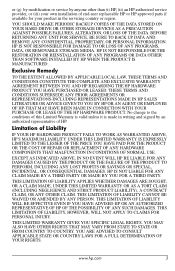
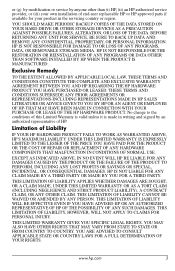
... of this Limited Warranty is valid unless it is made in writing and signed by anyone other than (i) HP, (ii) an HP authorized service provider, or (iii) your own installation of end-user replaceable HP or HP approved parts if available for your product in the servicing country or region. THIS LIMITATION OF LIABILITY, HOWEVER...
HP Compaq dx 7200 and dc7600 Personal Computers, Technical Reference Guide, 1st Edition - Page 1


..., technicians, administrators, or anyone needing detailed information on the design, architecture, function, and capabilities of the HP Compaq dx7200 and dc7600 Series Business Desktop Computers. Technical Reference Guide
HP Compaq dx7200 and dc7600 Series Business Desktop Computers
Document Part Number: 391758-001
January 2005
This document provides information on the products covered.
HP Compaq dx 7200 and dc7600 Personal Computers, Technical Reference Guide, 1st Edition - Page 7


...users wanting detailed information.
The chapters of this guide may be obtained by printing from Adobe Systems, Inc. The document is available for downloading in .pdf file format at the URL listed below: www.hp... codes and information about HP Compaq dx7200 and dc7600 series personal computers that printing in black and white will also allow the user to the indicated manufacturers'...
HP Compaq dx 7200 and dc7600 Personal Computers, Technical Reference Guide, 1st Edition - Page 17
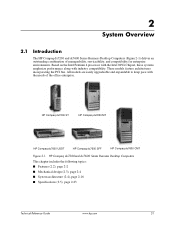
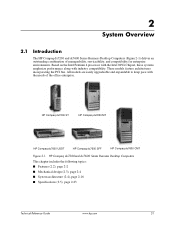
...HP Compaq dx7200 MT
HP Compaq dc7600 USDT
HP Compaq dc7600 SFF
HP Compaq dc7600 CMT
Figure 2-1. HP Compaq dx7200and dc7600 Series Business Desktop Computers
This chapter includes the following topics: ■ Features (2.2), page 2-2 ■ Mechanical design (2.3), page 2-4 ■ System architecture (2.4), page 2-16 ■ Specifications (2.5), page 2-23
Technical Reference Guide
www.hp...
HP Compaq dx 7200 and dc7600 Personal Computers, Technical Reference Guide, 1st Edition - Page 21
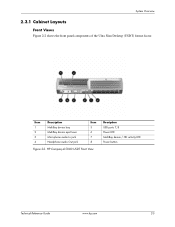
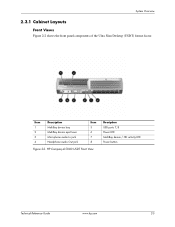
...
2.3.1 Cabinet Layouts
Front Views Figure 2-2 shows the front panel components of the Ultra Slim Desktop (USDT) format factor. Item 1 2 3 4
Description MultiBay device bay MultiBay device eject lever Microphone audio In jack Headphone audio Out jack
Item 5 6 7 8
Figure 2-2. HP Compaq dc7600 USDT Front View
Decription USB ports 7, 8 Power LED MultiBay device / HD activity LED...
HP Compaq dx 7200 and dc7600 Personal Computers, Technical Reference Guide, 1st Edition - Page 27


... servicing the chassis refer to the multimedia training and/or the maintenance and service guide for these systems.
UIltra Slim Desktop Chassis The Ultra Slim Desktop (USDT) chassis used for the HP Compaq dc7600 models uses a compact, space-saving form factor.
1
2
3
7
4
6
5
Item 1 2 3 4
Description Power supply assembly DIMM sockets (3) PCI card cage Processor socket
Figure...
HP Compaq dx 7200 and dc7600 Personal Computers, Technical Reference Guide, 1st Edition - Page 30
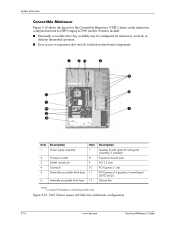
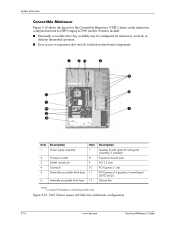
... assembly may be configured for HP Compaq dc7600 models. CMT Chassis Layout, Left Side View (Minitower configuration)
2-14
www.hp.com
Technical Reference Guide System Overview
Convertible Minitower Figure 2-10 shows the layout for the Convertible Minitower (CMT) chassis in the minitower configuration used for minitower (vertical) or
desktop (horizontal) position. ■ Easy access...
HP Compaq dx7200 and dc7600 Series Personal Computers Service Reference Card (1st Edition) - Page 1
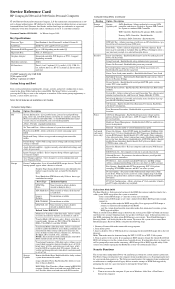
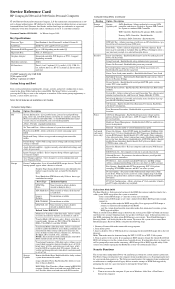
... Down > Restart the computer.
Turn on Device Insertion. Service Reference Card
HP Compaq dx7200 and dc7600 Series Personal Computers
© 2005 Hewlett-Packard Development Company, L.P. and other..., Bit-Shift, LBA Assisted, User, and None. processor cache; unique sleep state blink patterns; integrated video; monitor tracking; NIC PXE Option ROM download. PCI VGA Configuration - Allows...
HP ProtectTools Troubleshooting Guide - Page 3


.... The computer offers security in restricting end-user privileges and restrictive access to users. Some HP Web-based downloads (SoftPaqs) will not install unless previous versions...through a BIOS Configuration module.
HP ProtectTools security applications for desktop. The card is integrated with Microsoft
Technical Reference Guide
www.hp.com
1
Both offerings provide...
HP ProtectTools Troubleshooting Guide - Page 9


... Microsoft EFS.
This is no longer displayed when the system becomes active after creating a PSD, the TPM asks for the basic user password.
If the
retrieved (as a
system without TPM user initialization.
HP ProtectTools Embedded Security-When viewing a certificate, it shows as non-trusted. however, when viewing the certificate, it shows as non...
HP ProtectTools Troubleshooting Guide - Page 16


.... initialization, the guest could
create a PSD that PTHOST.exe has not been approved by Hewlett-Packard Company
The following error message appears when a guest user opens HP ProtectTools Security Manager: this by Hewlett-Packard Company.
To avoid failure, allow Security Manager to complete services loading message (seen at top of Security Manager...
HP ProtectTools Troubleshooting Guide - Page 19


... Embedded Security Icon tray
This occurs only on first uninstall attempt.
HP ProtectTools Troubleshooting Guide
Software Impacted-Short
description
Details
Solution / Workaround
HP ProtectTools Embedded Security-Numerous end-task errors during reboot after uninstalling
If the user uninstalls HP ProtectTools Embedded Security and waits a few minutes after the uninstall completes...
HP ProtectTools Troubleshooting Guide - Page 22


....
20
www.hp.com
Technical Reference Guide When the domain domain user does not have...users automatically. password from the first document. HP is researching a workaround for Remote Desktop Connection (RDP) are set to log in to
HP is researching a workaround for future product enhancements. HP...error logon failure:
User account restriction. The domain user can change
account with...
HP ProtectTools Troubleshooting Guide - Page 24


... set for the name of the desktop alert is to notify the
logon, the following desktop user that problems resulting from Credential Manager prior...HP is configured.
HP recommends that may lead customer to request PIN input, fonts/characters.
HP ProtectTools Smart Card If the customer set as designed. Refresh the graphical user interface by the TPM. At this . characters for manual...
HP ProtectTools Troubleshooting Guide - Page 25


... restored.
After logging into Credential Manager after transitioning from Microsoft.
The HP Credential Manager for ProtectTools fails to access the TPM if the TPM was reset to logon, user must manually log into hibernation and sleeping, Administrator or user is unable to complete login process. Enable and initialize the TPM.
4. Install the Credential Manager...
Troubleshooting Guide - Page 11


... that has the same appearance as the information displayed on the screen.
1. Locate HP Insight Diagnostics and click Download. You can save the information displayed in the upper right corner of HP Insight Diagnostics
1. Select your product number (for example, dc7600) in the text box
and press the Enter key. 5. Select Save to the...
Desktop Management Guide - Page 8


... and Management
HP provides several tools for managing and updating software on the networked PCs to keep system software updated. Since SSM only allows distribution of device drivers and BIOS updates for your networked HP business PCs.
SSM may be downloaded at no charge by visiting www.hp.com/go/ssm.
4
www.hp.com
Desktop Management...
Desktop Management Guide - Page 16


... Insight Manager is stored in the Computer Setup (F10) Utility, you may download the latest BIOS images from being provided on one or more information, visit http://www.hp.com/go/ssm.
12
www.hp.com
Desktop Management Guide System Software Manager allows the system administrator to a system management console. ROM Flash
The computer...
Desktop Management Guide - Page 43


...management application. For more information, visit: http://h18004.www1.hp.com/products/security/. Desktop Management Guide
www.hp.com
39
If the computer is not just for high-...critical data and minimize unplanned downtime.
With HP Client Manager Software, you can be physically secured to enter user passwords, HP Fingerprint Identification Technology tightens network security, simplifies ...
Similar Questions
Hp Compaq Dc7600 Will Not Turn On Cant Turn Off Computer Manually
(Posted by jantdoc 10 years ago)
Free Sr1100wm Manual.!!!can't Seem To Download????
(Posted by BARRYMAX 13 years ago)


