Compaq DC7600 Support Question
Find answers below for this question about Compaq DC7600 - HP.Need a Compaq DC7600 manual? We have 17 online manuals for this item!
Question posted by Whaat on August 30th, 2014
How To Connect Graphic Card To Hp Compaq Dc7600 Cmt
The person who posted this question about this Compaq product did not include a detailed explanation. Please use the "Request More Information" button to the right if more details would help you to answer this question.
Current Answers
There are currently no answers that have been posted for this question.
Be the first to post an answer! Remember that you can earn up to 1,100 points for every answer you submit. The better the quality of your answer, the better chance it has to be accepted.
Be the first to post an answer! Remember that you can earn up to 1,100 points for every answer you submit. The better the quality of your answer, the better chance it has to be accepted.
Related Compaq DC7600 Manual Pages
Global Limited Warranty and Technical Support - Page 7
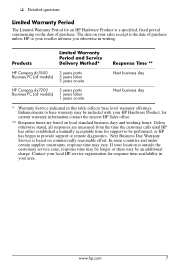
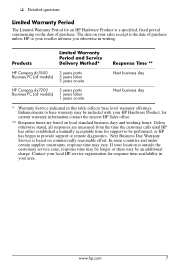
... on local standard business days and working hours. Products
Limited Warranty Period and Service Delivery Method*
Response Time **
HP Compaq dc7600 Business PC (all models)
3 years parts 3 years labor 3 years on-site
Next business day
HP Compaq dx7200 Business PC (all responses are based on your sales receipt is outside the customary service zone, response...
Global Limited Warranty and Technical Support - Page 7


...base level warranty offerings. Limited Warranty Period
The Limited Warranty Period for an HP Hardware Product is based on commercially reasonable effort. Unless otherwise stated, all models...Response Time **
HP Compaq dc7600 Business PC (all responses are based on the date of purchase unless HP or your HP Hardware Product, for current warranty information contact the nearest HP Sales office....
HP Compaq Business PC dc7600 Series Personal Computer Illustrated Parts Map, CMT Chassis (1st Edition) - Page 1
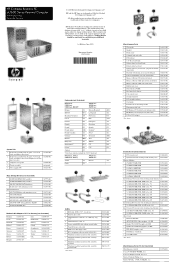
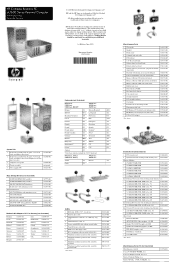
...Cards
* Intel Pro/1000 NIC
314901-005
* ATI PCI-E DVI/S-Video graphics, 128 MB
361266-001
* Quadro NVS 280 PCI graphics, 64 MB
351384-005
* Quadro NVS 280 PCI-E graphics, 64 MB
365934-001
* DVI ADD 2 graphics card...
-BB1 Thai
Hungarian
-211 Turkish
International*
-B31 U.S. HP Compaq Business PC dc7600 Series Personal Computer
Illustrated Parts Map Convertible Minitower
System Unit
...
HP Compaq dx 7200 and dc7600 Personal Computers, Technical Reference Guide, 1st Edition - Page 7


...data such as error codes and information about HP Compaq dx7200 and dc7600 series personal computers that printing in black ...user group: www.usb.org
Technical Reference Guide
www.hp.com
1-1 The document is available for programmers, engineers, technicians, and system administrators, as well as keyboards, graphics cards, and communications adapters.
Note that feature the Intel Pentium...
HP Compaq dx 7200 and dc7600 Personal Computers, Technical Reference Guide, 1st Edition - Page 17
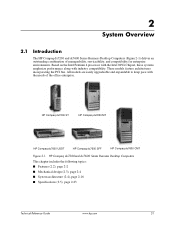
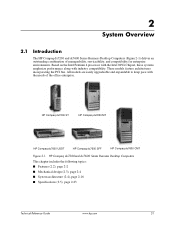
... page 2-16 ■ Specifications (2.5), page 2-23
Technical Reference Guide
www.hp.com
2-1
HP Compaq dx7200 ST
HP Compaq dx7200 MT
HP Compaq dc7600 USDT
HP Compaq dc7600 SFF
HP Compaq dc7600 CMT
Figure 2-1. 2
System Overview
2.1
Introduction
The HP Compaq dx7200 and dc7600 Series Business Desktop Computers (Figure 2-1) deliver an outstanding combination of the office enterprise...
HP Compaq dx 7200 and dc7600 Personal Computers, Technical Reference Guide, 1st Edition - Page 21
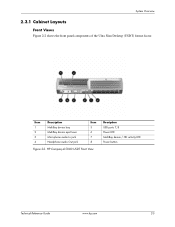
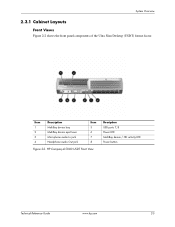
... audio In jack Headphone audio Out jack
Item 5 6 7 8
Figure 2-2. System Overview
2.3.1 Cabinet Layouts
Front Views Figure 2-2 shows the front panel components of the Ultra Slim Desktop (USDT) format factor.
HP Compaq dc7600 USDT Front View
Decription USB ports 7, 8 Power LED MultiBay device / HD activity LED Power button
Technical Reference Guide
www...
HP Compaq dx 7200 and dc7600 Personal Computers, Technical Reference Guide, 1st Edition - Page 22
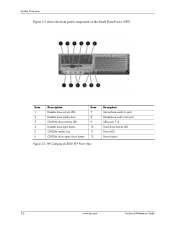
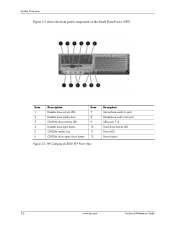
... door CD-ROM drive acitvity LED Diskette drive eject button CD-ROM media tray CD-ROM drive open/close button
Item 7 8 9 10 11 12
Figure 2-3. HP Compaq dc7600 SFF Front View
Decription Microphone audio In jack Headphone audio Out jack USB ports 7, 8 Hard drive activity LED Power LED Power button
2-6
www...
HP Compaq dx 7200 and dc7600 Personal Computers, Technical Reference Guide, 1st Edition - Page 25
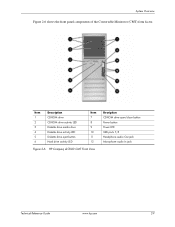
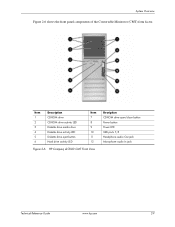
... drive eject button Hard drive activity LED
Item 7 8 9 10 11 12
Figure 2-6.
System Overview
Figure 2-6 shows the front panel components of the Convertable Minitower (CMT) form factor. HP Compaq dc7600 CMT Front View
Decription CD-ROM drive open/close button Power button Power LED USB ports 7, 8 Headphone audio Out jack Microphone audio In jack
Technical...
HP Compaq dx 7200 and dc7600 Personal Computers, Technical Reference Guide, 1st Edition - Page 27


Technical Reference Guide
www.hp.com
2-11 System Overview
2.3.2 Chassis Layouts
This section describes the ... these systems.
UIltra Slim Desktop Chassis The Ultra Slim Desktop (USDT) chassis used for the HP Compaq dc7600 models uses a compact, space-saving form factor.
1
2
3
7
4
6
5
Item 1 2 3 4
Description Power supply assembly DIMM sockets (3) PCI card cage Processor socket
Figure 2-7....
HP Compaq dx 7200 and dc7600 Personal Computers, Technical Reference Guide, 1st Edition - Page 28


... the Small Form Factor (SFF) used for the HP Compaq dc7600 models and the Slim Tower (ST) used for easy access to processor and memory sockets ■ Two configuration available:
❏ Without card cage: ◆ Two half-height, full length PCI 2.3 slots ◆ One PCI Express x16 graphics/SDVO reverse-layout slot ◆ One PCI...
HP Compaq dx 7200 and dc7600 Personal Computers, Technical Reference Guide, 1st Edition - Page 30
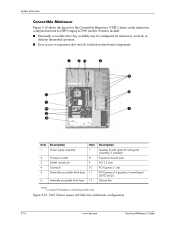
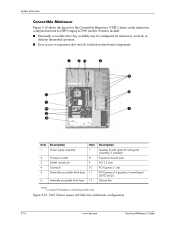
... the layout for the Convertible Minitower (CMT) chassis in the minitower configuration used for minitower (vertical) or
desktop (horizontal) position. ■ Easy ...graphics/normal-layout SDVO slot [1] Chassis fan
NOTE: [1] Accepts PCI-E graphics or normal-layout ADD2 card. Features include: ■ Externally accessible drive bay assembly may be configured for HP Compaq dc7600 models. CMT...
HP Compaq dx 7200 and dc7600 Personal Computers, Technical Reference Guide, 1st Edition - Page 77


... fans must have both fans connected to their corresponding headers to increase speed of fan(s).
3. Technical Reference Guide
www.hp.com
4-23
System Operational Status...I Hz [1]
5 [2]
Check DIMMs, system board
Video error
Blinks red 6 times @ I Hz [1]
6 [2]
Check graphics card or system board
PCA failure detected by BIOS (pre-video) Blinks red 7 times @ I Hz [1]
7 [2]
Replace system...
HP Compaq dx 7200 and dc7600 Personal Computers, Technical Reference Guide, 1st Edition - Page 121


... SFF, ST, MT, and CMT form factors may be upgraded by the BIOS during the boot sequence and the integrated graphics controller of system memory to section 6.4 for more information on upgrading the graphics subsystem). This graphics subsystem employs the use of the 82945G GMCH will be upgraded by installing a graphics card into the 82945G GMCH...
HP Compaq dx 7200 and dc7600 Personal Computers, Technical Reference Guide, 1st Edition - Page 122


....
82945G GMCH
Monitor RGB
Integrated Graphics Controller
PCI Express x16 Graphics slot [1]
PCI-E & SDVO Data
PCI Expr. I/F
SDRAM Controller
NOTE: [1] In USDT form factor, accepts reverse-layout SDVO ADD2 card only. The SSF, ST, MT, and CMT systems may be also be used by an appropriate ADD2 accessory card.
6-2
www.hp.com
Technical Reference Guide The...
HP Compaq dx 7200 and dc7600 Personal Computers, Technical Reference Guide, 1st Edition - Page 125


... CMT systems can provide digital monitor support and/or dual-monitor support allowing display-cloning or extended desktop functionality. The PCI-E slot of the system unit. 3. Unplug the power cord from the rear of the USDT system accepts only a reverse-layout Advanced Digital Display 2 (ADD2) card. Technical Reference Guide
www.hp.com
6-5 If a PCI-E graphics...
HP Compaq dx 7200 and dc7600 Personal Computers, Technical Reference Guide, 1st Edition - Page 161


... Bad option card. Beep/Power LED Codes
Power LED
Probable Cause
Blinks red 2 times @ 1 Hz
Processor thermal shut down. Blinks red 6 times @ 1 Hz
Pre-video graphics error. Check/replace system board. Check power supply, CPU, system board. Not all errors listed in this appendix are applicable only for systems running HP/Compaq BIOS. Blinks...
HP Compaq dx7200 and dc7600 Series Personal Computers Service Reference Card (1st Edition) - Page 1
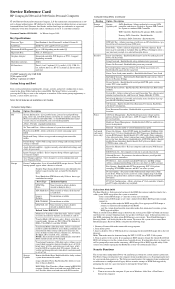
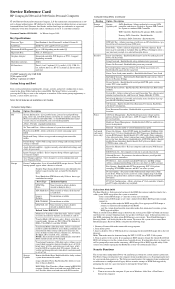
...prompted to 4 GB depending on the model [1]
Expansion Bus:
PCI 2.3, PCI Express
Graphics Adapter
Integrated controller, PCI Express or PCI 2.3 support depending on model
Hard drive ...(advanced users only)
Option / Description
Storage
SATA Emulation. Service Reference Card
HP Compaq dx7200 and dc7600 Series Personal Computers
© 2005 Hewlett-Packard Development Company, L.P.
S. ...
HP Compaq dx7200 and dc7600 Series Personal Computers Service Reference Card (1st Edition) - Page 2
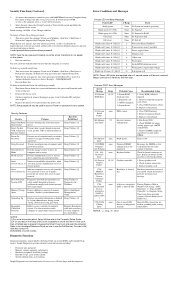
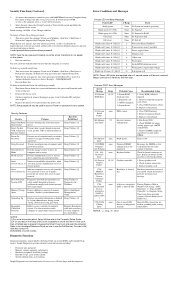
... unauthorized access to the Hardware Reference Guide on the screen. 2. Check keyboard connection or keys. Check monitor connection. 3.
NOTES: L = long, S = short
When the key icon appears... Beeps continue for proper seating, proper type, and HP compatibility.
3. Check DIMMs for 5 iterations and then stop. Reseat graphics card. 2. none A device is Setup Utilities. [1] entered...
Troubleshooting Guide - Page 32


... capabilities is not capable of displaying requested resolution. Cables are not set .
Replace the graphics card. 3. Disable monitor energy saver feature.
Reseat the graphics card.
Replace the graphics card.
2-20
www.hp.com
Troubleshooting Guide Graphics card is securely connected to video). Power on the system.
2. Replace the system board. Adjust the monitor brightness...
Troubleshooting Guide - Page 34


...Web site, select the appropriate monitor, and download either SP20930 or SP22333: www.hp.com/support
1.
Solution
None. Reseat the graphics card.
2. Click Start > All Programs > Accessories > System Tools > Character Map... Clock Phase on the screen. (flat panel monitors using an analog VGA input connection only)
Brightness and/or contrast settings are using does not support that will assist...
Similar Questions
What Type Of Graphic Card
What types of graphic cards can you buy for this computer
What types of graphic cards can you buy for this computer
(Posted by nylen12 11 years ago)
Graphics Card
whats the best graphics card i can use with this system
whats the best graphics card i can use with this system
(Posted by pgarven 12 years ago)

