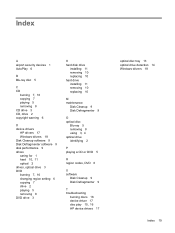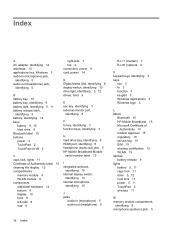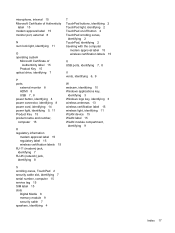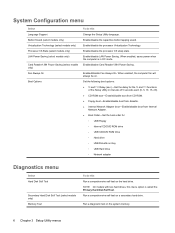Compaq CQ60-419WM Support Question
Find answers below for this question about Compaq CQ60-419WM - Presario 15.6" Notebook PC.Need a Compaq CQ60-419WM manual? We have 20 online manuals for this item!
Question posted by ferielkkhiari on September 6th, 2011
Recall
Is there a recall on the Presario CQ60 please.
Purchased two years ago, and screen is completely dark
Thanks.
Current Answers
Answer #1: Posted by kcmjr on September 6th, 2011 3:00 PM
No recalls for that model. Sounds like it has died though. What happens if you plug in an external monitor? Can you hear it booting up?
You can check recall status here: http://www.recallowl.com/recalls/compaq
Licenses & Certifications: Microsoft, Cisco, VMware, Novell, FCC RF & Amateur Radio licensed.
Related Compaq CQ60-419WM Manual Pages
Similar Questions
Screen Wont Come On On My Compaq Model# Cq60-419wm
(Posted by ninjaDEALA 9 years ago)
I Can Not Turn On My Compaq Presario Cq40-500 Notebook Pc Series.
I can not turn on my Compaq Presario CQ40-500 Notebook PC series.when turned on right in 5 secondsan...
I can not turn on my Compaq Presario CQ40-500 Notebook PC series.when turned on right in 5 secondsan...
(Posted by lydtomei 11 years ago)
To Hook Compaq Presario Cq60-419 To Tv Do I Need Female Or Male Vga Cable?
I believe I have VGA OUT on my PC but not sure. So to connect to my TV via VGA I need to know whethe...
I believe I have VGA OUT on my PC but not sure. So to connect to my TV via VGA I need to know whethe...
(Posted by gypsydlt 12 years ago)
How To Get Webcam Working On A Compaq Presario Cq56-219wm 15.6' Notebook Pc
(Posted by Anonymous-38926 12 years ago)
Upgrade ?
Can the Compaq Persario CQ60-419WM Notebook be upgraded to AMD Turion X2 Ultra ZM-8 processor
Can the Compaq Persario CQ60-419WM Notebook be upgraded to AMD Turion X2 Ultra ZM-8 processor
(Posted by cajuncomputer 13 years ago)