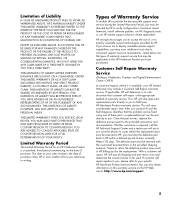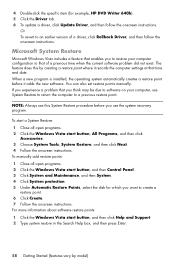Compaq CQ5110F Support Question
Find answers below for this question about Compaq CQ5110F - Presario - 3 GB RAM.Need a Compaq CQ5110F manual? We have 18 online manuals for this item!
Question posted by vasnowman on November 12th, 2010
Owners Manual
I was able to obtain a Compaq CQ5110F pc but there was no paperwork or owners manual with it. Is there any chance I can get the manuals for this.?
Current Answers
Related Compaq CQ5110F Manual Pages
Similar Questions
Heating Up And Shutting Down
My laptop presario 6000 is heating up very fast after turning it on. Its processing speed is also be...
My laptop presario 6000 is heating up very fast after turning it on. Its processing speed is also be...
(Posted by rahee70 11 years ago)
Upgrade The Ram.
Sir,I would like to ask you regarding upgrade ram for hp compaq dx6100 mt, it is possible to upgrade...
Sir,I would like to ask you regarding upgrade ram for hp compaq dx6100 mt, it is possible to upgrade...
(Posted by pirmadvala 11 years ago)
Make Graphic Driver For Win 7 That Can Be Installed In This Pc With 0.5 Gb Ram.
can u make graphic driver for win 7 that can be installed in this pc with 0.5 gb ram.
can u make graphic driver for win 7 that can be installed in this pc with 0.5 gb ram.
(Posted by jangraji9 11 years ago)
Compaq 610 Owners Manual
I want to obtain the Compaq 610 owners manual
I want to obtain the Compaq 610 owners manual
(Posted by consultoresdo 11 years ago)