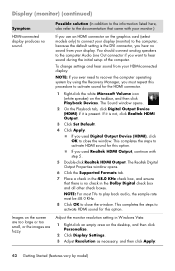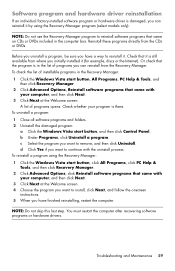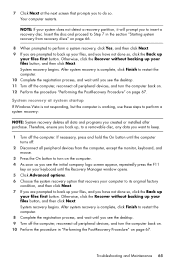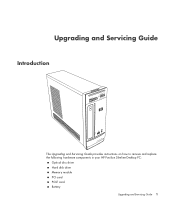Compaq CQ2100 Support Question
Find answers below for this question about Compaq CQ2100 - Desktop PC.Need a Compaq CQ2100 manual? We have 12 online manuals for this item!
Question posted by stratocaster0928 on October 12th, 2011
Cq2100me Video Card Query
uhm...i just wanna ask if its possible to change/upgrade the video card of CQ2100ME. im having idifficulties editing videos because its video card cant carry it. hoping for any enlightening response!
P.S.
and if yes, can you please send a manual or direct me to site which talks about the process?
Current Answers
Related Compaq CQ2100 Manual Pages
Similar Questions
Want To Up Grade The Video Card For A Compaq Presario S4300nx
what is the best high speed video card for ths computer?
what is the best high speed video card for ths computer?
(Posted by conleysgallery 11 years ago)
I Want To Get A Video Card For Games.
Does HP Compaq dx2300 Microtower PC support any other video card for games?
Does HP Compaq dx2300 Microtower PC support any other video card for games?
(Posted by atsozeta26 12 years ago)
Compaq Cq2100me - Windows Xp
Desktop Pc Manuals
(Posted by Sam2012 12 years ago)
Good Video Card For This System?
what would be a good video card for this system?
what would be a good video card for this system?
(Posted by Anonymous-42238 12 years ago)
How Do I Disable Compaq Dc5850 Integrated Video Card?
I want to install a Radeon HD 4350 PCI Express video card in my HP DC5850 desktop computer. I need t...
I want to install a Radeon HD 4350 PCI Express video card in my HP DC5850 desktop computer. I need t...
(Posted by Drone7771 12 years ago)