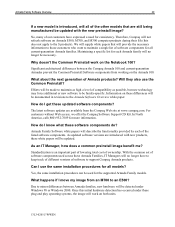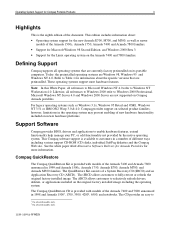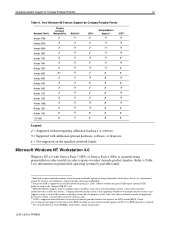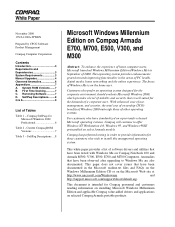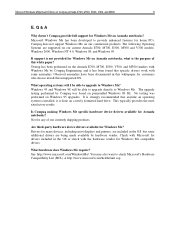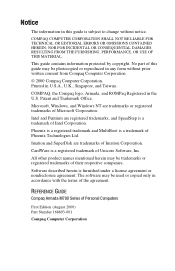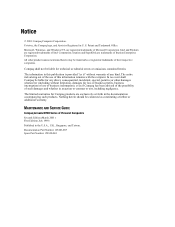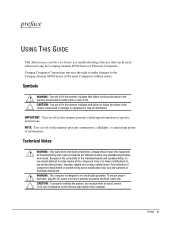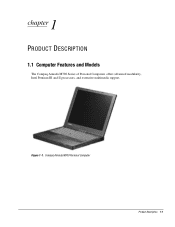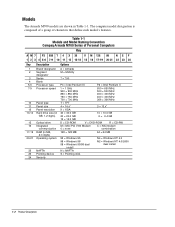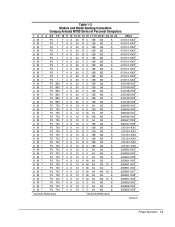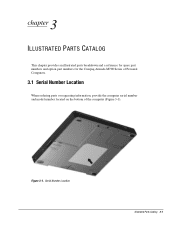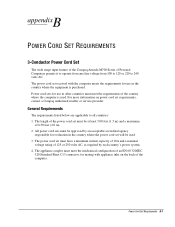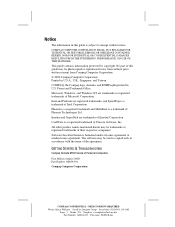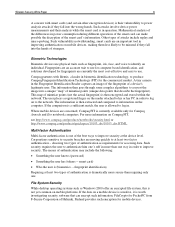Compaq Armada m700 Support Question
Find answers below for this question about Compaq Armada m700 - Notebook PC.Need a Compaq Armada m700 manual? We have 18 online manuals for this item!
Question posted by nguillermo67 on August 31st, 2014
I Forgot My Password How Can I Reset It On A Compaq Armada M700?
Current Answers
Answer #1: Posted by BusterDoogen on August 31st, 2014 5:18 PM
Clearing Passwords
1. Turn off the computer.
2. Disconnect the AC Adapter (refer to Section 5.3).
3. Remove the battery pack (Section 5.6).
4. Disconnect and remove the Real Time Clock (RTC) battery (Section 5.11).
5. Wait five minutes.
6. Reconnect the RTC battery.
7. Install the keyboard deck and keyboard assembly.
8. Reconnect the AC Adapter. Do not reinstall the battery pack yet.
9. Turn on the computer.
NOTE: Remember to set the date and time the next time the computer is turned on.
I hope this is helpful to you!
Please respond to my effort to provide you with the best possible solution by using the "Acceptable Solution" and/or the "Helpful" buttons when the answer has proven to be helpful. Please feel free to submit further info for your question, if a solution was not provided. I appreciate the opportunity to serve you!
Related Compaq Armada m700 Manual Pages
Similar Questions
hi my name is Fahldie got a Compaq Series 2930A need a pasword to unlock it? would like to know if u...
I forgot password in start up on my compaq presario f1500 notebook.
I have three windows open: File, security and Advantage. The boot option which is shown in the advan...