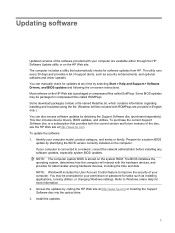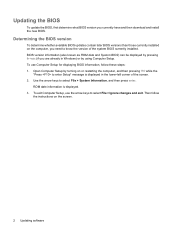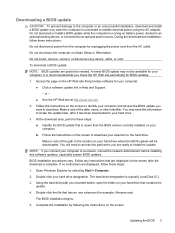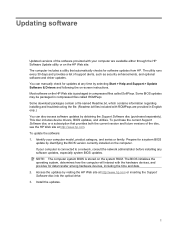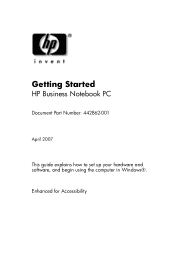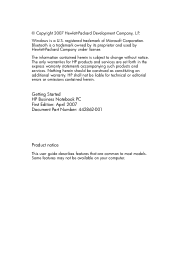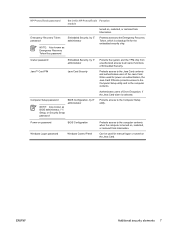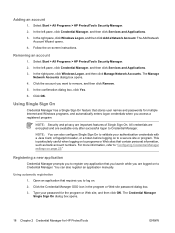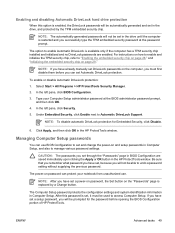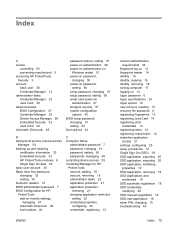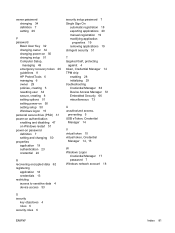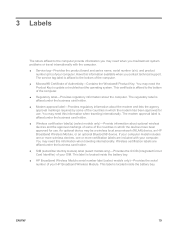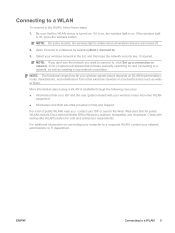Compaq 6910p Support Question
Find answers below for this question about Compaq 6910p - Notebook PC.Need a Compaq 6910p manual? We have 30 online manuals for this item!
Question posted by raymondwalker65 on March 19th, 2012
Manual
need a manual for operating the key baoard compaq 6910
Current Answers
Answer #1: Posted by freginold on March 20th, 2012 11:15 AM
Hi, you can download the "Pointing Devices and Keyboard" guide here, as well as the Getting Started guide and Notebook Tour:
http://www.helpowl.com/manuals/Compaq/6910p/65146
Just choose the manual that you want and then select option #2, direct download.
http://www.helpowl.com/manuals/Compaq/6910p/65146
Just choose the manual that you want and then select option #2, direct download.
Related Compaq 6910p Manual Pages
Similar Questions
What Is A Base System Device For Compaq 6910p
(Posted by flirtrfel 9 years ago)
How To Enable Wireless On A Compaq 6910p
(Posted by svazvonko30 10 years ago)
How To Factory Reset Compaq Presario A900 Notebook Pc Without Disks
(Posted by Retjj 10 years ago)
How To Use Sim In My Laptop Compaq 6910p
(Posted by alikakar730 11 years ago)
I Can Not Turn On My Compaq Presario Cq40-500 Notebook Pc Series.
I can not turn on my Compaq Presario CQ40-500 Notebook PC series.when turned on right in 5 secondsan...
I can not turn on my Compaq Presario CQ40-500 Notebook PC series.when turned on right in 5 secondsan...
(Posted by lydtomei 11 years ago)