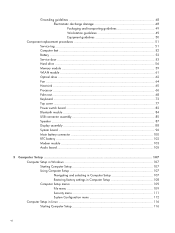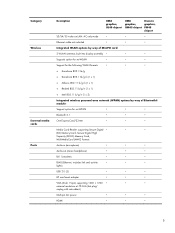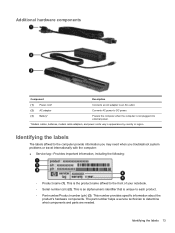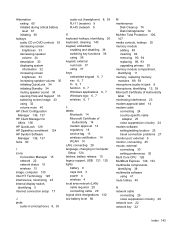Compaq 620 Support Question
Find answers below for this question about Compaq 620 - Notebook PC.Need a Compaq 620 manual? We have 4 online manuals for this item!
Question posted by rbs6ty on February 6th, 2013
Audio Output Problem
Current Answers
Answer #1: Posted by tintinb on February 7th, 2013 6:46 PM
1. Visit
2. Choose and click the Operating System
3. Locate and click the Driver - Audio link
4. Click the Download button at the right side of the page
If you have more questions, please don't hesitate to ask here at HelpOwl. Experts here are always willing to answer your questions to the best of our knowledge and expertise.
Regards,
Tintin
Related Compaq 620 Manual Pages
Similar Questions
if me opened youtube my laptop always restart(blue screen) . i try to update with hp support assista...
I can not turn on my Compaq Presario CQ40-500 Notebook PC series.when turned on right in 5 secondsan...
Research work