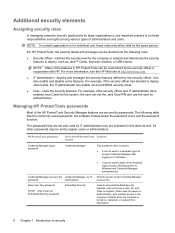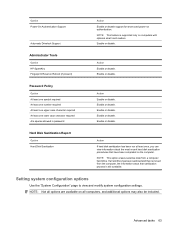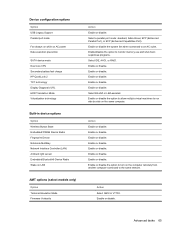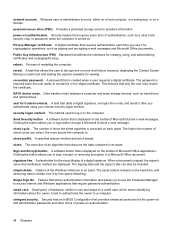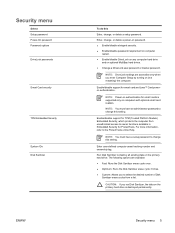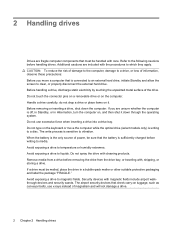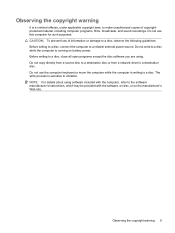Compaq 510 Support Question
Find answers below for this question about Compaq 510 - Notebook PC.Need a Compaq 510 manual? We have 29 online manuals for this item!
Question posted by billyajlee888 on July 1st, 2012
Power Turned On But Off Again After A While Compaq 510 Refuse To Run
bta
Current Answers
Answer #1: Posted by hzplj9 on July 1st, 2012 9:56 AM
My first suspect if you are running on a mains power supply is the fan. If the fan outlets are clogged with dust or your fan is not turning then the CPU will overheat and the laptop will shut down. Beware that, if you allow this to continue you will in the end be buying a new laptop. Investigate this problem urgently. I have seen this problem on a number of occasions as well as my own laptop where the fan stopped completely. Other faults could be memory related but that normally causes laptops to fail to boot at start up. The other option is try an alternative power supply if you have one. They are prone to failure and easier to replace. With more information on your problem it may be possible to narrow it down.
Related Compaq 510 Manual Pages
Similar Questions
Compaq Presario 1200-xl Notebook Pc Will Not Turn On
(Posted by davdonn 9 years ago)
How To Factory Reset Compaq Presario A900 Notebook Pc Without Disks
(Posted by Retjj 10 years ago)
Wi-fi
In Compaq 510 Wi-Fi device, does it send and receive signals?
In Compaq 510 Wi-Fi device, does it send and receive signals?
(Posted by vineeth4367 10 years ago)
How To Unlock Compaq Presarrio C769us Notebook Pc
its locked i dont know the password
its locked i dont know the password
(Posted by palmajonathan57 11 years ago)
I Can Not Turn On My Compaq Presario Cq40-500 Notebook Pc Series.
I can not turn on my Compaq Presario CQ40-500 Notebook PC series.when turned on right in 5 secondsan...
I can not turn on my Compaq Presario CQ40-500 Notebook PC series.when turned on right in 5 secondsan...
(Posted by lydtomei 11 years ago)