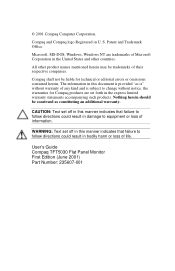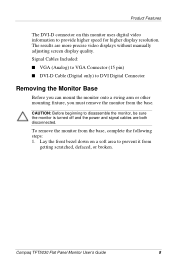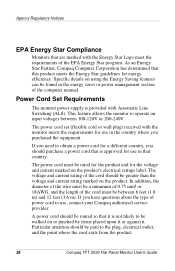Compaq 5030 Support Question
Find answers below for this question about Compaq 5030 - TFT - 15.1" LCD Monitor.Need a Compaq 5030 manual? We have 1 online manual for this item!
Question posted by deacchaz on March 12th, 2013
Service And Repair Manual For Compaq Wf1907 19 Inch Wide Screen Monitor
rerplaced bad caps and it lights up but no desk top display!!
Current Answers
Related Compaq 5030 Manual Pages
Similar Questions
Compaq 5017 Monitor Manual
My computer does not recognize my monitor.The monitor stays in slleep mode.What can I do?
My computer does not recognize my monitor.The monitor stays in slleep mode.What can I do?
(Posted by daandrews1167 10 years ago)
The Computer Screen Doesn't Come On Stays Black And Computer Is On?
(Posted by kstaub 11 years ago)
7500 Monitor Shifted Off-screen ~ How To Correct?
I accidentally clicked the wrong key and my 7500 monitor shifted off-screen. How do I reset it? (W...
I accidentally clicked the wrong key and my 7500 monitor shifted off-screen. How do I reset it? (W...
(Posted by purvis1111 12 years ago)
Full Specifications Of An Hp Campaq Monitor
(Posted by thapelom 12 years ago)
Screen Says Going To Sleep And Can Not Clear
screen says going to sleep and can not clear
screen says going to sleep and can not clear
(Posted by gnusbaumer 13 years ago)