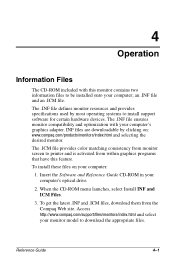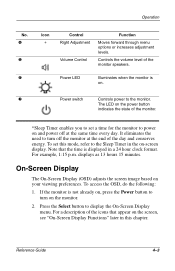Compaq 5017 - TFT - 15" LCD Monitor Support and Manuals
Get Help and Manuals for this Compaq item

Most Recent Compaq 5017 Questions
Compaq 5017 Monitor Manual
My computer does not recognize my monitor.The monitor stays in slleep mode.What can I do?
My computer does not recognize my monitor.The monitor stays in slleep mode.What can I do?
(Posted by daandrews1167 10 years ago)
Video Cable Cord
(Posted by Anonymous-79477 11 years ago)
I Am Trying To Install A Second Monitor To My Computer It Is The Compaq 5017 Whe
where do i find the driver fo vist 64 bit
where do i find the driver fo vist 64 bit
(Posted by tylerjoe145 12 years ago)
Can I Use 5017m Monitor With Dell Dimension Xps T700r
get input signal out of range message then sleep mode otherwise a perfect picture. The only refresh ...
get input signal out of range message then sleep mode otherwise a perfect picture. The only refresh ...
(Posted by hankjv 12 years ago)
My Screen Went Black And All You Can See Are Shades Of My Home Page, Help!
(Posted by jim89380 14 years ago)
Popular Compaq 5017 Manual Pages
Compaq 5017 Reviews
We have not received any reviews for Compaq yet.