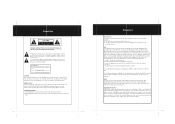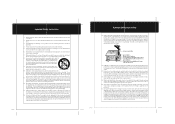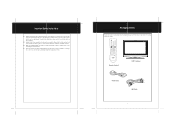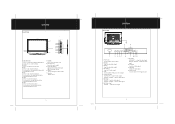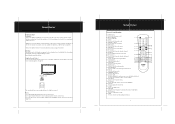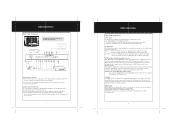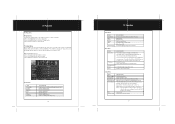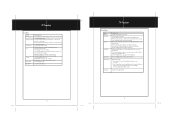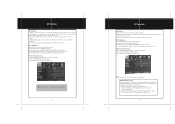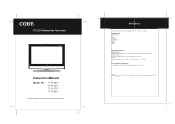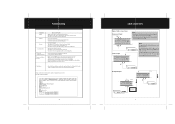Coby TFTV3217 Support Question
Find answers below for this question about Coby TFTV3217 - 32" LCD TV.Need a Coby TFTV3217 manual? We have 1 online manual for this item!
Question posted by jchf1964 on August 8th, 2017
Volume Of The Horns
I have no control and how do I program the volume manually
Current Answers
Answer #1: Posted by Odin on August 8th, 2017 1:31 PM
See page 4* of the manual, or download the electronic version at https://www.manualslib.com/manual/29496/Coby-Tf-Tv3717.html?page=4&term=volume.
*(This is page 4 of the electronic version, Note that it's possible the hard copy version is paginated differently.)
Hope this is useful. Please don't forget to click the Accept This Answer button if you do accept it. My aim is to provide reliable helpful answers, not just a lot of them. See https://www.helpowl.com/profile/Odin.
Related Coby TFTV3217 Manual Pages
Similar Questions
Hello I Have A Coby 40'tft Lcd Tv Tftv4025 The Problem I Have Is The Volume
Does not go loud enough only gets to about 66percent I have cable vision as my provider I lowered th...
Does not go loud enough only gets to about 66percent I have cable vision as my provider I lowered th...
(Posted by ricojr246 7 years ago)
Y Does My Coby Tv 3217 Keep Tuning Off After I Hook Up The Cable To It (10 Sec)
(Posted by juliebrawleyjb 8 years ago)
Why Does My 32 In. Tftv3229 Keep Turning Off 10 Seconds After Turning On
Turns off after ten seconds of being on
Turns off after ten seconds of being on
(Posted by Anonymous-122086 10 years ago)
I Have Tried For 2 Hours To Down Load The Manual For This Tv.
I CANNOT EVER GET IT TO DOWNLOAD. EVERYTHING I CLICK DOWNLOAD ON IS FOR SOMETHING ELSE. I GOT SMART ...
I CANNOT EVER GET IT TO DOWNLOAD. EVERYTHING I CLICK DOWNLOAD ON IS FOR SOMETHING ELSE. I GOT SMART ...
(Posted by marciabostrom 11 years ago)