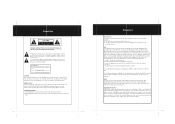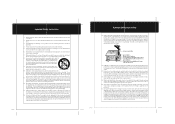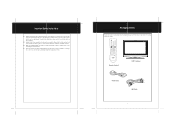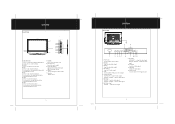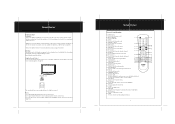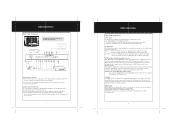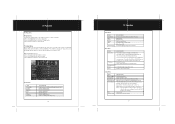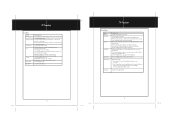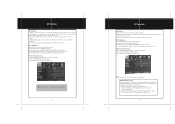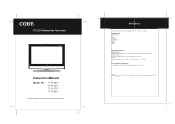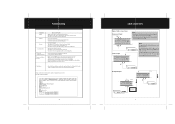Coby TFTV2617 Support Question
Find answers below for this question about Coby TFTV2617 - 26" LCD TV.Need a Coby TFTV2617 manual? We have 1 online manual for this item!
Question posted by timothyholgate on March 8th, 2016
What Is The Remote Control Code For A Coby Tftv2617 Television?
Current Answers
Answer #1: Posted by BusterDoogen on March 8th, 2016 8:20 PM
I hope this is helpful to you!
Please respond to my effort to provide you with the best possible solution by using the "Acceptable Solution" and/or the "Helpful" buttons when the answer has proven to be helpful. Please feel free to submit further info for your question, if a solution was not provided. I appreciate the opportunity to serve you!
Related Coby TFTV2617 Manual Pages
Similar Questions
purchased funai vcr/dvd how to connect to coby tv?. folowed all instructions and funai in working or...
Would like to access the service menu on my Coby TF-TV1525 lcd television to adjust color and can't ...