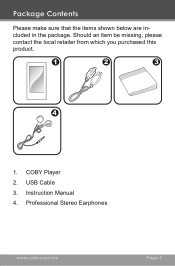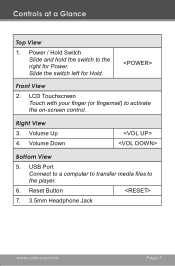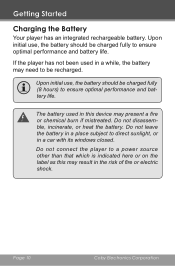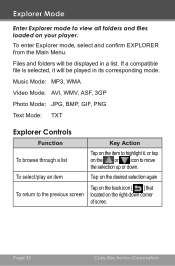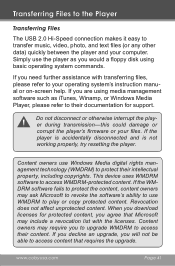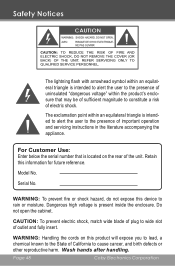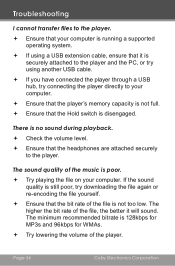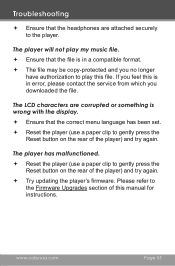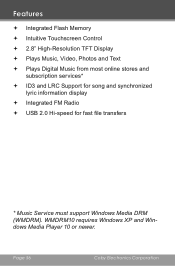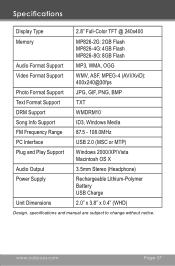Coby MP826-4G Support Question
Find answers below for this question about Coby MP826-4G - LCD Touchscreen Video MP3 Player.Need a Coby MP826-4G manual? We have 1 online manual for this item!
Question posted by csingleton0000 on January 2nd, 2011
I Plug My Mp3 Player And I Get An Error Message Saying Usb Device Not Recognized
The person who posted this question about this Coby product did not include a detailed explanation. Please use the "Request More Information" button to the right if more details would help you to answer this question.
Current Answers
Related Coby MP826-4G Manual Pages
Similar Questions
How To Put Video On A Coby Mp3 Player Mp620 Without The Usb 2.0 Cable
(Posted by vvazta 10 years ago)
Play Error Message
my colby 826 8g player is displaying Plat Error message, why
my colby 826 8g player is displaying Plat Error message, why
(Posted by grandmab57 12 years ago)
Why Do The Folders In My Mp3 Not Appear When Im Using It?
my mp3 turns all of my folders into shortcuts and they wont appear when i use it All i can do is li...
my mp3 turns all of my folders into shortcuts and they wont appear when i use it All i can do is li...
(Posted by K3king847 13 years ago)
What Do You Do If Your Mp3 Player Freezes Up!! Help!!!!
Well i was fast fowarding the song and it just froze. I tried turining it off and everythng but noth...
Well i was fast fowarding the song and it just froze. I tried turining it off and everythng but noth...
(Posted by horselvr 13 years ago)