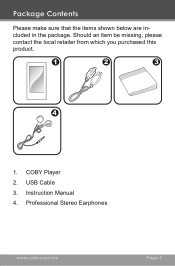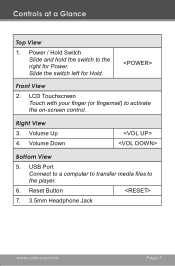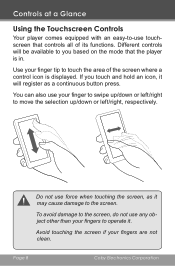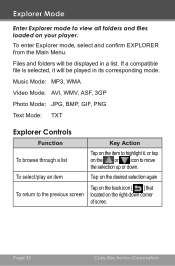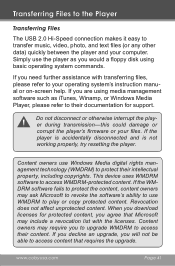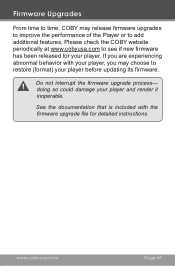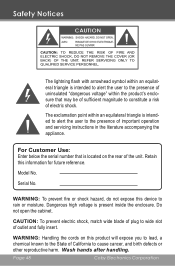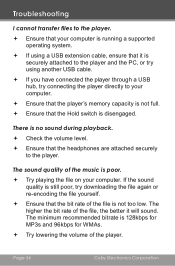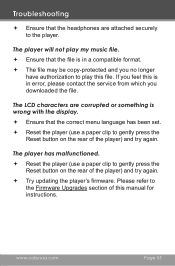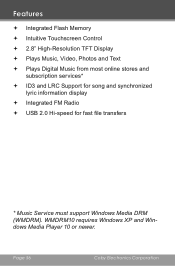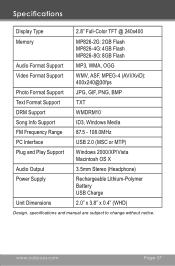Coby MP826-4G Support Question
Find answers below for this question about Coby MP826-4G - LCD Touchscreen Video MP3 Player.Need a Coby MP826-4G manual? We have 1 online manual for this item!
Question posted by jtschweda on November 13th, 2013
How Do I Get A Mp3 620 4g Instruction Manual
Current Answers
Answer #1: Posted by BusterDoogen on November 13th, 2013 2:58 PM
I hope this is helpful to you!
Please respond to my effort to provide you with the best possible solution by using the "Acceptable Solution" and/or the "Helpful" buttons when the answer has proven to be helpful. Please feel free to submit further info for your question, if a solution was not provided. I appreciate the opportunity to serve you!
Related Coby MP826-4G Manual Pages
Similar Questions
what do you do when it freezes and wont resart or shut off
in what part of the menu is the manual and how do I open it ?
my mp3 turns all of my folders into shortcuts and they wont appear when i use it All i can do is li...