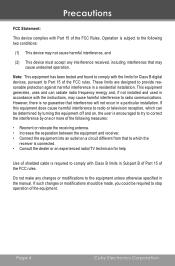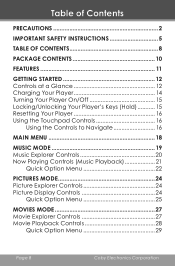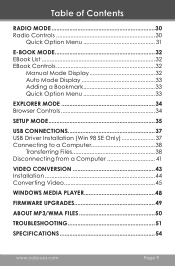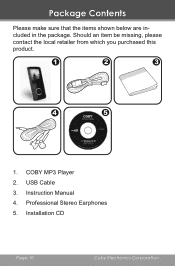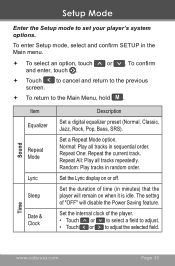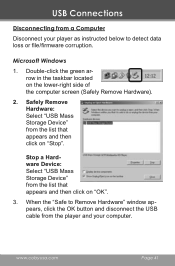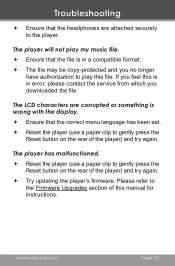Coby MP705-8G Support Question
Find answers below for this question about Coby MP705-8G - 2" Touchpad Video MP3 Player.Need a Coby MP705-8G manual? We have 1 online manual for this item!
Question posted by sfernandez67 on December 26th, 2011
Set Up Wizard Has Stopped Unexpectedly. Force Close How Can I Fix This Problem?
The person who posted this question about this Coby product did not include a detailed explanation. Please use the "Request More Information" button to the right if more details would help you to answer this question.
Current Answers
Related Coby MP705-8G Manual Pages
Similar Questions
Coby Mp620 4 Gb
my coby dont coonected to pc,only charged ,what can i do
my coby dont coonected to pc,only charged ,what can i do
(Posted by gegecha91 11 years ago)
How To Change Volume
How do I change my volume settings? When I have it on its lowest, yet to the point where I can hear ...
How do I change my volume settings? When I have it on its lowest, yet to the point where I can hear ...
(Posted by Anonymous-52552 12 years ago)
Coby Mp 828 8g. How Do I Set It To Play All My Songs 1 After 1?
I can not figure out how to set this device to play all my music one song after another.
I can not figure out how to set this device to play all my music one song after another.
(Posted by Leeell 12 years ago)
Mp3 Players Problem It Is Two Mp3 Players That Are Acting The Same Way
I have an element mp3 player i know i put songs on it but it shows no files so i plugged it into a c...
I have an element mp3 player i know i put songs on it but it shows no files so i plugged it into a c...
(Posted by tmm5899 12 years ago)