Coby MP620 Support Question
Find answers below for this question about Coby MP620.Need a Coby MP620 manual? We have 1 online manual for this item!
Question posted by crrj on September 8th, 2014
Coby Mp3 620 How To Add Movies
The person who posted this question about this Coby product did not include a detailed explanation. Please use the "Request More Information" button to the right if more details would help you to answer this question.
Current Answers
There are currently no answers that have been posted for this question.
Be the first to post an answer! Remember that you can earn up to 1,100 points for every answer you submit. The better the quality of your answer, the better chance it has to be accepted.
Be the first to post an answer! Remember that you can earn up to 1,100 points for every answer you submit. The better the quality of your answer, the better chance it has to be accepted.
Related Coby MP620 Manual Pages
User Manual - Page 4
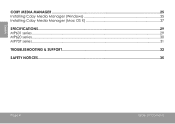
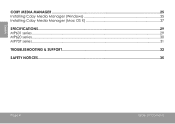
English
Coby Media Manager...25 Installing Coby Media Manager (Windows 25 Installing Coby Media Manager (Mac OS X 27
Specifications...29 MP601 series...29 MP620 series...30 MP707 series...31
Troubleshooting & Support 32
Safety Notices...35
Page 4
Table Of Contents
User Manual - Page 5
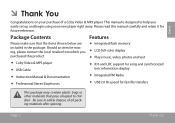
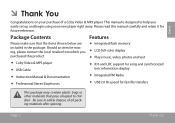
... make sure that pose a hazard to safely dispose of a Coby Video & MP3 player.
Should an item be missing, please contact the local retailer ... LCD full-color display Plays music, video, photos and text
Coby Video & MP3 player USB Cable Instruction Manual & Documentation Professional Stereo Earphones
...
User Manual - Page 8
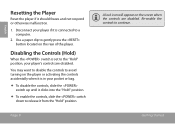
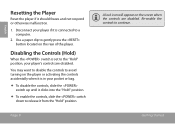
...release it from the "Hold" position. Re-enable the controls to the "Hold" position, your player if it should freeze and not respond or otherwise malfunction.
1.
Getting Started You may want to ...disable the controls to avoid turning on the rear of the player.
Disabling the Controls (Hold)
When the switch is set to continue. Page 8
A lock icon ...
User Manual - Page 10
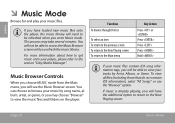
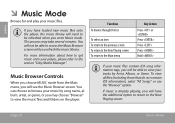
... get music onto your music files. You will see the Music Browser screen. English
ÂÂ Music Mode
Browse for and play your player, please refer to the section "Coby Media Manager". You can choose to browse your tracks by song name, album, artist, or genre, or you will have loaded new...
User Manual - Page 11
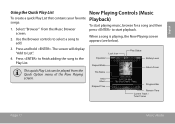
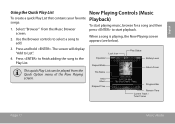
... create a quick Play List that contains your favorite songs:
1. Press to finish adding the song to add.
3.
Press and hold .
Use the Browser controls to select a song to the Play List. The screen will display "Add to start playing music, browse for a song and then press to List".
4. When a song is playing...
User Manual - Page 12
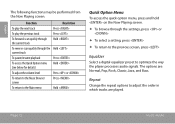
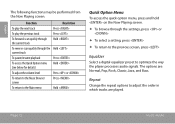
Repeat
Change the repeat options to optimize the way the player processes audio signals. Function
Key Action
To play the next track
Press
To play the previous track
Press
To forward-scan quickly through Hold the ...
User Manual - Page 13
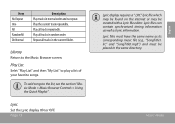
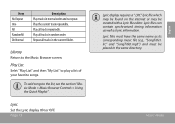
..., see the section "Music Mode > Music Browser Controls > Using the Quick Playlist" .
To add songs to the Music Browser screen. Page 13
Lyric display requires a ".LRC" lyric file which ... timing information as well as its corresponding music file (e.g., "SongTitle1.
lrc" and "SongTitle1.mp3") and must have the same name as lyric information. Music Mode
English
Item No Repeat ...
User Manual - Page 14
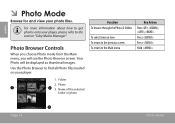
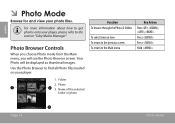
...
To select/view an item To return to the previous screen To return to find all Photo files loaded on your player.
1. English
ÂÂ Photo Mode
Browse for and view your player, please refer to the section "Coby Media Manager".
For more information about how to get photos onto your photo files.
User Manual - Page 16
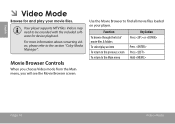
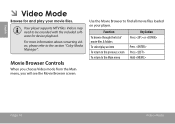
... need to the section "Coby Media Manager". Movie Browser Controls
When you choose Video mode from the Main menu, you will see the Movie Browser screen. Use the Movie Browser to find all movie files loaded on your movie files. Function To browse through the list of movie files & folders To select/play your player.
For more information...
User Manual - Page 17
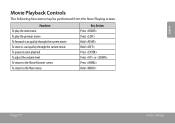
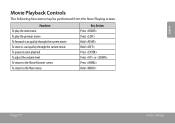
... the Now Playing screen. Function To play the next movie To play the previous movie To forward-scan quickly through the current movie To reverse-scan quickly through the current movie To pause/resume playback To adjust the volume level To return to the Movie Browser screen To return to the Main menu
Key Action...
User Manual - Page 25
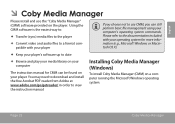
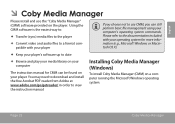
... to a format compatible with your operating system for CMM can still perform basic file management using your player. English
ÂÂ Coby Media Manager
Please install and use CMM, you choose not to use the "Coby Media Manager" (CMM) software provided on your computer
The instruction manual for more information (e.g., Microsoft Windows or...
User Manual - Page 26
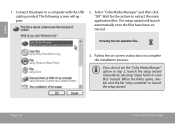
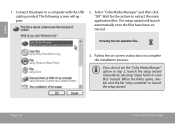
... automatically once the files have been extracted.
3.
Connect the player to complete the installation process. Page 26
Coby Media Manager Follow the on-screen instructions to a computer with the USB cable provided. The setup wizard will appear:
2. If you do not see the "Coby Media Manger" option in step 2, launch the setup wizard...
User Manual - Page 27
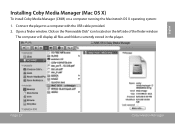
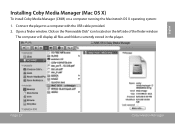
... with the USB cable provided. 2.
The computer will display all files and folders currently stored in the player.
Click on the 'Removable Disk" icon located on a computer running the Macinstosh OS X operating system:
1. Installing Coby Media Manager (Mac OS X)
To install Coby Media Manager (CMM) on the left side of the finder window.
User Manual - Page 28


Navigate to complete the installation process. The setup wizard will launch.
Follow the on-screen instructions to the MAC OS X Coby Media Manager folder, then double-click the file "coby-mediamanager-2009b0602.dmg". Page 28
Coby Media Manager
English
4. 3.
User Manual - Page 29
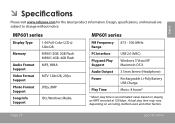
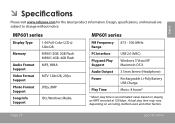
...44 Full-Color LCD @ 128x128
Memory
MP601-2GB: 2GB Flash MP601-4GB: 4GB Flash
Audio Format Support
MP3, WMA
Video Format Support
MTV: 128x128, 25fps
Photo Format Support
JPEG, BMP
Song Info Support
ID3, ...hours*
* Music play time may vary depending on playing an MP3 encoded at 128 kbps. Page 29
Specifications Design, specifications, and manual are subject to change without notice.
User Manual - Page 30
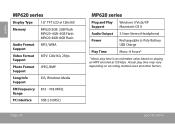
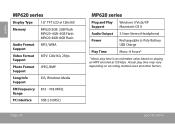
... 1.8" TFT LCD @ 128x160
Memory
MP620-2GB: 2GB Flash MP620-4GB: 4GB Flash MP620-8GB: 8GB Flash
Audio Format MP3, WMA Support
Video Format MTV: 128x160, 25fps Support
Photo Format JPEG, BMP Support
Song Info Support
ID3, Windows Media
FM Frequency 87.5 - 108.0MHz Range
PC Interface USB 2.0 (MSC)
Page 30
MP620 series
Plug and Play...
User Manual - Page 31
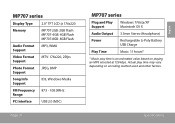
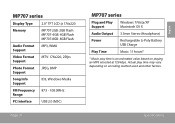
...Display Type 2.0" TFT LCD @ 176x220
Memory
MP707-2GB: 2GB Flash MP707-4GB: 4GB Flash MP707-8GB: 8GB Flash
Audio Format Support
MP3, WMA
Video Format Support
MTV: 176x220, 25fps
Photo Format Support
JPEG, BMP
Song Info Support
ID3, Windows Media
FM Frequency 87.5...Battery USB Charge
Play Time
Music: 11 hours*
* Music play time may vary depending on playing an MP3 encoded at 128 kbps.
User Manual - Page 32
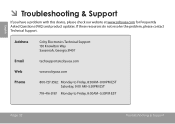
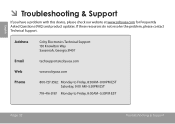
... & Support
If you have a problem with this device, please check our website at www.cobyusa.com for Frequently Asked Questions (FAQ) and product updates. Address
Coby Electronics Technical Support 150 Knowlton Way Savannah, Georgia 31407
Email Web Phone
[email protected]
www.cobyusa.com
800-727-3592: Monday to Friday, 8:30AM...
User Manual - Page 33
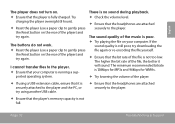
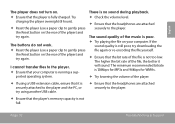
....
Ensure that the headphones are attached securely to the player. The minimum recommended bitrate is 128kbps for MP3s and 96kbps for WMAs.
Try lowering the volume of the player) and try using a USB extension cable, ensure that the player's memory capacity is poor. Try playing the file on...
User Manual - Page 38


... a distinct change in fire, electric shock, or other trademarks and logos are property of their intellectual property, including copyrights. All other hazards.
15.
Coby is a trademark of Coby Electronics Corporation. Use or distribution of such technology outside of this indicates a need for protected content, you download licenses for service.
14. English
the...
Similar Questions
How To Put Video On A Coby Mp3 Player Mp620 Without The Usb 2.0 Cable
(Posted by vvazta 10 years ago)

